Igmp configuration, Port base priority, Cos configuration – American Fibertek SM10p-PoE User Manual
Page 95: Tos configuration
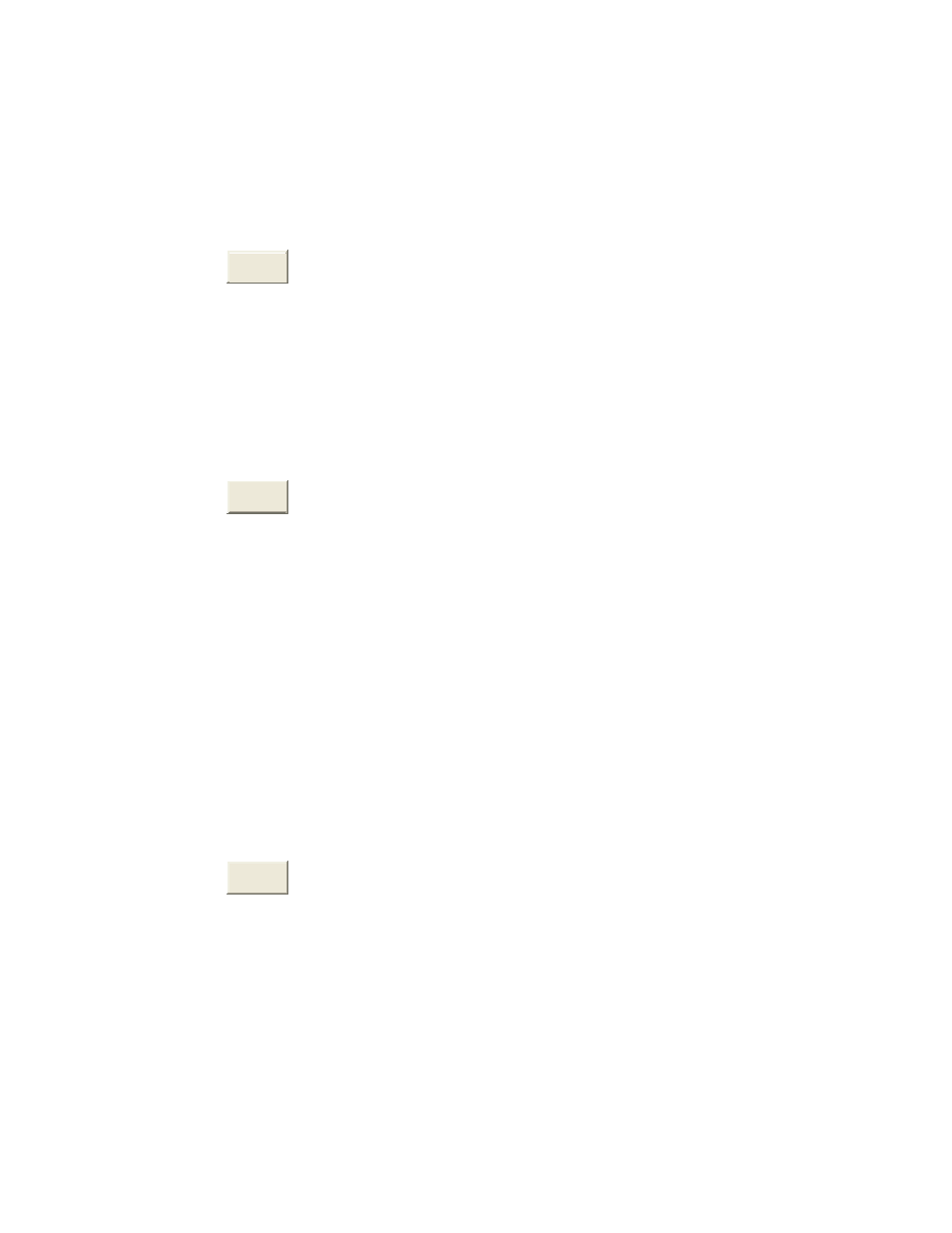
Port Base Priority
Configure per port priority level.
¢
Port: Each port has 4 priority levels – High, Middle, Low, and Lowest.
¢ Click
Apply
.
COS Configuration
Set up the COS priority level.
¢
COS priority: Set up the COS priority level 0~7 –High, Middle, Low, Lowest.
¢ Click
Apply
.
TOS Configuration
Set up the TOS priority.
¢
TOS priority: The system provides 0~63 TOS priority level. Each level has 4 types
of priority – high, middle, low, and lowest. The default value is ‘Lowest’ priority for each
level. When the IP packet is received, the system will check the TOS level value in the
IP packet that has received. For example, user set the TOS level 25 as high, the system
will check the TOS value of the received IP packet. If the TOS value of received IP
packet is 25 (priority = high), and then the packet priority will have highest priority.
¢ Click
Apply
.
IGMP Configuration
The Internet Group Management Protocol (IGMP) is an internal protocol of the Internet
Protocol (IP) suite. IP manages multicast traffic by using switches, routers, and hosts
88
