Ag Leader SMS Basic and Advanced Manual User Manual
Page 8
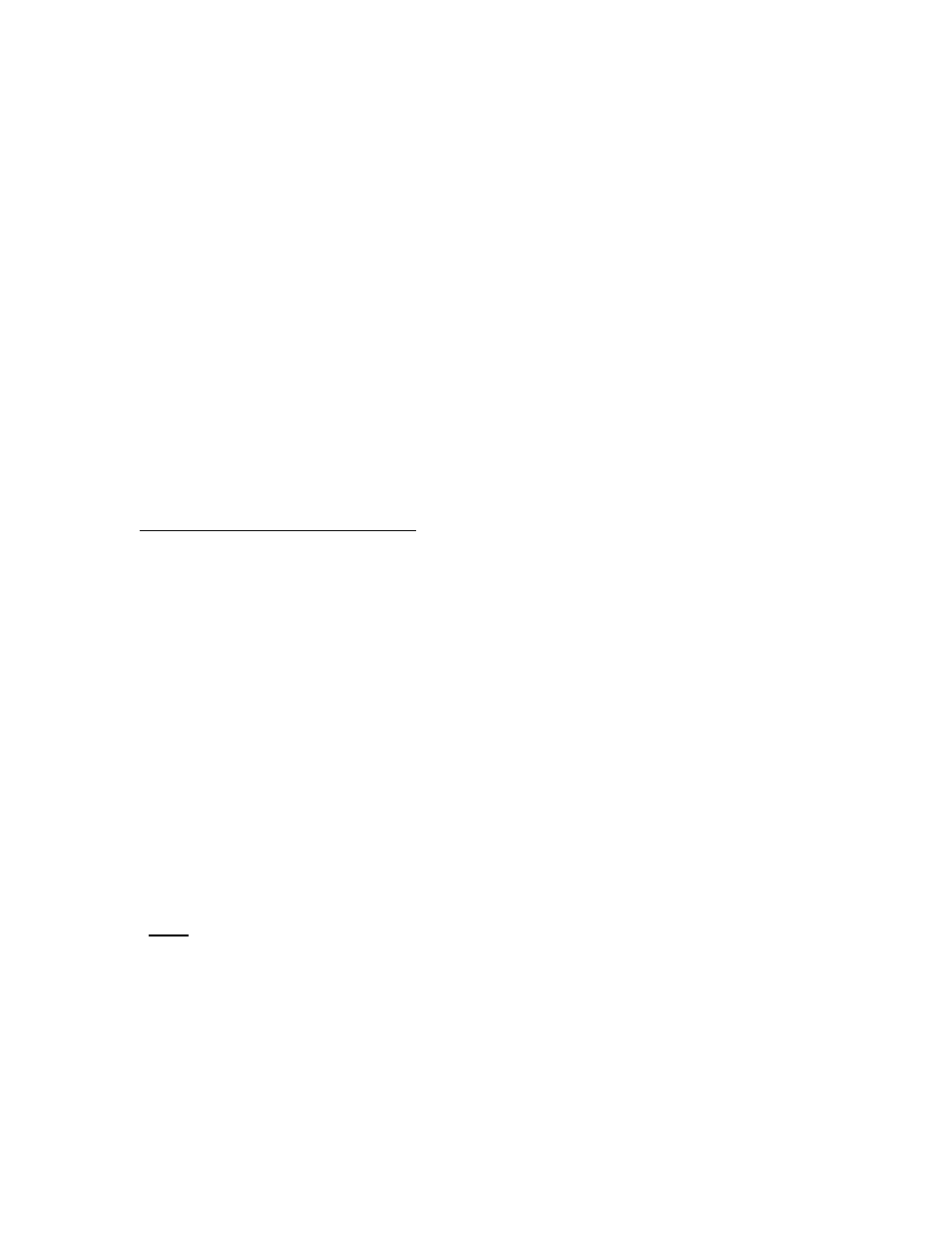
SMS Basic and Advanced Manual
When used along with the mouse, this allows the selection of multiple non-consecutive items. For example if you
wanted to select two fields from the Management Tree to map at the same time but there were 4 fields in the list
between them, you would move your cursor over the first field, click the left mouse button to highlight and select
it. Then press and hold the Ctrl key and repeat the previous step to select the other field. Now release the Ctrl
key and both fields will remain selected until your next mouse click.
Arrow Keys
Allow the user to move through selected lists instead of using the mouse to make each selection. This can be
used to quickly move up and down in the Management Tree if a selection has already been made in the tree with
the mouse. It also allows the opening/closing of a branch in the tree. When a map is active in the software the
arrow keys also serve as panning tools.
" + " and " – " Keys on Numeric Keypad
Use these keys to zoom in and out on a map.
Home Key
Press this key to zoom and world and center the data in question.
F1 Key
Pressing this key brings up the help for the current selection.
Shortcut Key
Pressing this key will bring up the shortcut menu for the currently selected window. This key is commonly
located next to the right CTRL key. It can also be accessed by pressing SHIFT + F10.
Other Keyboard Shortcuts
Function Key(s) to Press to Activate Functions
Measure CTRL + M
Multi-Line Measure CTRL + L
Copy Selection CTRL + C
Paste CTRL + V
Cut Selection CTRL + X
Undo CTRL + Z
Redo CTRL + Y
Reset Cursor END
Delete Selection DELETE
Move Selection CTRL + E
Merge Selections CTRL + R
Snap to Start Point F2
Snap to Center F3
Snap to Midpoint F4
Snap to Endpoint F5
Snap to Closest F6
Snap to Vertex F7
Snap Off F8
Mouse
Clicking on an object or area
Point the cursor to or over the desired object or area and press the left mouse button
once and release.
Double clicking
Point the cursor to or over the desired object or area and quickly press and release
the left mouse button twice.
Dragging Objects
2
