Calendar summary document window (advanced), Calendar summary window – Ag Leader SMS Basic and Advanced Manual User Manual
Page 47
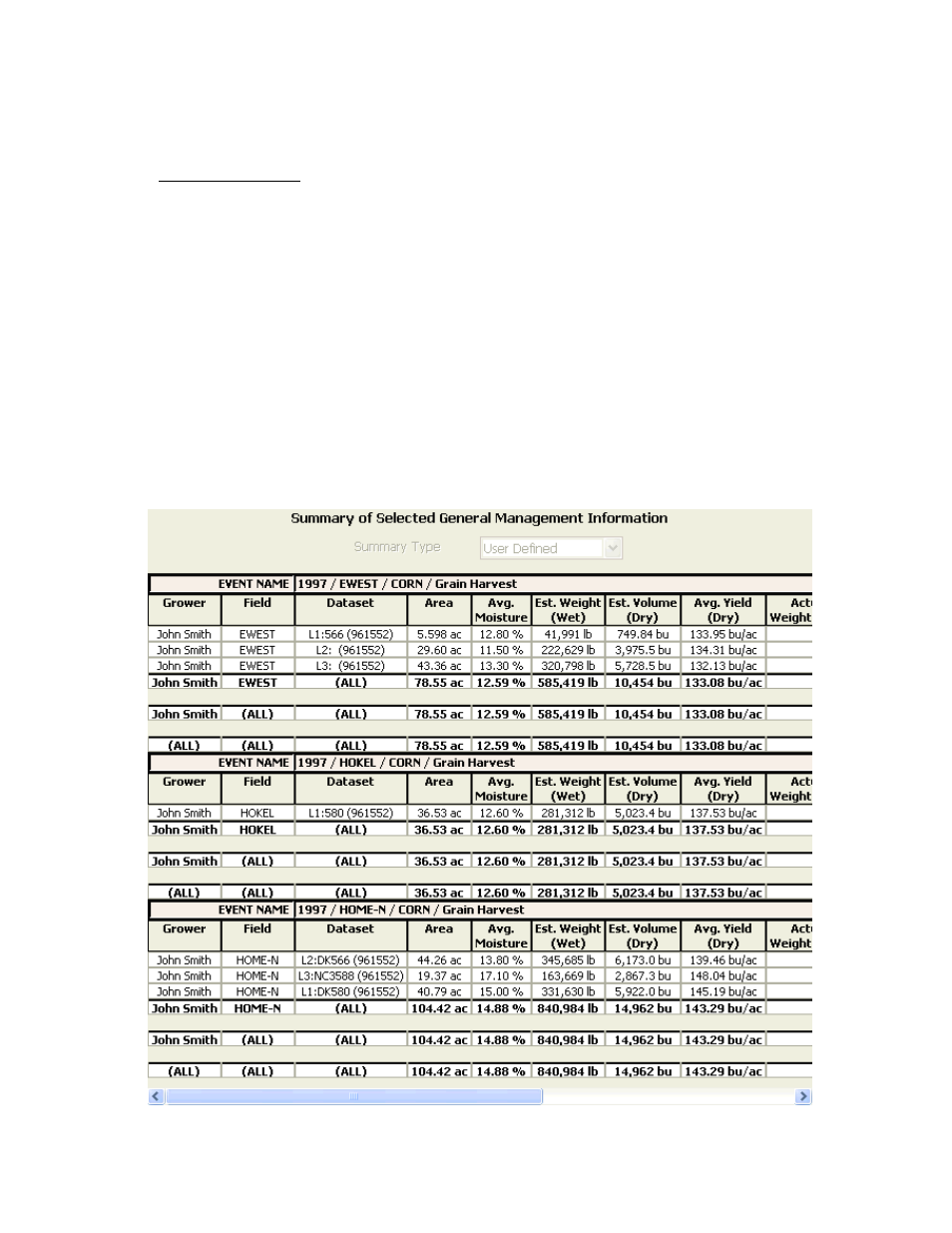
User Interface
Allows the user to set various plot options that are independent of what attribute is being plotted, such as line colors,
orientation, etc.
3D Plot Control Window
Attribute Selection
Allows the selection of an attribute to be plotted from the current dataset.
Plot Display Type
There are two possible display types for plots. One is a smooth Surface (gridded and contoured) and the other is a
Bar Plot where each gridded cell represents a bar with a vertical (Z) height based on the selected attribute to plot.
Edit Options
Allows editing of the various display and generation parameters for the 3D Plot. Defaults for viewing selected
operations and attributes can also be saved.
Edit Legend
Allows the editing and saving of legends to be displayed.
Plot Legend
Displays the legend for the plotted attribute.
Calendar Summary Document Window (ADVANCED)
The Calendar Summary Document Window displays a summary of the current event selection in the Calendar View.
The grouping selections can be changed for the summary display, but the attributes that are displayed are based on
the summary attributes that have been set for the operation that data is being displayed for. The Calendar summary
can be printed and exported to HTML.
41
