Ag Leader SMS Basic and Advanced Manual User Manual
Page 30
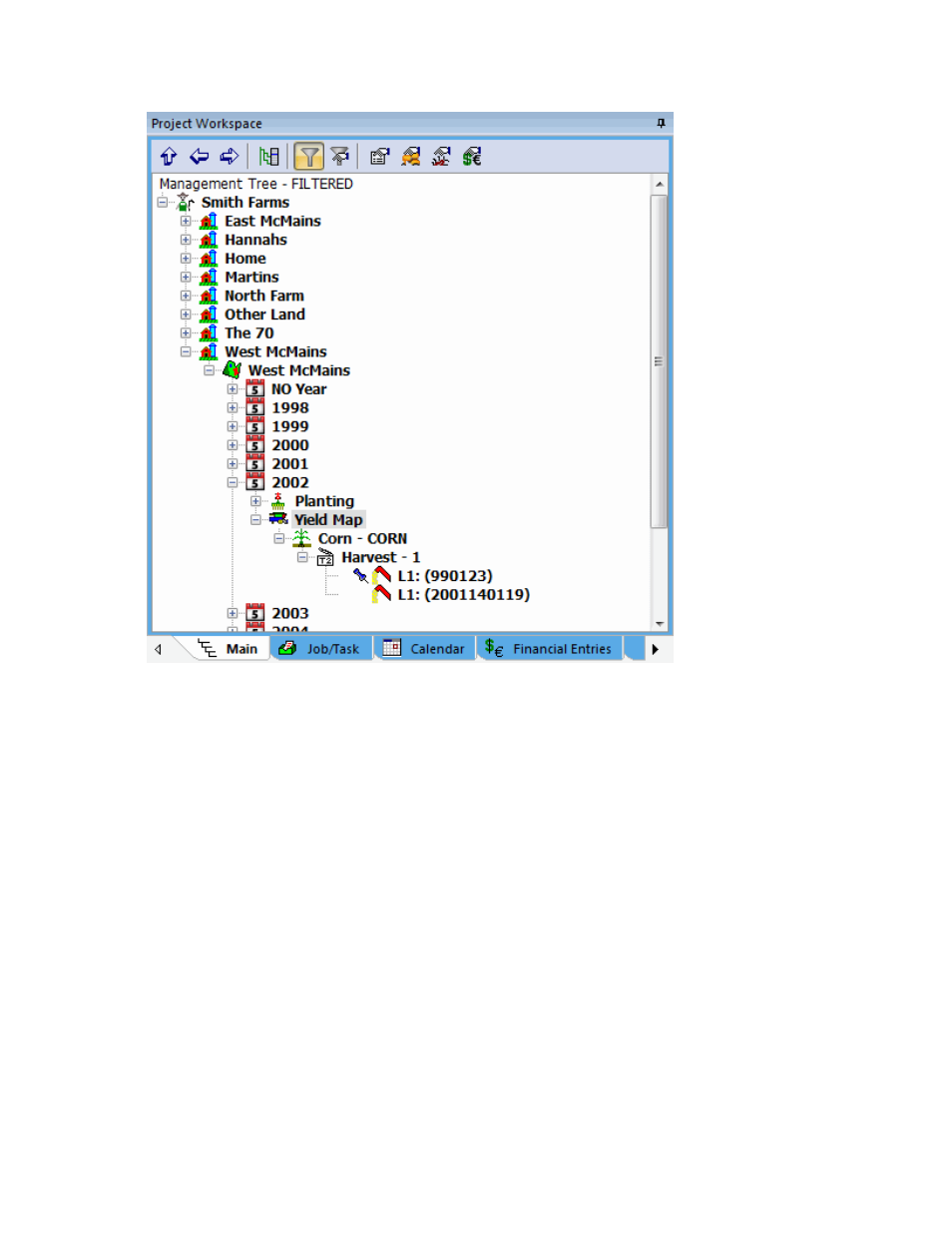
SMS Basic and Advanced Manual
Management Tree Toolbar
Collapse
Click this button to collapse the entire management tree, closing all the branches that are currently open to
the Grower Level.
Collapse Item
Click this button to collapse the management tree up to the currently selected level in the tree.
Expand Item
Click this button to expand the management tree below the currently selected level, opening all branches
below the current selection.
Show Management Tree Menu
Click this button to open the Management Tree Menu. This menu can also be opened by right clicking your
mouse in the management tree window.
Enable/Disable Management Tree Filter
Click this button to enable or disable the Management Tree filter. Once a filter is set you can use this
button to toggle the filter on and off without having to reset or clear your filter manually.
Edit Management Tree Filter
Click this button to open a Data Filter dialog that allows you to select the management items and/or date
ranges for data that you would like to be displayed in the Management Tree. For example you can select a
Year filter to only show data from the current year in the Management Tree.
Edit Item
Click this button to view and/or edit the settings or properties for a selected item in the management tree.
Edit Resource Tracking
24
