Data analysis and modification, Data modification and creation – Ag Leader SMS Basic and Advanced Manual User Manual
Page 79
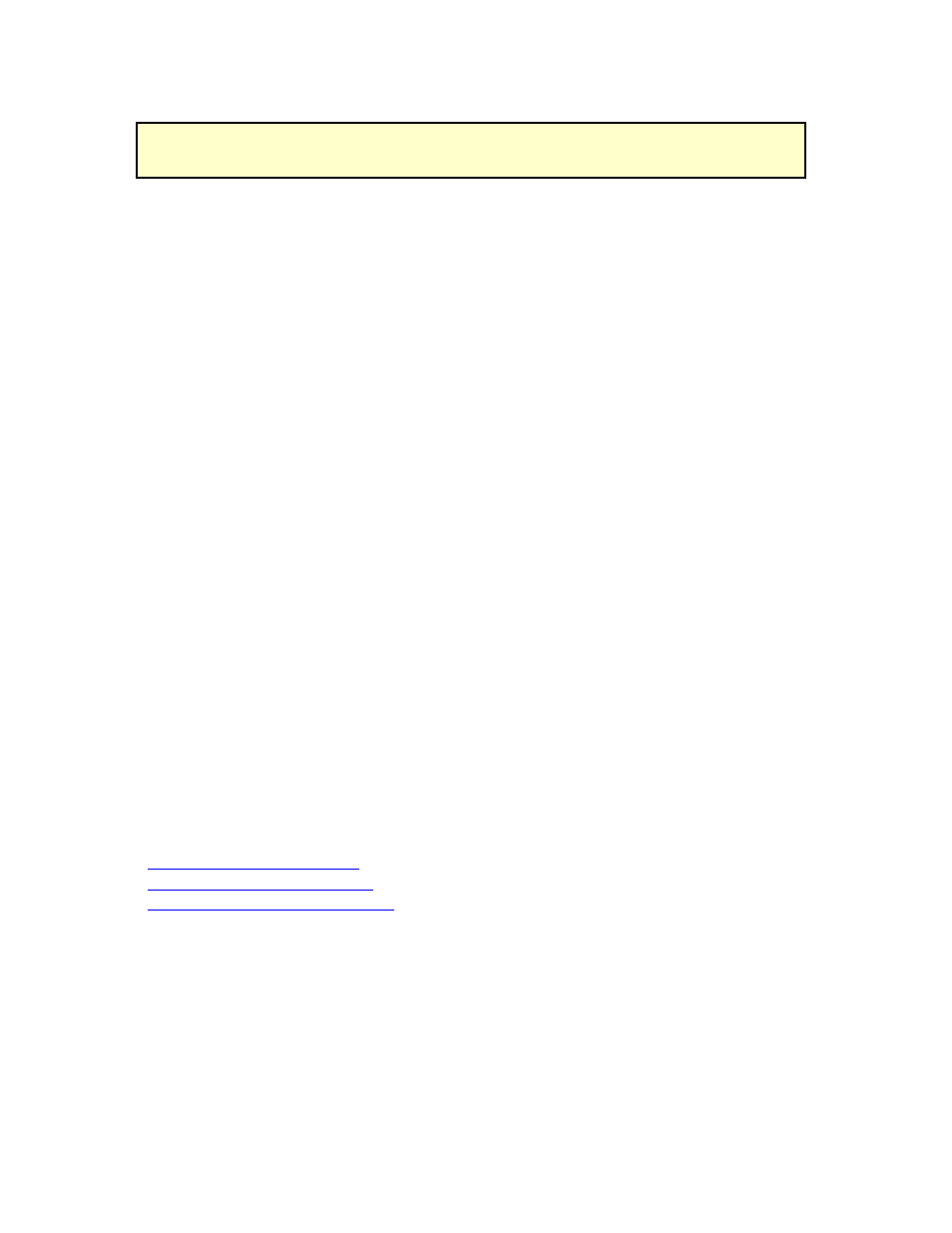
Data Analysis and Modification
Data Modification and Creation
The software provides various functions and tools to modify data from its raw form and provide adjusted or new
results. Functions that can be applied to data are broken down into two categories; Simple and General Analysis.
Select a topic below on data analysis and modification:
Manual Summary Entries
Manual summary values can be entered for attributes in a dataset. These values don’t replace existing monitor or
spatial summary values but are stored as an additional summary type that can be viewed in summaries and added to
reports, map layouts, etc. Manual summary values can also be added when actual data for attributes is not available
but is needed to calculate the values for other standard attributes in the system.
Manual Summary
Simple Analysis
Simple analysis involves applying a function to a specific attribute in a dataset. Simple analysis functions create a
modified version of the original data, but do not change the raw data itself. Five simple analysis functions are currently
available: Clip to Field Boundary, Filter Data, Normalize Data, Optimize Swath Widths, Reassign Attribute Values, and
Scale Data. Clip to Field Boundary allows you to clip any dataset in the system to a field boundary which is useful
when dealing with data that is of a spatial type only which can nor be clipped normally in the software. Filter Data
allows you to add a Minimum and Maximum filter values to a selected attribute. This is useful for imported data that
needs filtering, since imported data is not processed and filtered like YLD data files, for example. Normalize Data
creates a new normalized attribute based on a selected attribute. The data for the selected attribute is normalized
based on one of two normalization methods that are provided. Optimize Swath Widths checks each smart rectangle in
a dataset for overlap with another smart rectangle. If smart rectangles overlap then the software creates a polygon
area for each value that represents the true area of that value, thus eliminating the overlap that was present and
adjusting the values as appropriate. Reassign Attribute Values allows you to assign values in a dataset to a single new
value based on an entered range or a specific value to reassign. Scale data applies a scale factor to a selected
attribute. This is useful when your data needs to be manually adjusted, which can be the case if data being imported
into the system was not logged properly. Multiple simple analysis functions can be applied to a dataset, thus allowing
you to filter a dataset and also apply a scale factor to it for example.
Once a simple analysis function is applied to a dataset, a summation icon will display next to the dataset that has had
the function applied to it in the management tree. All data displayed in the summary, reports, etc will be spatially based
and not monitor based. If the function is removed and the data is reprocessed then the original summary data will be
displayed, as either monitor or spatial data depending on what it is and what it was originally set to. Also, when a
simple analysis function(s) has been applied to a dataset, and that data is used to generate a report, chart, or map
printout, the output format will be clearly marked that it contains modified data.
Select Analysis Operation
Analysis Attribute Selection
Analysis Value Entry
Reprocess Analysis
How to add a simple analysis function.
How to edit a simple analysis function(s).
How to remove a simple analysis function(s).
General Analysis - Merge Cotton Data
General analysis functions are different from simple analysis in that they are used to create new datasets or results.
They are not intended to modify the contents of an existing dataset. Currently, only one general analysis function is
available, the Merge Cotton Data function. This function is located under the Tool menu and is used to merge multiple
cotton pickings into a new dataset that represents the single area covered by the pickings but with the sum and
gridded average for the two pickings together.
Once a general analysis function has been used to generate a new dataset, a function icon will display next to the
dataset that has been create through general analysis.
73
