HP StoreOnce Backup User Manual
Page 99
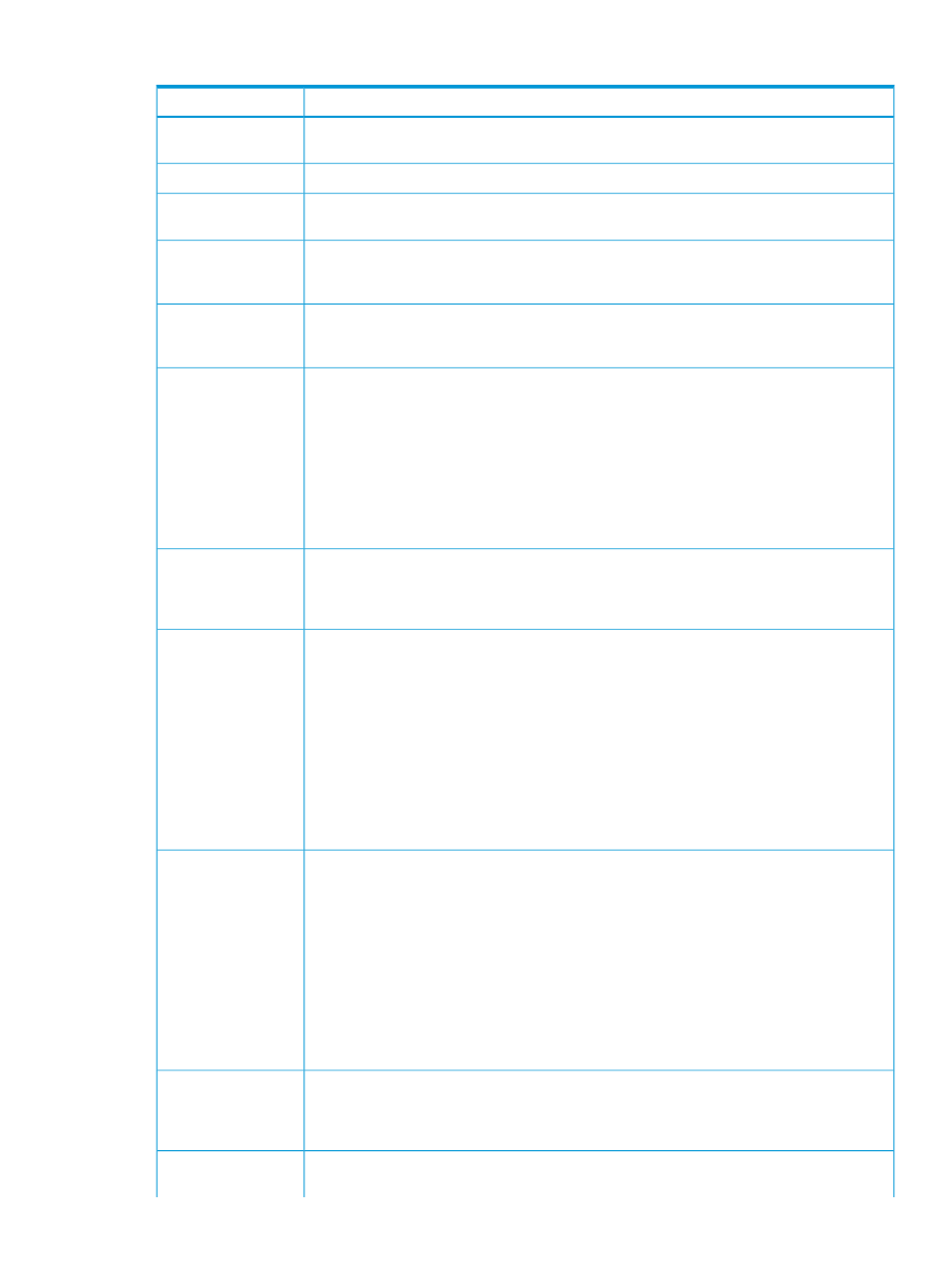
Table 27 Store details
Description
Field
The name of the store. This may be created manually through the HP StoreOnce Backup system
or generated by the backup application.
Name
A description for the store.
Description
The retention period for information about data jobs. This information is displayed on the Data
Jobs tab, which provides a log of all data job activity. The default is 90 days.
Data Job Retention
Period (Days)
The retention period for information about inbound copy jobs. This information is displayed
on the Inbound Copy Jobs tab, which provides a log of all data job activity. The default is 90
days.
Inbound Copy Job Log
Retention Period
(Days)
The retention period for information about outbound copy jobs. This information is displayed
on the Outbound Copy Jobs tab, which provides a log of all data job activity. The default is
90 days.
Outbound Copy Job
Log Retention Period
(Days)
This may be High or Low.
Primary (Default)
Transfer Policy
•
High means all data is sent from the media server and deduplicated on the HP StoreOnce
Backup system. This can also be described as target-side deduplication.
•
Low means that the media server deduplicates the data and sends only unique data. This
can also be described as source-side deduplication.
The primary transfer policy is the default transfer policy for the server. Each media server may
be configured individually to use the most efficient transfer policy. As long as the two transfer
policies have different values, the media server will determine which is the most bandwidth
efficient transfer policy to use.
This may be High or Low (see definitions in row above) and is normally the opposite to the
Primary transfer policy so that the media server can choose to use which is most appropriate.
Secondary Transfer
Policy
However, if you wish to enforce the transfer policy that the media server uses, set both Primary
and Secondary transfer policies to the same value.
This quota allows you to set the physical quota when you are looking to partition the physical
capacity of the appliance between the various users. This way users who get a better dedupe
ratio will be able to store more data.
Physical Data Size
Quota (Size on Disk
Quota)
NOTE:
If you use this feature in conjunction with Client-Permissions to control a client’s access
to the store, you can effectively define how much user data a particular user is allowed to store
on the HP StoreOnce Backup system. This may be useful with many users using the same system
and you wish to control how much disk space is available to individual users.
NOTE:
If quota limits are enabled and the quota limit is reached, backups will fail to prevent
the quota from being exceeded. If capacity management is required, HP recommends
configuring backup applications with quotas where applicable to reroute to another device or
postponed backups to prevent backups from failing unexpectedly.
This quota allows you to set the logical quota when you are providing a service to back up a
particular amount of user data. For example, you might want to set this when you internally
charge customers per TB of user data protected.
Logical Data Size
Quota (User Data
Store Quota)
NOTE:
If you use this feature in conjunction with Client-Permissions to control a client’s access
to the store, you can effectively define how much space a particular user is allowed to use on
the HP StoreOnce Backup system. This may be useful with many users using the same system
and you wish to control how much disk space is available to individual users.
NOTE:
If quota limits are enabled and the quota limit is reached, backups will fail to prevent
the quota from being exceeded. If capacity management is required, HP recommends
configuring backup applications with quotas where applicable to reroute to another device or
postponed backups to prevent backups from failing unexpectedly.
When creating a new Catalyst store, check this box to enable data encryption. Encryption
cannot be enabled after a store is created; it must be enabled at store creation. Also, encryption
Store Encryption
Enabled
cannot be disabled once it has been set for a store. If enabled, encryption will be performed
prior to writing data to disk for this store.
Once the library is created and the correct license is applied, the Secure Erase Mode box
appears on the Store Details tab. The selection box defaults to None, meaning Secure Erase
Secure Erase Mode
Catalyst Stores page
99
