Replacing a hot plug disk in a 4900 disk enclosure, Important safety information, Using the storeonce cli – HP StoreOnce Backup User Manual
Page 161
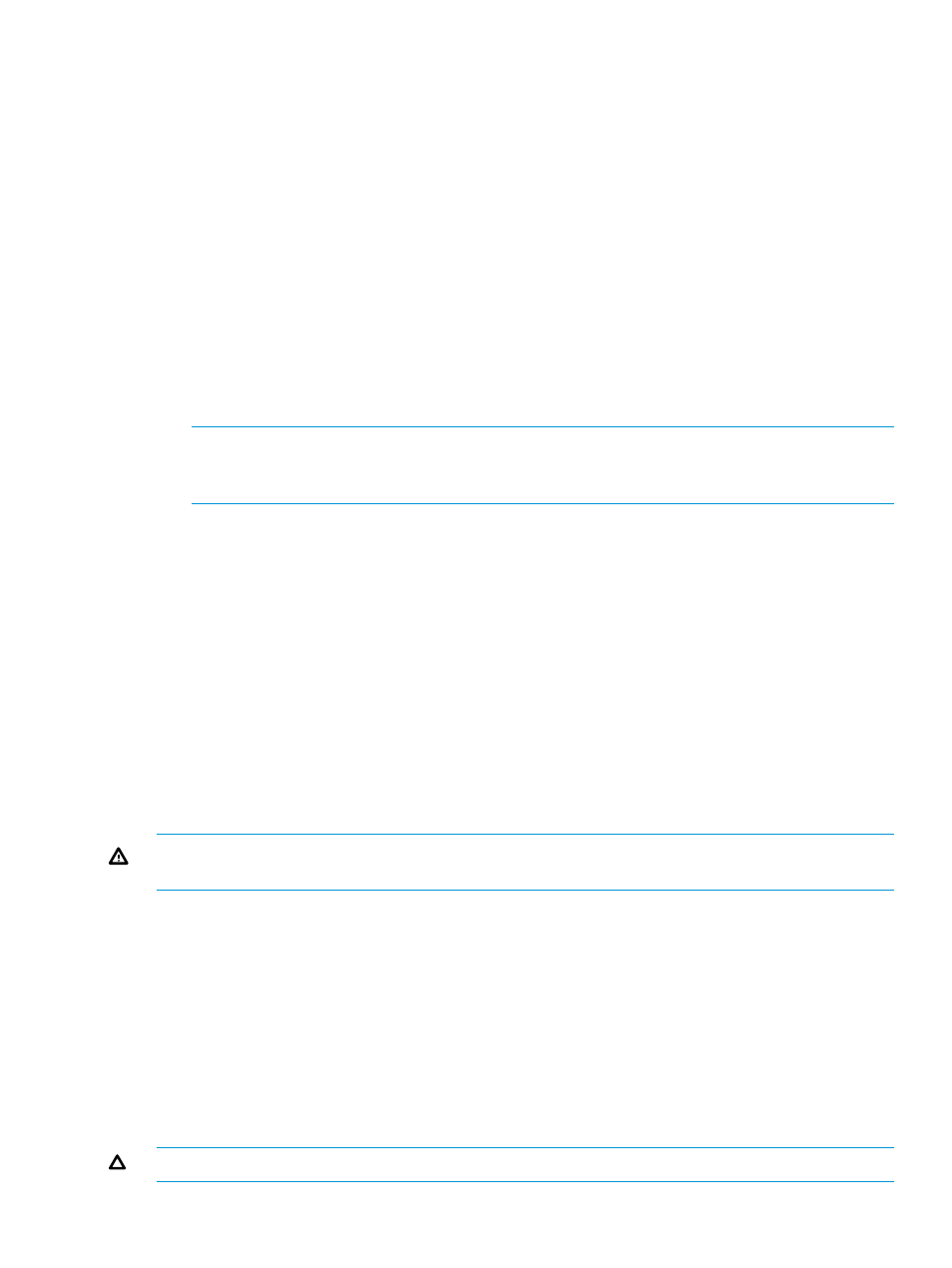
Use the GUI to:
•
HP StoreOnce 2610/20, 4210/20 and 4420/30: Access the Hardware Problem Report to
identify problems with a failed or failing disk; see
“Hardware Problem Report” (page 124)
.
•
Access the appropriate Hardware page for details for the device.
HP 4900: Hardware — Storage Clusters — Storage Cluster n — Drive Enclosure — Sub
Enclosure (Drawer n) — Drives
◦
◦
HP 2700, 4500 and 4700: Hardware — Storage — Storage Cluster — Drive Enclosure
— Drive
◦
HP 2620, 4210/4220 and 4420/4430: Hardware — SA_controller_n — SA_enclosure_n
— Hard Disk
The disk fault LED (amber) will also be illuminated on the disk carrier.
•
For all systems other than the HP StoreOnce 4900 Backup system, you can use the Beacon
LED On button on this page to turn the LED on the front of the disk on, which makes it easier
to identify and replace.
NOTE:
HP StoreOnce 4900 Backup: If the disk is in the server node, its details are under
the Server branch of the Hardware tree in Hardware — Server — Server Storage. There are
no buttons on this page.
Using the StoreOnce CLI
The following StoreOnce CLI commands can also be used to identify specific disk locations, to
navigate the hardware tree to identify the disk and enclosure, and to flash the Beacon LED on and
off.
hardware show problems
hardware show status
beacon
Replacing a hot plug disk in a 4900 disk enclosure
This section applies to HP StoreOnce 4900 Backup systems only.
Important Safety information
WARNING!
To reduce the risk of personal injury or damage to the equipment, ensure that only
one hard drive drawer is extended at a time.
When adding hard drives to the hard drive drawer, observe the following general guidelines:
•
When the drawer is opened, the cooling fans in the enclosure run at full-speed. This is normal.
•
Hard drives are sensitive to excessive vibration. Use care when opening and closing the
drawer.
•
NEVER leave the drawer open for any length of time. A single drawer should be opened only
for maintenance and storage expansion.
•
Verify that the drives are fully seated before closing the drawer.
•
The drawer is fully closed when the fans slow down to their normal speed.
•
The drawer should be closed with the handle in the released position.
CAUTION:
Remember to close the handle after closing the drawer
Replacing a hot plug disk in a 4900 disk enclosure
161
