Outbound copy jobs tab – HP StoreOnce Backup User Manual
Page 106
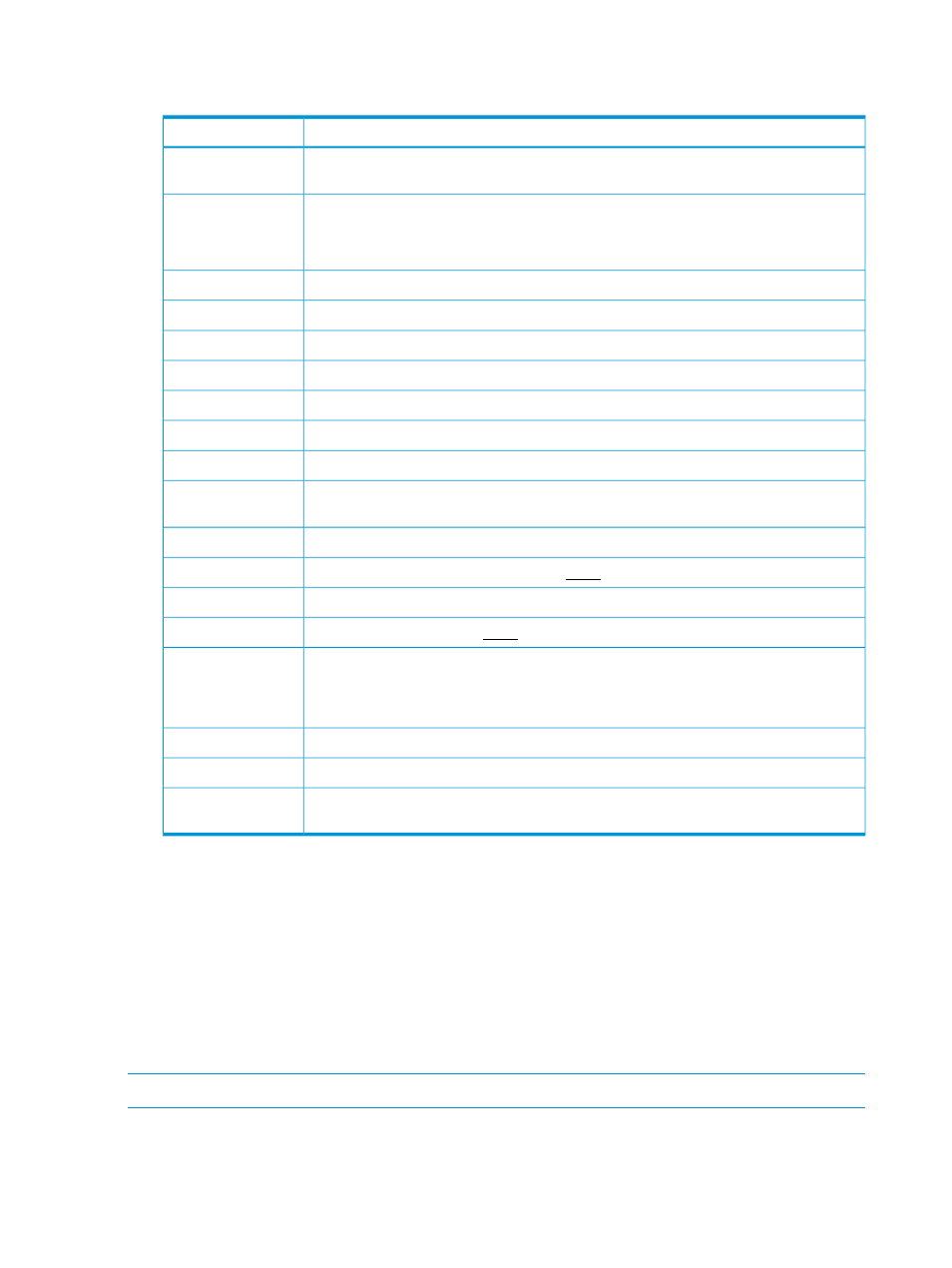
4.
Click on an item within a list to display further details about it in the lower part of the page.
Table 31 Data job details
Description
Field
The name of the item within data job. This name is created by the backup application.
Each data job may have multiple items.
Item Name
The status of the data job item, as described in the previous table.
NOTE:
The backup application must be configured to tidy up any incomplete or orphaned
items before retrying the job.
Status
Status information, as appropriate to the Status reported.
Status Information
The time the job started.
Start Time
The time the job ended.
End Time
A name that identifies the client user who created the item.
Client Identifier
Displays the IP address of the server that created the item.
Client Address
The name of the application that created the item.
Application Identifier
The deduplication ratio.
Deduplication Ratio
The amount of user data that was written. This reconciles with the information in the backup
application's log, but note that a backup job may span multiple items.
Data Written
The length of time that data was written in MB/s.
Write Duration
The write throughput speed, expressed in MB/s, is the logical bandwidth.
Write Throughput
The amount of data transferred.
Data Transferred
The bandwidth utilisation in Mb/s. This is the physical bandwidth consumed.
Bandwidth Utilisation
The amount of bandwidth saved. The % bandwidth saving depends upon whether the
store has been configured for source-side deduplication with a low-bandwidth transfer
policy, or target-side deduplication with a high-bandwidth transfer policy. See
.
Bandwidth Saving
The amount of data read.
Data Read
The length of time that data was read in MB/s.
Read Duration
The read throughput speed. Read throughput is always high throughput without any %
saving.
Read Throughput
Outbound copy jobs tab
This tab provides a log with details of all outbound copy jobs for the selected store.
•
Use the filter options to locate the required job(s).
•
By default, 50 items are displayed per page. This may be changed from the Items per Page
drop-down. Either use the scroll bar to scroll through all items on the page; or use the Prev or
Next buttons to display more pages.
•
Values that you set in Settings control how long outbound copy jobs are retained for (default
is 90 days).
NOTE:
This tab provides a report; it is not automatically refreshed.
106 HP StoreOnce Catalyst functions
