To add a third subnet, To add vlan subnets, To add a third subnet to add vlan subnets – HP StoreOnce Backup User Manual
Page 195
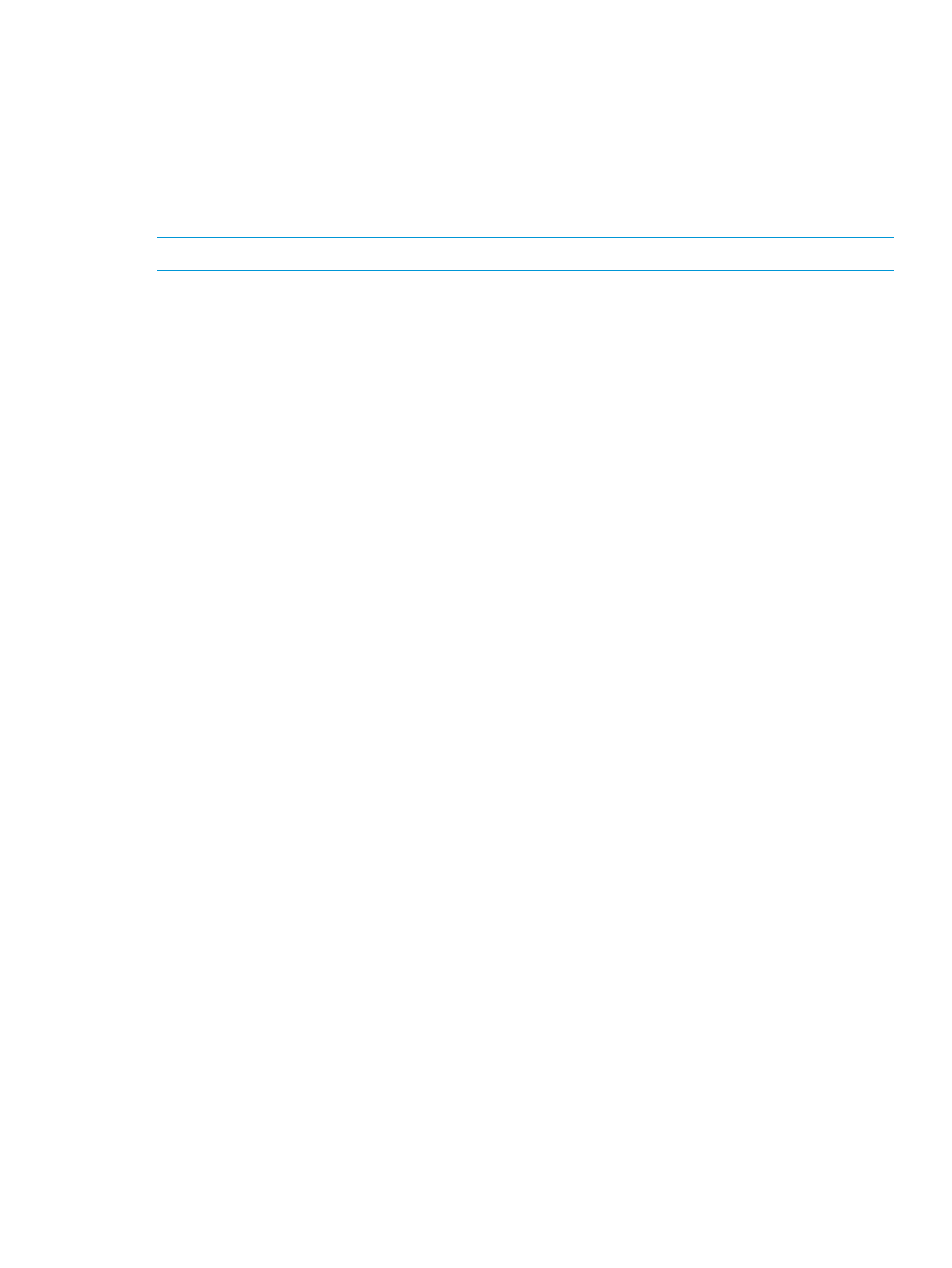
To add a third subnet
If you have not configured all ports on the StoreOnce Backup system, you may add a portset to
the configuration and then add a subnet to that portset. If the portset is not VLAN enabled, you
may add only one subnet to the portset.
In our example, eth2 and eth3 are still available and we shall create a new portset for a StoreOnce
Catalyst Copy and Replication subnet. We shall use Bonding Mode 6, we shall simply call the
new portset, portSet3 and the new subnet, subnet3. This subnet will be the default gateway
because it needs access to other StoreOnce Backup systems across the WAN.
NOTE:
Because we are using Bonding Mode 6 this portset cannot be VLAN enabled.
1.
Create a copy of the current configuration, we shall call it ExtraSubnetconfig.
net copy config from current to ExtraSubnetconfig
2.
Create a new portset for the copied configuration. The StoreOnce CLI command is in the
format:
net create portset ExtraSubnetconfig portset3 ports eth2,eth3
bondmode 6 vlansupport no
3.
Add a subnet to the portset. The StoreOnce CLI command is in the format:
# net add subnet ExtraSubnetconfig subnet Subnet3 portset portset3 gateway 172.2.1.1 netmask 255.255.0.0
domain uk.mycompany.net default yes
Command Successful
4.
Add the IP addresses to the subnet
# net add ipaddr ExtraSubnetconfig Subnet3
172.2.1.55,172.2.1.56,172.2.1.57,172.2.1.58
5.
Validate the modified configuration using the StoreOnce CLI command:
net validate config ExtraSubnetconfig
6.
Activate the modified configuration using the StoreOnce CLI command:
net activate config ExtraSubnetconfig
7.
Once successfully validated and activated, the modified configuration becomes the current
configuration and overwrites the contents of the current configuration.
To add VLAN subnets
VLAN subnets may only be added to portsets that are VLAN enabled and have a netusage of
Data. It is not permitted to configure VLAN subnets on a portset that has been configured for
Management, or Management with Data. You can modify an existing Data portset to be VLAN
enabled or, if ports are still available, you can create a new portset. Since the most likely scenario
to make use of VLAN subnets uses the 10GbE portset, we shall show how to modify the network
file configuration after upgrade to support addition of VLAN subnets on this portset.
To modify the existing 10GbE portset and add a VLAN subnet
In our example, portSet1 uses the eth5 and eth7 ports and is used only for Data. We shall
modify this portset to be VLAN enabled. We can then add VLAN subnets and configure their VLAN
tag ID and IP addresses (users will need to re-configure backup jobs that were using the old Data
subnet to target the new IP addresses). Fewer IP addresses are required for VLAN subnets. The
original configuration was for a two-couplet cluster. Follow earlier guidelines to create a copy of
the current configuration.
1.
Use the following StoreOnce CLI command sequence to make the portset VLAN enabled.
net modify config ModifyDataConfig portSet1 ports eth5,eth7 bondmode
1 vlansupport yes
2.
Modify the existing subnet to give it a VLAN tag ID of 22.
# net add subnet ModifyDataConfig subnet subnet1 portset portSet1 gateway 10.168.7.1 netmask 255.255.255.0
domain nearline.local default no vlantag 22
Worked example 195
