HP StoreOnce Backup User Manual
Page 107
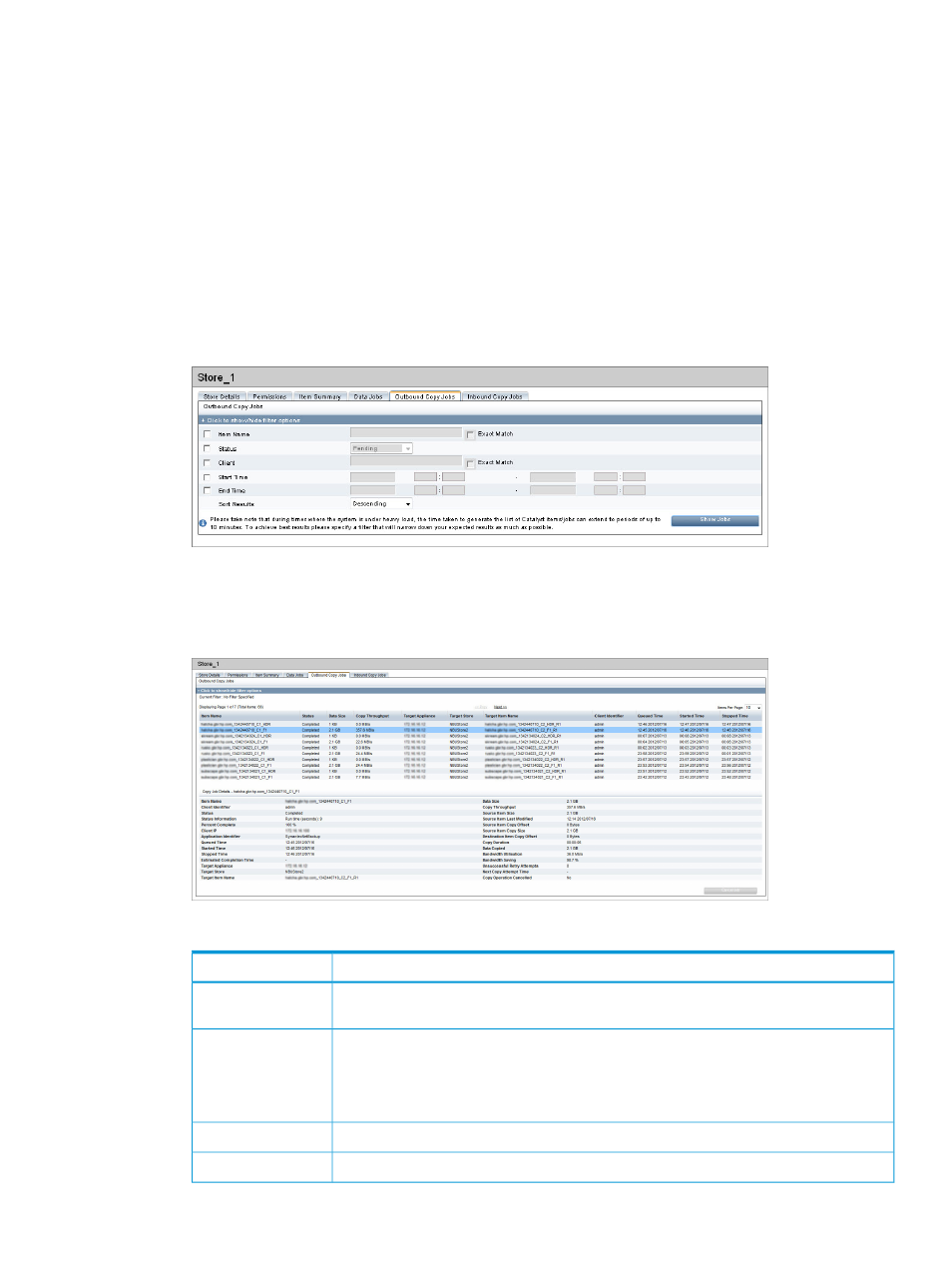
1.
If necessary, click + to display the filter options.
Check the boxes against the options that you wish to use. Specify as many options as possible
to narrow the search. Wild cards and boolean logic (AND/OR filters) are not supported.
•
The name of the item is a unique identifier that is always defined on the backup
application. Similarly, the client name is defined on the backup application. Best practice
is to ensure that client names are also meaningful for use in searches on the StoreOnce
Backup system.
•
Sub-string matches are supported, so the filter will return any item that contains the
character string that has been entered. With Item Name and Client you can also specify
that it should be an Exact Match.
•
With the Start Time and End Time fields, enter a range of dates and times.
•
Select a Status which may be Pending, Running, Paused, Completed, or Cancelled.
2.
Click Show Jobs.
3.
A report listing outbound copy jobs is displayed. Use the Sort Results option to sort the results
alphabetically.
Table 32 Outbound copy job fields
Description
Field
The name of the item being copied from the outbound copy job. This name is created by
the backup application.
Item Name
The status of the outbound copy job, which may be Queued, Paused, Running, Cancelled,
or Completed. If the status information displays —, no further information is available.
NOTE:
The backup application must be configured to tidy up any incomplete or orphaned
items before retrying the job.
Status
The amount of data to be copied in the copy job.
Data Size
The copy speed.
Copy Throughput
Catalyst Stores page 107
