Example configuration file – HP StoreOnce Backup User Manual
Page 155
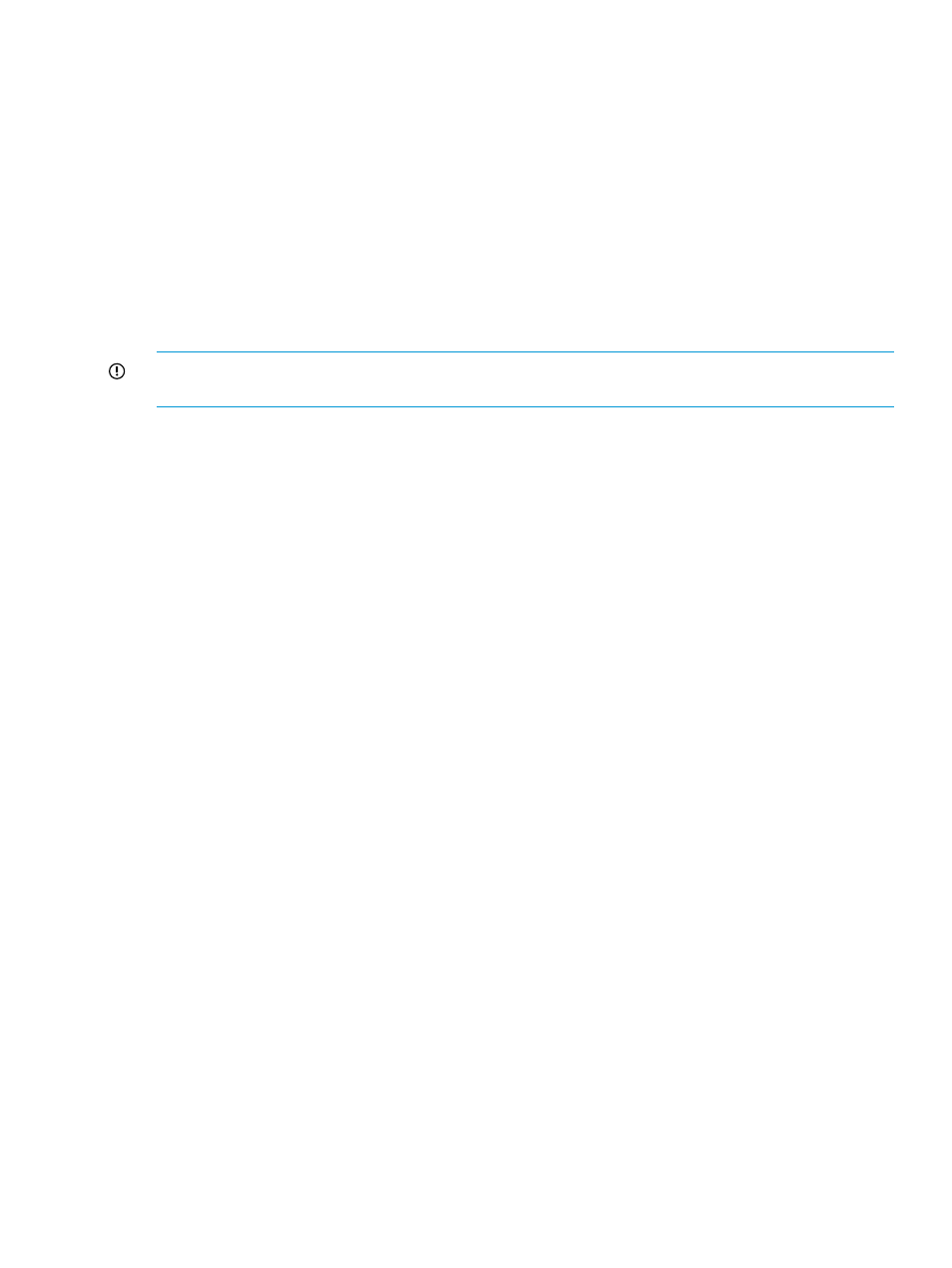
security reasons. Only custom accounts are provided, the default Admin and Operator account
settings are not included in the file.
•
Network: StoreOnce CLI command information is provided to allow the user to reapply network
settings for 1GbE and 10GbE network configurations.
•
Time and Date: This includes NTP server and timezone settings for the appliance.
•
SNMP Trap: SNMP trap users, trapsink and version configuration settings are provided in the
form of StoreOnce CLI commands that must be issued to re-configure the SNMP trap
configuration.
•
Email Alerts: Configuration settings for email servers, and registered email addresses with
their event levels are provided so that these settings can be re-entered via the GUI.
•
Licenses: License keys for capacity expansion, replication and catalyst are provided in the
text file along with the command syntax for re-entering the license keys.
IMPORTANT:
To restore any of the above settings, do so BEFORE performing the automated
portion of the restore, otherwise some settings will not be restorable using the automated process.
Under each section, a list of CLI commands (if available) or instructions to restore the Device
Management settings are listed.
Example configuration file
The following example is for an HP 4000 or 2000 Series Backup system.
HP StoreOnce Recovery Instructions
Product:
Cluster ID: HPCZJ044017Z
Date Recorded: 2012-Oct-03 13:10:17 UTC
#User Account Management
1. accounts add bob level user password
2. accounts add kate level admin password
#Network configuration
net create config current description myconfig WriteProtect no DNS [] subnet Sub1 default yes IPAddr 192.168.1.12
netmask 255.255.255.0 gateway 192.168.1.1
#TimeZone Settings
time set timezone UTC
#SNMP TRAP configuration
1. snmp add trapsink mysimserver.mycompany.local version 1 event alert
#SNMP Enable configuration
snmp enable version 1 engine-id allownonv3request no
#SNMP Set configuration
snmp set ro-community public
#EMAIL configuration
To configure the Email settings and Notification, Login to GUI.
1. Navigate to Device Configuration
2. Select Email option
3. Click on Configure button available on right top corner.
4. Enter the required details for below fields on Pop Up.
5. SMTP server : snmp.mycompany.local
6. Mail from : [email protected]
7. Reply to : [email protected]
8. Enable Email Notification : Yes
Registered Email Addresses and respective events :
1. [email protected] ALERT
2. [email protected] ALERT
3. [email protected] INFO
4. [email protected] WARN
5. [email protected] WARN
#LICENSE configuration
1. license add QD9A BQMA H9P9 KHWY UJA5 HW6V Y9JL KMPL B89H MZVU DXAU 2CSM GHTG L762 5KF5 HJVM KJVG D5KM EFVW
TSNJ RKLL PUWS JMQK 98S8 NJY5 TWVR ZWWA A6S3 CXCM G5NQ RFMU SKG2 3MPL QYEG QWCT HD92 E2J5 DJDA ZQCA PNGA 3ZLQ
ENT5 EZWD LEMX JUBW SEFJ EXRC 2FCE ZEKV UKX5 3FJF J945 L88K XUUA QTTY JDU4 56GF EH3B AT8K 35PU
"IPP12IZ570886A77C3B46999914 EH995B HP D2D4112/D2D4312 Backup Sys Upgr Kit"
2. license add QDQC AQMA H9PQ KHUY VRB5 HW6N Y9JL KMPL B89H MZVU DXAU 2CSM GHTG L762 7KF5 UPVA KJVT D5KM EFVW
TSNJ ZKTN MUGT JMQK 98S8 NJA7 TWVR ZWWA A6S3 LQDN W4FU 8F5L WJWC 388D 9ZPJ QWCT HD92 E2J5 DJDA ZQCA PNGA 3ZLQ
ENT5 EZWD LEMX JUBW SEFJ EXRC 2FCE ZEKV UKX5 3FJF J945 L88K XUUA YSL9 ND9E XGCN ADXF B48S XFM9
"IPP12IZ970886A9054ED860032B BB862AAE"
Contents of the configuration text file
155
