Deleting configuration files from an appliance – HP StoreOnce Backup User Manual
Page 158
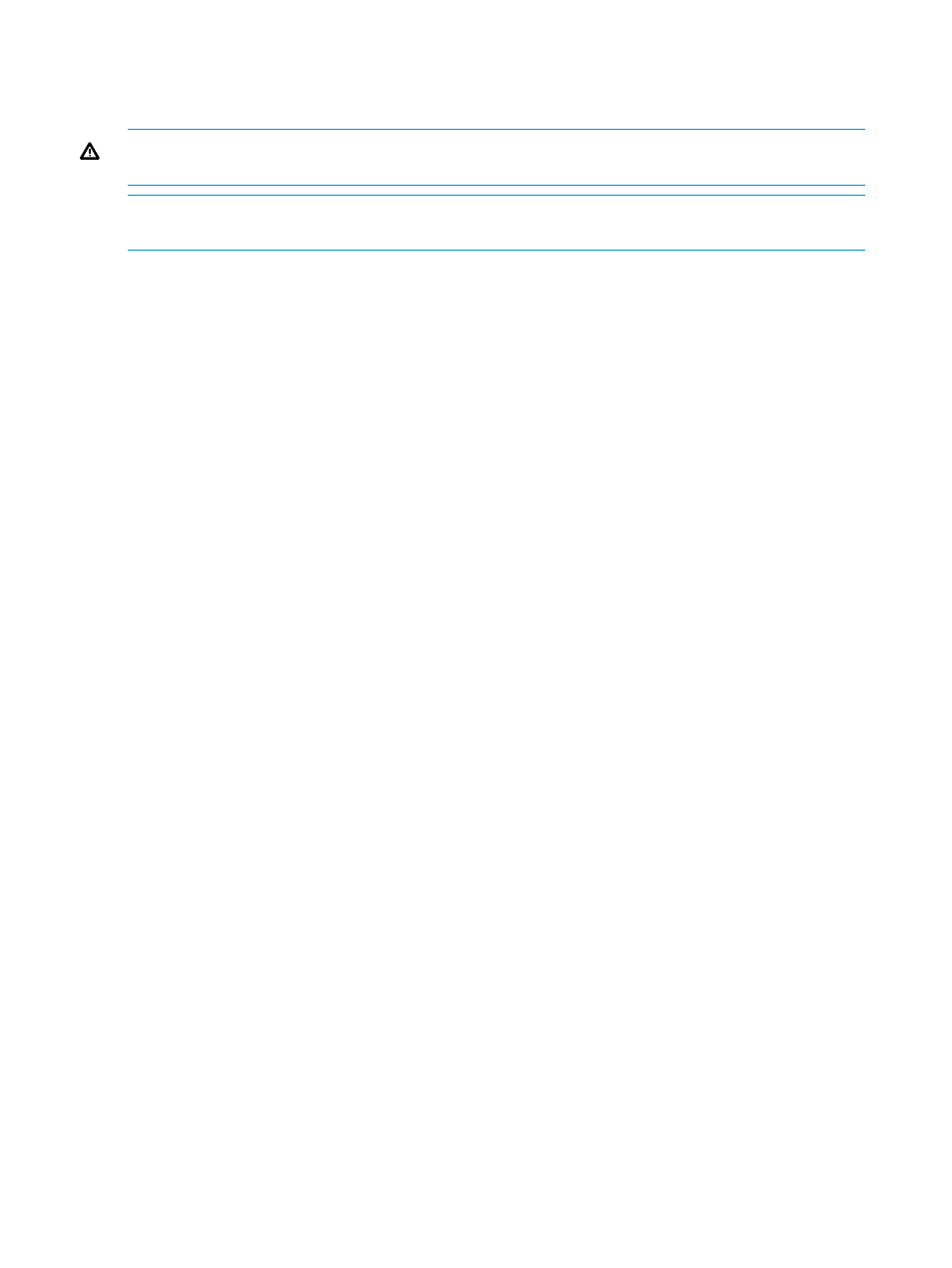
3.
After configuration, recovery backups can be configured and replication mappings
re-established in order to reverse replicate data back to the appliance (see replication
information in the user guide)
WARNING!
QR is a complete re-image of the device and is only used for catastrophic issues or
major software updates where compatibility cannot be maintained.
NOTE:
To restore network or other device management settings use the procedure described in
the following section. It is also the procedure you use after a QR.
Performing a full configuration restore on a StoreOnce Backup system
Refer to the appropriate HP StoreOnce Backup Maintenance and Service guide for your product
for instructions on performing a full configuration restore and recommendations on contacting HP
Support when carrying out a configuration restore in conjunction with a Quick Restore.
Deleting configuration files from an appliance
The saved configuration files remain on the StoreOnce appliance after creation and after a recovery
operation. They can be safely left on the appliance or can be identified and deleted using the
following StoreOnce CLI commands:
config show list
config delete
158
Configuration save and restore process
