To create a cartridge (administrators only), To delete a cartridge (administrators only) – HP StoreOnce Backup User Manual
Page 34
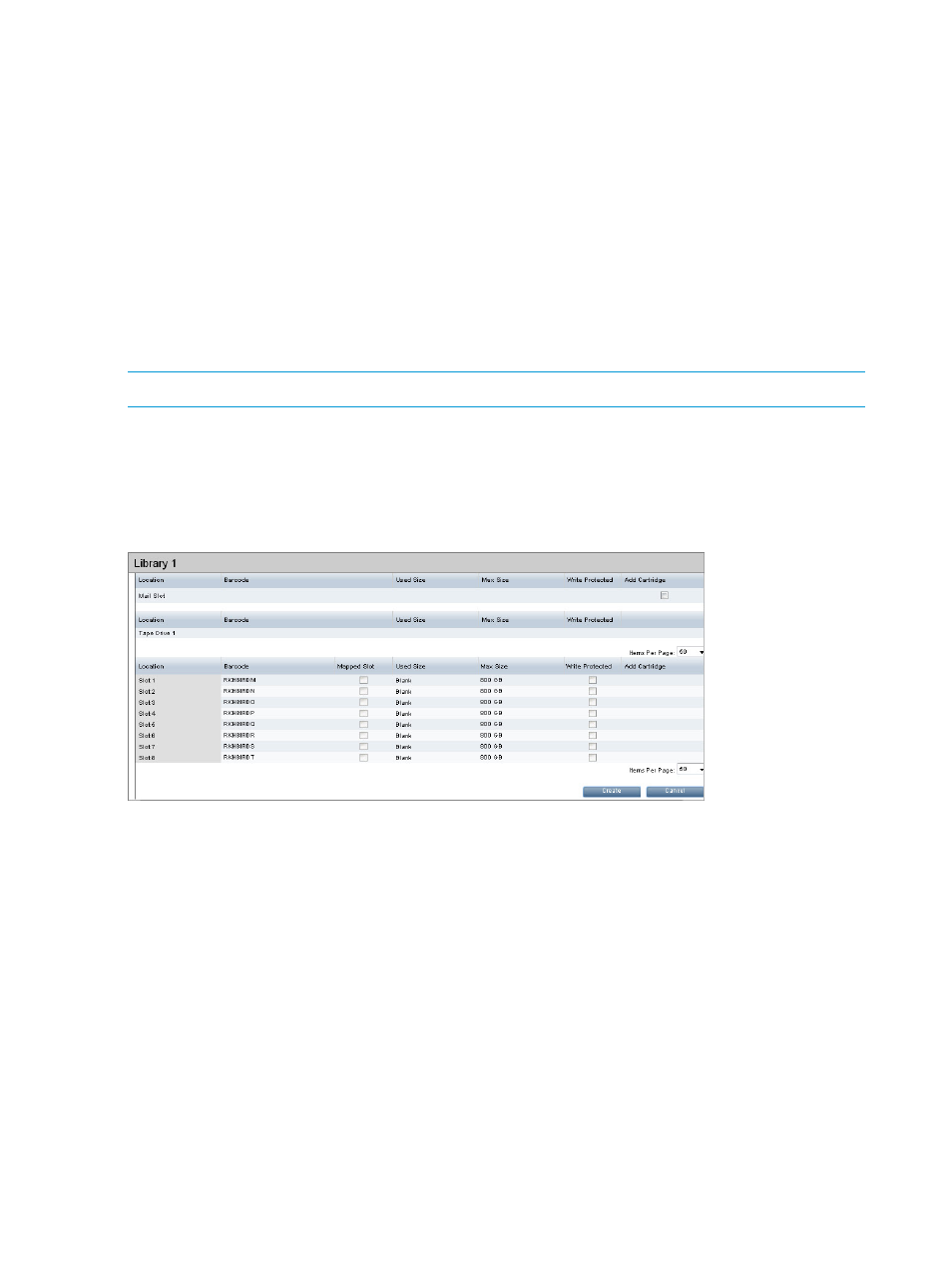
Empty slots
Empty slots are slots containing no cartridges and all the fields are empty.
•
Tape drive row: A library consists of two devices: a tape drive and changer device. This
location refers to the tape drive element of the library and is normally only populated when
the backup application on the host is writing to or reading from the library.
•
Mail slot row: This location is the slot used for importing and exporting cartridges from a
library. It is provided by StoreOnce virtual libraries for compatibility with backup applications
but is not used.
•
Numbered slot row: This slot is empty after a Delete operation or after the backup application
has moved data to the mail slot for export.
Once a numbered slot is empty, the Create button may be used to create a new blank cartridge.
To create a cartridge (administrators only)
NOTE:
You can only create a cartridge in an empty slot.
Click the Create button. In the Add Cartridge column, empty slots are checked.
Select individual slots by clicking the appropriate check boxes. After selected the slots where
cartridges should be added, click Create.
Alternatively, click Create all to create a blank cartridge of the size/emulation type selected when
the library was first configured in all empty slots.
•
If you create a cartridge in an empty slot, the backup application must inventory it (add it to
its database or catalog) before the backup application can access the cartridge.
•
If you create a cartridge in an empty mail slot, use the backup application to move the blank
new cartridge to an empty cartridge slot without requiring an inventory. This saves processing
time.
Restart the backup application services to see the new cartridges.
To delete a cartridge (administrators only)
To delete individual cartridges, select individual slots by clicking the appropriate check boxes in
the Delete Cartridge column. Then click Delete.
34
VTL (Virtual Tape Libraries) functions
