HP StoreOnce Backup User Manual
Page 38
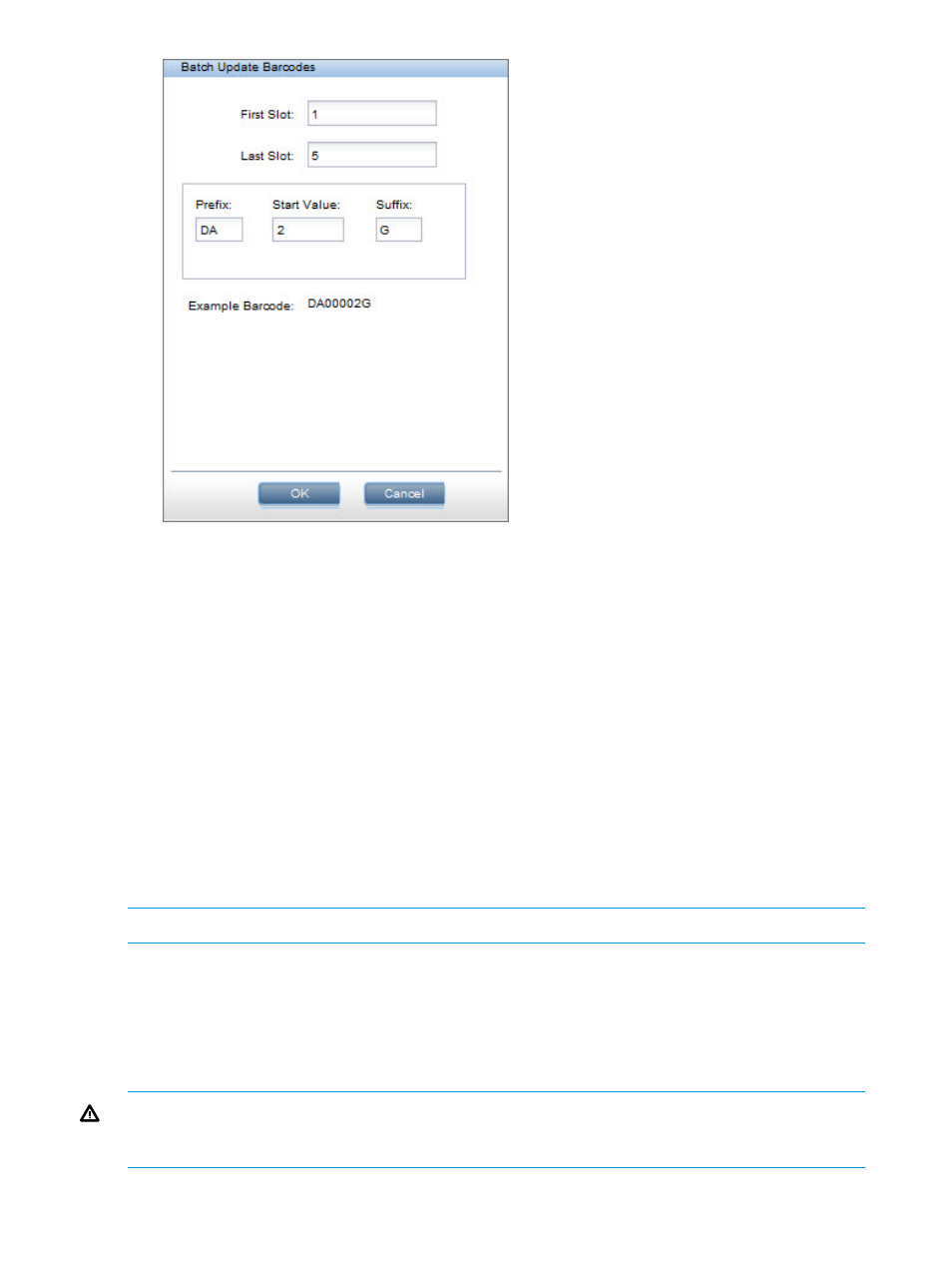
After configuring the barcode fields, if red outlines appear on the Prefix, Start Value, or Suffix
boxes, then an error occurred. Change the values inside the indicated box or boxes. Mouse
over a red outlined box and a note pops up explaining the error. Clicking OK without clearing
the indicated errors prompts a pop-up window that references validation errors in the form,
and the barcode update is not be applied.
3.
Once all fields are correctly configured, click OK. The new barcodes are applied to the
cartridge slots that were chosen for update.
Barcode things to note:
•
A barcode template cannot be applied to a range of slots with one or more empty slots.
•
A duplicate barcode detected within the service set prevents the barcodes from being updated.
The check stops at the first duplicate barcode rather than continuing to search for additional
duplicates.
•
A barcode template results in restricted barcode prefixes of CLN or DG being created.
Make Replication Target libraries visible to the host
NOTE:
See
Replication functions (page 60)
for more details on replication configuration.
Replication Target libraries are not normally visible to the host, but you can configure devices to
make them visible to backup applications. This allows the backup application to:
•
Move cartridges from storage slots to drives in the library.
•
Perform read and verify operations on the cartridge (but not write).
•
Perform load/unload operations on the tape device.
WARNING!
Use with care. If the backup application can see both source and target libraries,
the application cannot distinguish between the source library and the target library because the
barcodes are duplicated in the two locations.
38
VTL (Virtual Tape Libraries) functions
