Creating an nfs share and setting permissions – HP StoreOnce Backup User Manual
Page 57
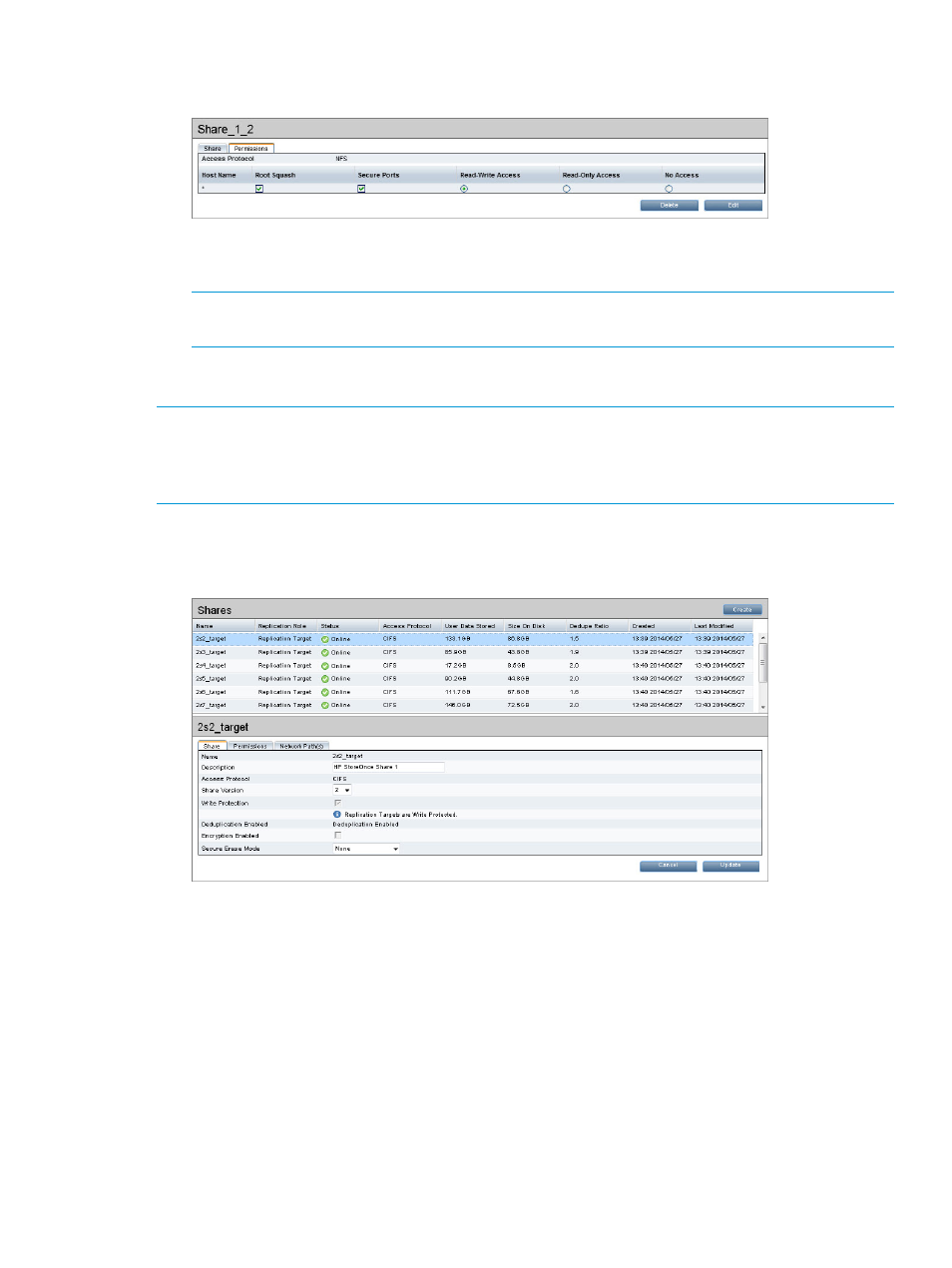
Click Edit and check the appropriate Access or No Access button. Click Update to apply the
change.
7.
The NAS target device is now available as a network drive and you can target it from the
backup application. It can also be mapped as a network drive in Windows.
NOTE:
The NAS target device is not optimized for general purpose file storage. The HP
StoreOnce Backup system is a NAS deduplicating appliance that is optimized for backup.
Creating an NFS share and setting permissions
NOTE:
Each share has a Permissions tab. The options available on this tab depend upon the
hosts added to the Hosts list during configuration of the NFS Server. On the Permissions tab, set
the access permissions for that share for each host in the list. Available options are: Read/Write
Access, Read-Only Access, or No Access.
1.
Log on to the StoreOnce GUI.
2.
Select NAS and display the Share tab. This tab is used to manage all shares for both CIFS
and NFS servers.
3.
Click Create.
4.
Provide the following information and click Create.
•
Name: the name that will be used to identify the share in Windows.
•
Description: a text description of the share (optional).
•
Access Protocol: select NFS.
•
Share Version: leave as version 2, or change to version 1 if replicating to or from an
existing version 1 share.
•
Write Protection: Only used to prevent further backup to the share. If enabled, any backup
jobs currently using that share will fail.
Shares (NAS)
57
