If several disks fail – HP StoreOnce Backup User Manual
Page 164
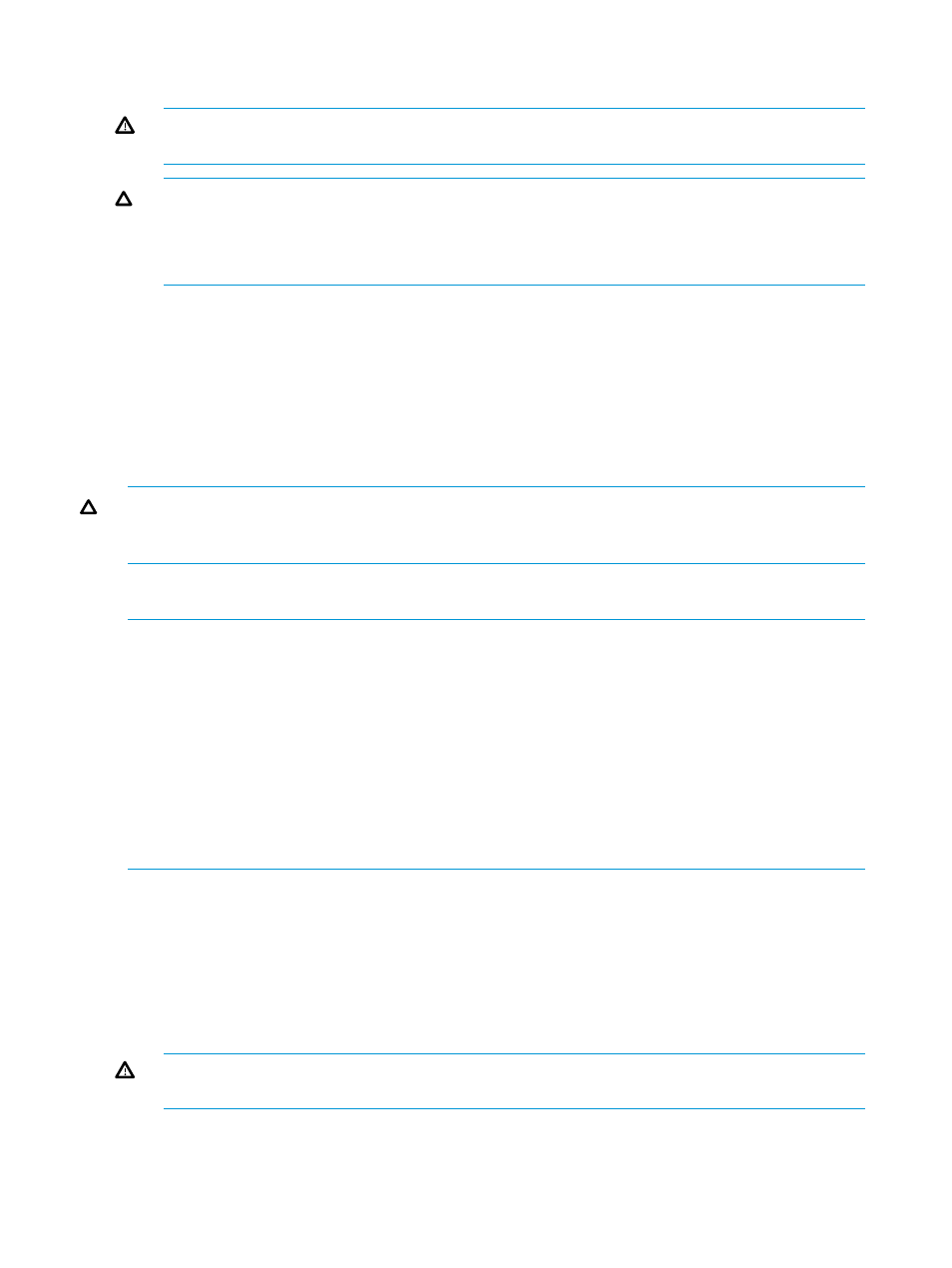
5.
Close the hard drive drawer. You will hear it click into place when it is securely closed. The
fans will return to normal speed when both drawers are properly closed.
WARNING!
Pinch hazard—Keep hands out of front and rear of chassis when closing hard
drive drawers.
CAUTION:
To prevent improper cooling and thermal damage, do not operate the disk
enclosure for an extended period of time with the drawer open.
CAUTION:
To prevent improper cooling and thermal damage, do not operate the disk
enclosure unless all bays are populated with either a disk or a disk blank.
If several disks fail
If more than two disks fail in the same pool or 6–disk array, all data is lost and not recoverable.
However, if several disk failures are reported at once, it is possible that the disks are not failing
but some other component has failed. In these situations action should be taken to rule out the
possibilities of loose/broken cables, faulty RAID controllers or powered-down Capacity Upgrade
Kits BEFORE replacing the disks. If the problem is caused by components other than the disks, it
is possible that no actual data loss has occurred.
CAUTION:
Although there is a Rebuild this RAID set button available on the GUI Hardware
pages, this feature should only be used under the supervision of HP Support. This button is not
available with the HP StoreOnce 4900 Backup system.
In the event of multiple disk failures on a single enclosure all backup data will be lost so it is very
important that if disk failures do occur they are dealt with swiftly and disks are replaced.
NOTE:
The head unit of the StoreOnce 4900 and 4700 contains two disks only and is not a
RAID 6 set; if both disks fail, the server has failed.
HP StoreOnce 4900 Backup systems have four hot spare disks in each disk enclosure, and support
up to six pools of 11 disks, but only two may fail in the same pool without data loss.
In StoreOnce Backup systems that have a head unit shelf with 12 disks, up to two disks may fail
in slots 3 to 12. The other two disks are used for the operating system files and support one disk
failure only.
In StoreOnce Backup systems that support a 12–disk expansion storage shelf up to two disks may
fail in slots 1 to 12.
Multiple disk failure is not supported in the StoreOnce 2700/2620 Backup system.
After the failed disks are replaced it is necessary to remove the old filesystem configuration and
rebuild a new one.
1.
Use the following StoreOnce CLI to remove all configured storage on the appliance (except
that used by the operating system):
hardware delete storage all
2.
This command cleans up all filesystem configuration and delete logical drives (LUNs) on all
storage devices.
WARNING!
THIS COMMAND COMPLETELY DELETES ALL CONFIGURED STORAGE. It runs
at any time even if the storage is healthy.
164 Storage management
