HP StoreOnce Backup User Manual
Page 78
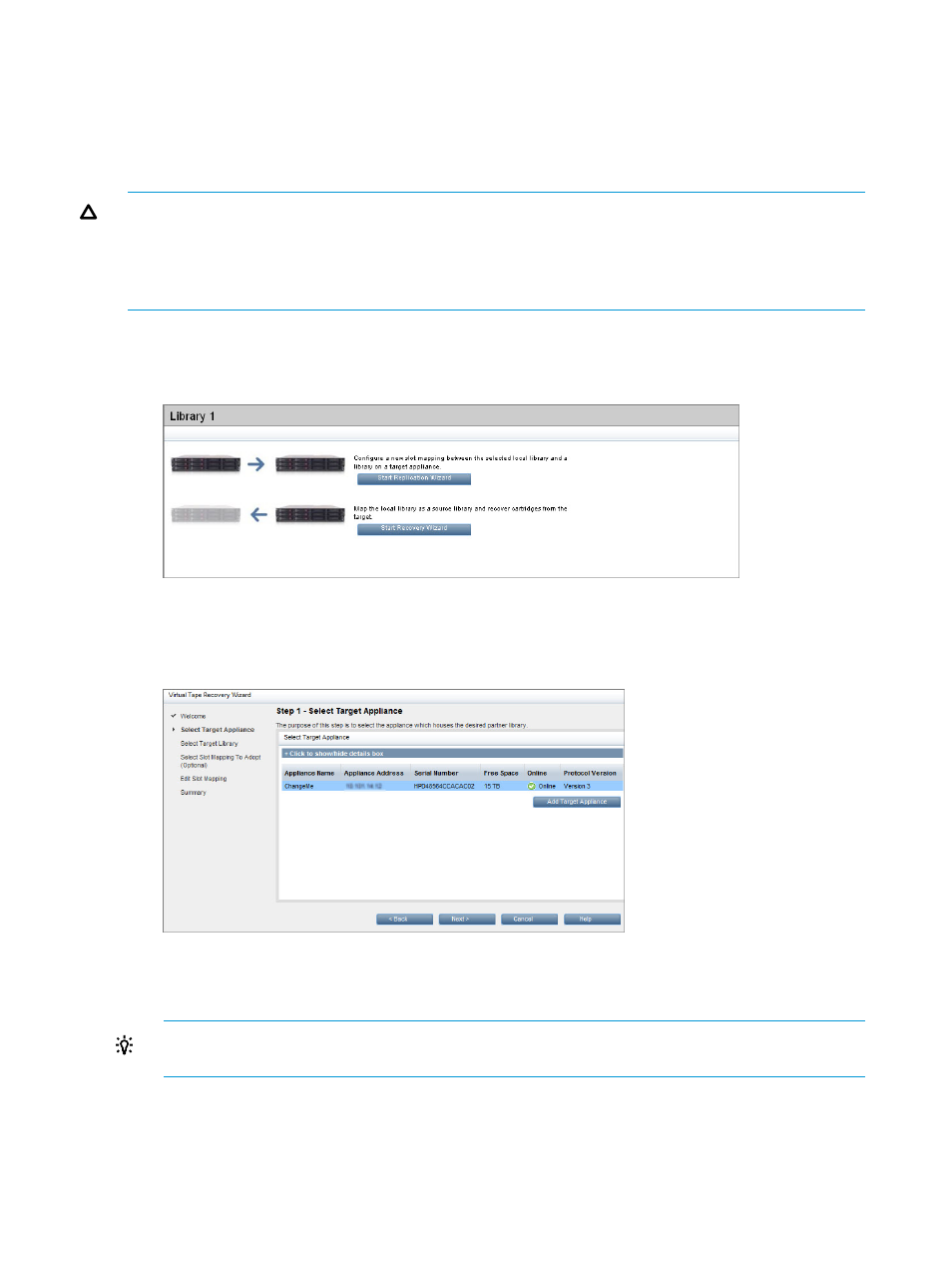
For example: the remote site has lost both the host servers and the StoreOnce system. New hardware
was purchased and installed, and the administrator now wants to recover data to the StoreOnce
Backup system and then restore to the host server. Before the failure, a mapping existed between
a Source Library on the remote site StoreOnce Backup system and a Target Library on the Data
Center StoreOnce Backup system. After the failure, the Source Library is missing but the mapping
may or may not still exist.
CAUTION:
If you replace the disks in the source StoreOnce Backup system and keep the original
appliance, the source to target mapping will still exist on the repaired StoreOnce Backup system.
You MUST BREAK this mapping BEFORE carrying out recovery. If the mapping is left unbroken,
the now-blank Source Library (on the replacement disks) will overwrite the data on the Target
Library, effectively losing backup data on both Source and Target Libraries.
1.
Create a new non-replicating library on the Source Appliance (either by running the Installation
wizard or by using the Devices page).
2.
Go to the Replication–VT Mappings page and select the new non-replicating library.
3.
Click Start Recovery Wizard. At the Welcome screen, click Next.
4.
At the Select Target Appliance Step, select Add the Target Appliance and provide the IP
address of the previous replication target device.
5.
Select the existing Target Library, or the non-replicating library that was the Target Library
before mapping was broken, from which slots should be recovered.
TIP:
Use the Click to show/hide details box to view further information about configured
and maximum shares, libraries, and mappings.
78
Replication functions
