2 storeonce functions, System information and status, Overview of the hp storeonce page – HP StoreOnce Backup User Manual
Page 19: System information
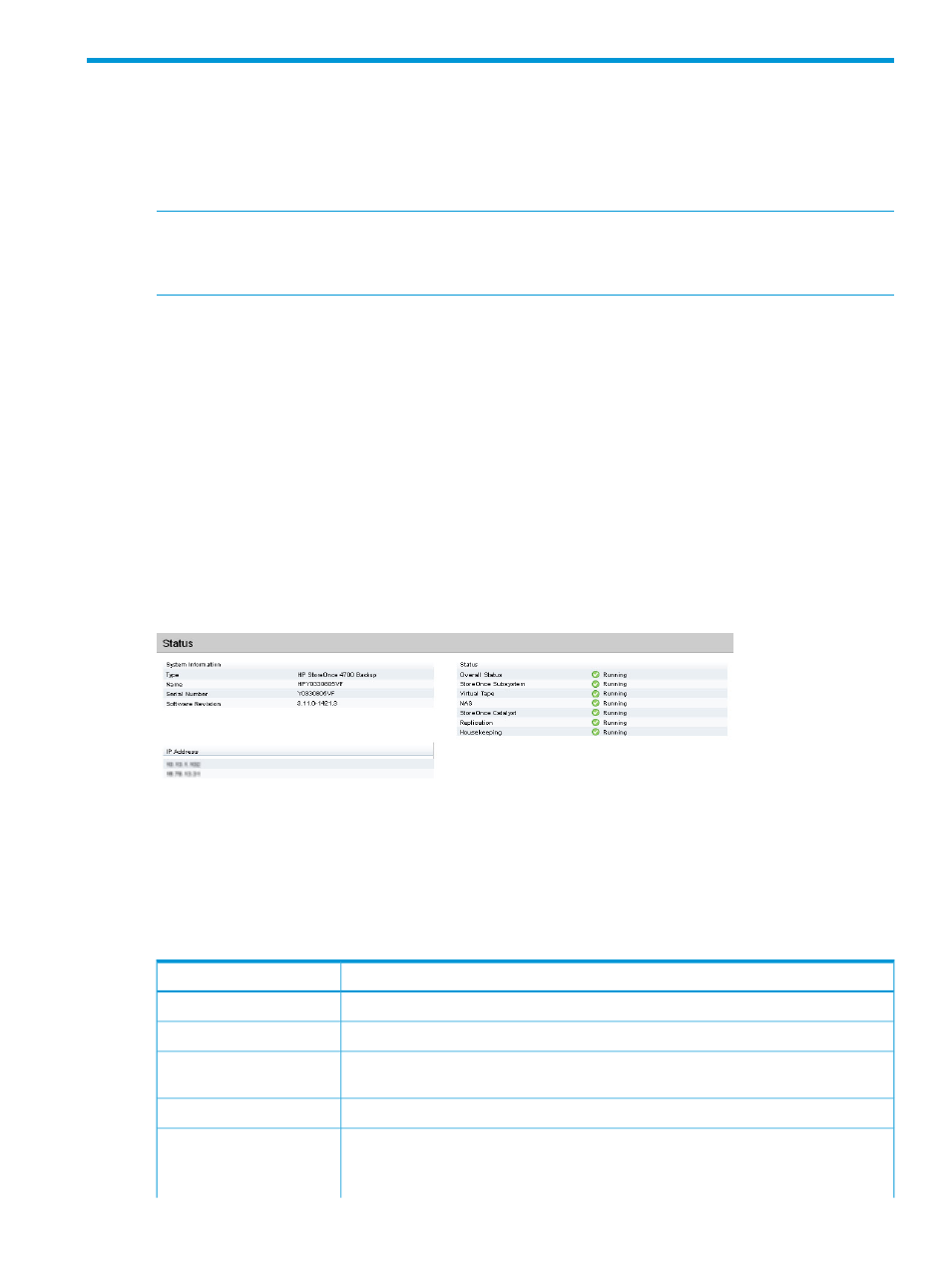
2 StoreOnce functions
The following topics are covered in this chapter:
•
Overview of the HP StoreOnce page (page 19)
•
System information and status (page 19)
NOTE:
The StoreOnce Backup system must be configured on the network.
For information about network configuration please refer to the HP StoreOnce Backup system
Installation and Configuration guide.
Overview of the HP StoreOnce page
The initial page at GUI logon provides important information about system status and processes
that are running (see
System information and status (page 19)
).
It also provides access to individual StoreOnce functions, which are available as sub topics (click
+ to display them in the Navigator).
•
VTL (Virtual Tape Libraries) functions (page 21)
•
•
Replication functions (page 60)
•
HP StoreOnce Catalyst functions (page 90)
•
•
StoreOnce reporting (page 121)
System information and status
System information
This section provides information unique to an individual HP StoreOnce Backup system.
Table 3 System information parameters
Description
Parameter
The model of StoreOnce Backup system.
Type
The name of the StoreOnce Backup system.
Name
The serial number of the StoreOnce Backup system (use this number when contacting HP
Support).
Serial Number
The software revision running on the StoreOnce Backup system.
Software Revision
The IP addresses configured for the StoreOnce Backup system.
IP Address
If vLAN tagging has been configured on your network, there is an option to expand the
list so that you can see all the vLAN IP addresses that have been configured. For more
Overview of the HP StoreOnce page
19
