Differences between systems – HP StoreOnce Backup User Manual
Page 129
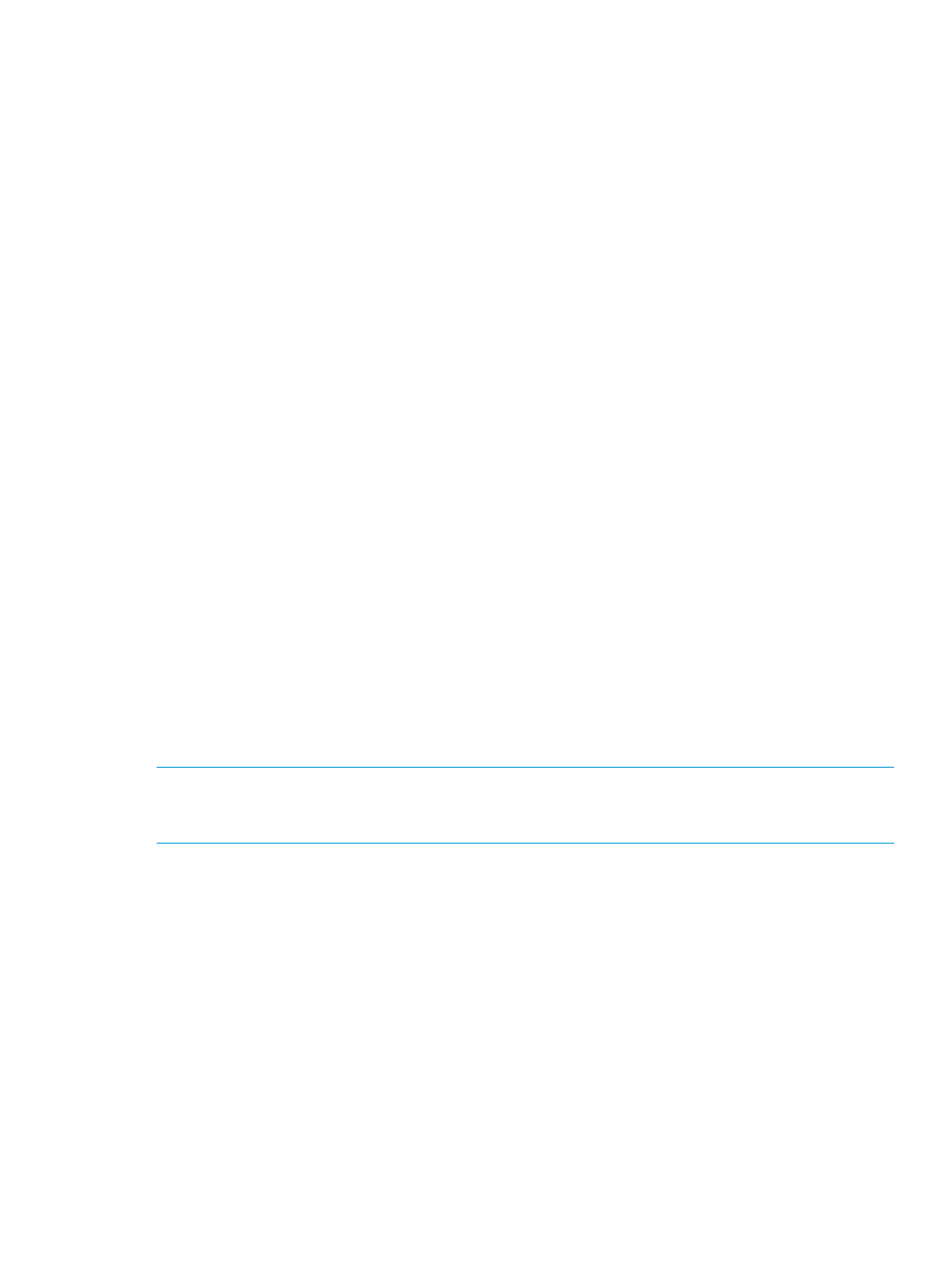
•
iLO Modules
•
Memory DIMMs
•
NIC 1: These are the 1GbE ports. Expand Ports to map physical ports to eth0, eth1, eth2 and
eth3.
•
NIC 2: This is the 10GbE card in PCI-E slot 6. Expand Ports to map physical ports to eth4 and
eth5.
•
NIC 3: This is the 10GbE card in PCI-E slot 5. Expand Ports to map physical ports to eth6 and
eth7.
•
bond0 to n: The number of items depends upon how network bonds were configured at
installation.
•
Power Management Controllers
•
Power Supplies
•
Server Storage: These are the disks within the head server that contain the operating and file
system; these disks are not used for data storage.. Expand to see status information about the
disks under Drive Enclosure, RAID information under Pool and Volumes, and the Storage
Controller which is the P420 Smart Array on the motherboard.
•
Storage Controller (PCI Slot 1): This is the RAID controller card in slot 1. The Name and UUID
information is used to map the storage controller to the appropriate drawer/disk enclosure in
the Storage Clusters section of the Hardware tree. This entry also contains information about
the status of the cache module and super capacitor and the SAS ports on this RAID controller
card that connect to the drawer in the disk enclosure.
•
Storage Controller (PCI Slot 4): This is the RAID controller card in slot 4. The Name and UUID
information is used to map the storage controller to the appropriate disk enclosure in the
Storage Clusters section of the Hardware tree. This entry also contains information about the
status of the cache module and super capacitor and the SAS ports on this RAID controller card
that connect to the drawer in the disk enclosure.
•
Temperature Sensors
•
VLAN: If VLAN subnets have been configured on the system, the VLAN tags that have been
used are listed here.
NOTE:
HP StoreOnce 2700, 4500, and 4700 Backup systems only: The Server Storage and
Storage Controller elements are found under the Storage section of the Hardware tree and not in
the Server section.
Differences between systems
•
The number of NIC entries may vary depending upon the hardware in the product. For example,
HP StoreOnce B6200 Backup systems have four NIC entries because the 1GbE ports report
in pairs: NIC 1 has information relating to eth0 and eth1; NIC 2 has information relating to
eth2 and eth 3. NIC 3 and NIC 4 relate to the 10GbE cards. Some systems have no 10GbE
cards.
•
VIF appears on StoreOnce 6500 and B6200 systems only: it provides the IP address of virtual
interfaces associated with the selected server node
•
The number of HBA items will vary according to the Backup system. For example, HP StoreOnce
B6200 Backup systems have additional HBA entries that relate to the SAS cards that connect
to the storage controller disk arrays. Some single-node systems have one FC card (or none).
Monitoring the StoreOnce Backup server
129
