Setting options, Establishing version 2 relationships, Establishing version – HP StorageWorks XP Remote Web Console Software User Manual
Page 84
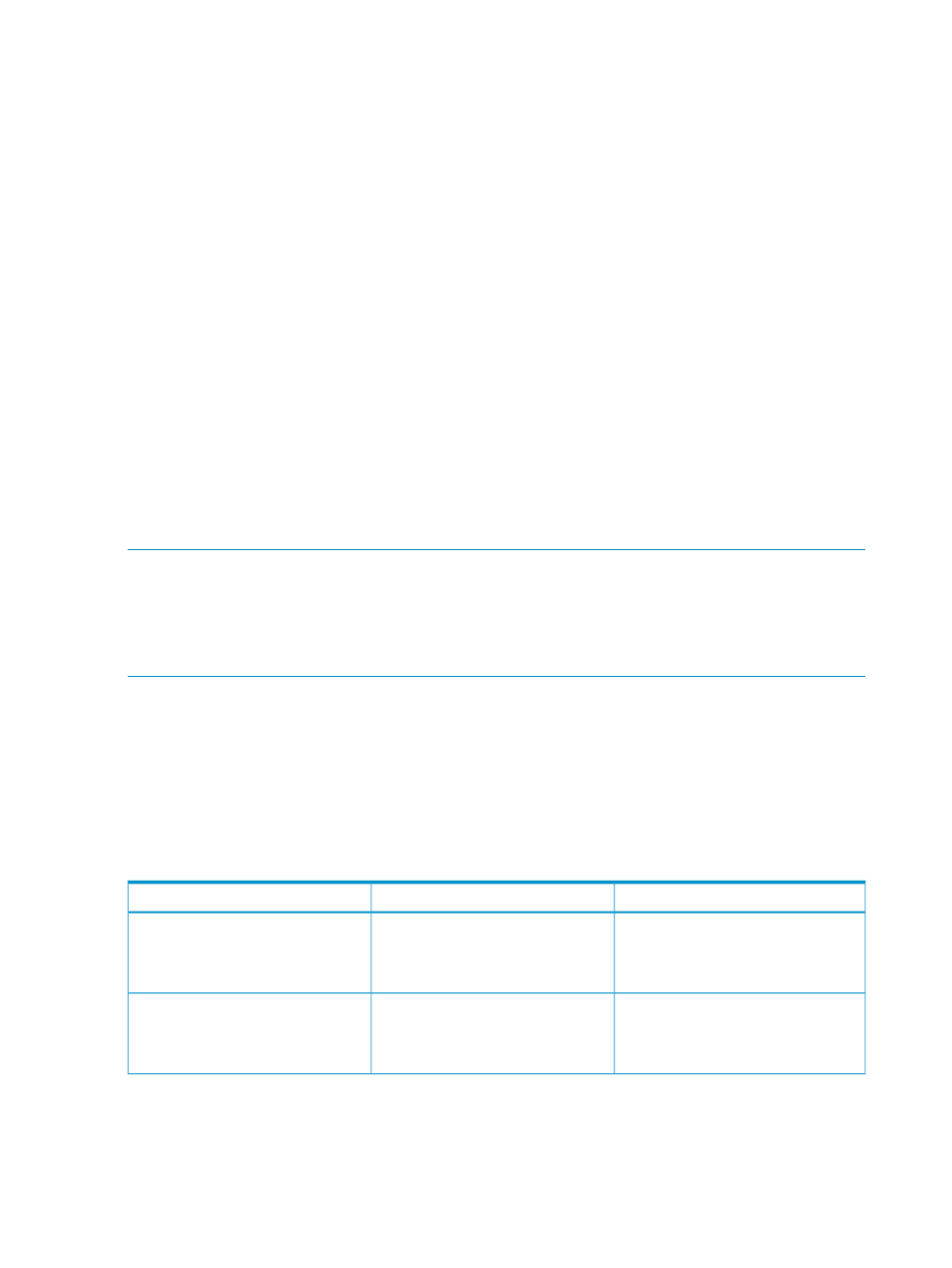
REQUEST=FCQUERY
Setting Options
The Option window (see
) allows you to specify the options to expand
Version 2 operations.
To set options:
1.
Display the Option window.
If you are already displaying another window, click the Option tab. For information about
how to display the Option window directly by starting up Remote Web Console, see the
Hitachi ShadowImage™ for Mainframe User Guide: HP XP24000 Disk Array, HP XP20000
Disk Array.
2.
Select the check box of the option you want to set.
3.
Click Apply.
You can now perform Version 2 operations with the specified option.
If you do not want to set any option, clear all the check boxes in the Select Option(s) box.
Establishing Version 2 Relationships
You need to use the FCESTABL command of PPRC TSO, DFSMSdss commands, ICKDSF
commands, and ANTRQST Macro commands to establish Version 2 relationships.
NOTE:
When many FlashCopy relationships are established at a time for the storage system
shared with IBM OS and Fujitsu OS, the time-out will occur. Therefore, when planning to establish
a quantity of FlashCopy relationships, divide the tasks into small groups to minimize time-out issues.
For example, when you establish 100 relationships or more, you should establish relationships at
intervals of about five seconds per 100 relationships.
In IBM FlashCopy, the time required to copy data when a relationship is established is different.
IBM FlashCopy copies data when either the source or target volume is updated.
Establishing Version 2 Relationships by Volumes Using TSO Command
“Parameters for the FCESTABL Command (Version 2/Volume Copying)” (page 84)
describes the
parameters you can use with the FCESTABL command when you establish Version 2 relationships
by volumes.
Table 50 Parameters for the FCESTABL Command (Version 2/Volume Copying)
Description
Value
Parameter
Specify the number (device address) of
the S-VOL on which you want to
perform the FCESTABL command. (This
parameter is essential.)
Source device number.
SDEVN
Specify the number (device address) of
the T-VOL on which you want to
perform the FCESTABL command.
(This parameter is essential.)
Target device number.
TDEVN
84
Performing Version 2 Operations
