HP StorageWorks XP Remote Web Console Software User Manual
Page 149
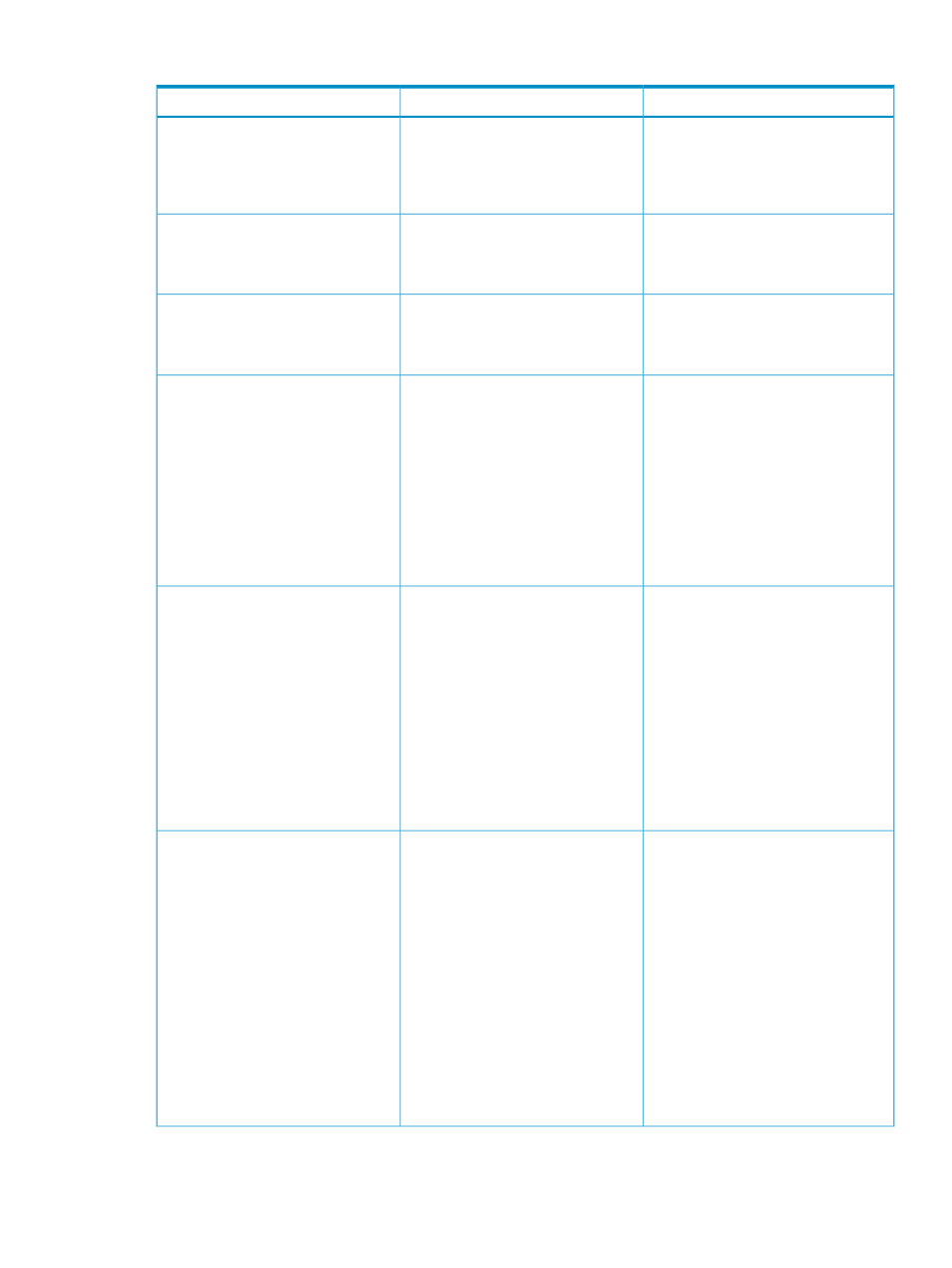
Table 74 Differences of Copying Process Between IBM FlashCopy and Version 2
Version 2
IBM FlashCopy
Compared Item
Sometimes the data on the tracks
subject to the read operation is copied
from the copy source to the copy target,
and other times the data is not copied
to the target.
The data on the tracks subject to the
read operation is not copied from the
copy source to the copy target.
Read access to an area not specified
as the copy range in the copy target
during the background copying
process in NOCOPY mode
Relationships are maintained even
when all the copy operations processed
by an On-demand copy are completed.
Relationships are withdrawn
automatically when all the copy
operations processed by an
On-demand copy are completed.
Status of the pairs when on-demand
copy is processed
Not supported.
The command will be rejected.
Supported.
The ACTION (FREEZE) option can be
used.
Establishing relationships by using the
TSO
command when you specify a
copy target volume of PPRC as a
source volume
After all the copy operations processed
by on-demand copy are completed, the
Reverse Restore operation cannot be
performed on the relationship created
by the Incremental FlashCopy function.
Regardless of whether differential data
exists, the Reverse Restore operation
cannot be performed on the relationship
after Restore or Reverse Restore is
performed with NOCOPY specified.
After all the copy operations
processed by on-demand copy is
completed, the Reverse Restore
operation can be performed on the
relationship created by Incremental
FlashCopy function.
If differential data does not exist, the
Reverse Restore operation can be
performed on the relationship after
Restore or Reverse Restore is
performed with NOCOPY specified.
Reverse Restore
When you perform the Fast Reverse
Restore by specifying the Incremental
FlashCopy function option, only the
updated part of the S-VOL or the T-VOL
will be copied from the T-VOL to the
S-VOL.
When you perform the Fast Reverse
Restore without specifying the
Incremental FlashCopy function option,
only the copied part of data from the
S-VOL to the T-VOL will be copied
before the Fast Reverse Restore is
executed.
Whether or not the option of the
Incremental FlashCopy function is
specified, if you perform the Fast
Reverse Restore, the part of the data
that is copied from the S-VOL to the
T-VOL will be copied from the T-VOL
to the S-VOL.
Fast Reverse Restore
When Version 2 pair in NOCOPY
mode is created using TrueCopy for
Mainframe pair M-VOL, the copy
operation is executed to Version 2 pair
T-VOL and TrueCopy for Mainframe
pair R-VOL. Copy operation is not
executed even if Version 2 pair is
deleted.
The value of BCE or BCP will be
displayed as F(FALSE) though the value
of #TRACKS YET TO BE COPIED
displayed by the FLASHCPY QUERY
RELATIONS
command of ICKDSF
changes, depending on the number of
tracks in which the copy has not been
completed.
When a FlashCopy pair in NOCOPY
mode is created using a PPRC P-VOL,
the data is not copied from the
FlashCopy S-VOL to the FlashCopy
T-VOL, and the FlashCopy S-VOL data
is copied to the PPRC S-VOL. When
the FlashCopy pair is deleted, the
PPRC P-VOL data is copied to the
PPRC S-VOL data.
Copying in NOCOPY mode in
FlashCopy to PPRC Primary Volume
function
Comparison of Copying Process
149
