Reverse restore function – HP StorageWorks XP Remote Web Console Software User Manual
Page 38
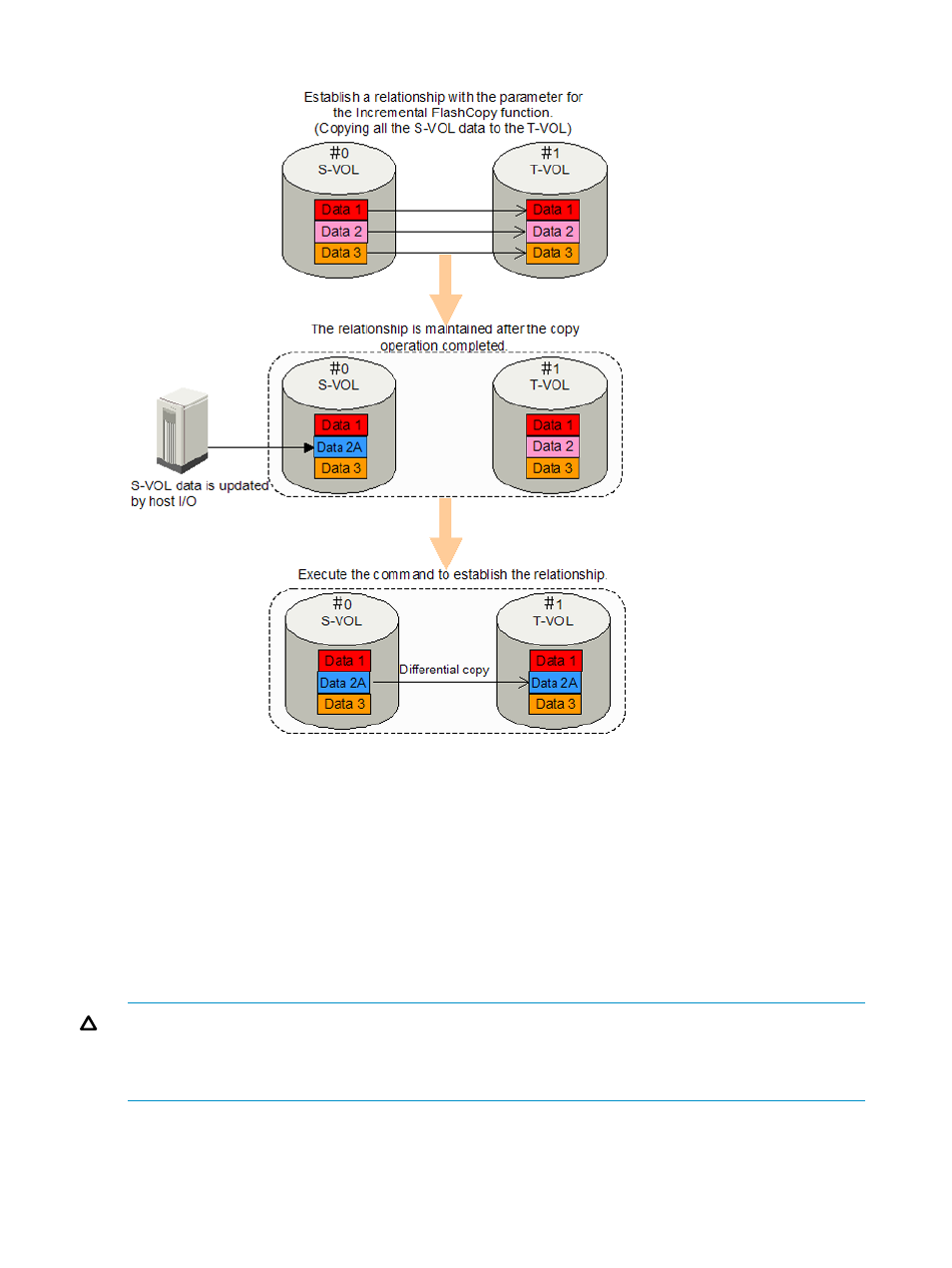
Figure 19 Incremental FlashCopy
As shown in
“Incremental FlashCopy” (page 38)
, Data 2A is managed as a differential data. If
you re-execute the command to establish the relationship, only the differential data of Data 2A is
copied to the T-VOL.
However, you cannot perform the Restore function:
•
When the original relationship was established without using the Incremental FlashCopy
function
•
When original relationship was re-established using the Fast Reverse Restore function, and
then the relationship was re-established by the Restore function twice more
For details about Fast Reverse Restore function, see
“Fast Reverse Restore Function” (page 40)
CAUTION:
To use the Incremental FlashCopy function, replace the microcode with the microcode
that supports the function, and then re-execute the devserv command with the VALIDATE option
of QDASD to the devices in the storage system. For information about the examples of executing
the devserv command, see
“Installing Version 2” (page 73)
.
Reverse Restore Function
The Reverse Restore function allows you to simplify data recovery in a time of disaster. This recovery
function reverses the original S-VOL and T-VOL relationship established by the Incremental FlashCopy
38
About Version 2 Operations
