Flashcopy to pprc primary volume function – HP StorageWorks XP Remote Web Console Software User Manual
Page 41
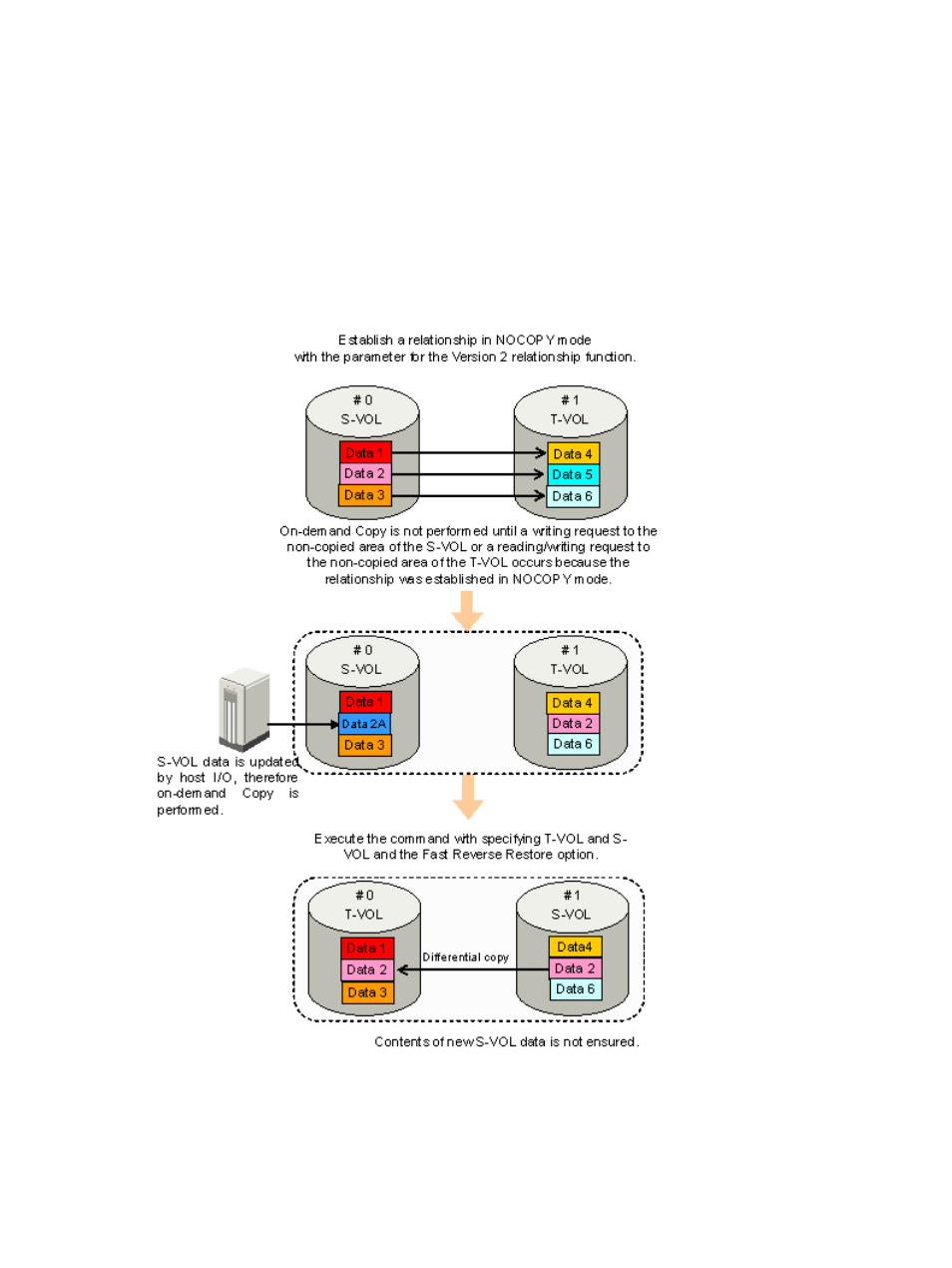
You can judge whether the Fast Reverse Restore function can be used by examining the results of
the FLASHCOPY QUERY RELATIONS command of ICKDSF. For details, see
on Version 2 Pairs: FLASHCPY QUERY” (page 133)
When you perform the Fast Reverse Restore function by using the Incremental FlashCopy function,
only the updated data is copied from the newly specified S-VOL to T-VOL.
When you perform the Fast Reverse Restore function without the use of the Incremental FlashCopy
function, already copied data is copied from newly specified S-VOL to T-VOL.
“Performing Fast Reverse Restore after the Version 2 Relationship Function is Used” (page 41)
shows the workflow that occurs from establishing the Version 2 relationship using the Incremental
FlashCopy function to executing of the update copy operation (Fast Reverse Restore).
Figure 21 Performing Fast Reverse Restore after the Version 2 Relationship Function is Used
FlashCopy to PPRC Primary Volume Function
The FlashCopy to PPRC Primary Volume function allows you to share Version 2 T-VOLs and TrueCopy
for Mainframe M-VOLs. When you share Version 2 T-VOLs and TrueCopy for Mainframe M-VOLs,
the status of the TrueCopy for Mainframe pairs must be Duplex, Pending duplex, or Suspend. You
can also either create TrueCopy for Mainframe pairs after creating Version 2 pairs, or create
FlashCopy to PPRC Primary Volume Function
41
