HP StorageWorks XP Remote Web Console Software User Manual
Page 49
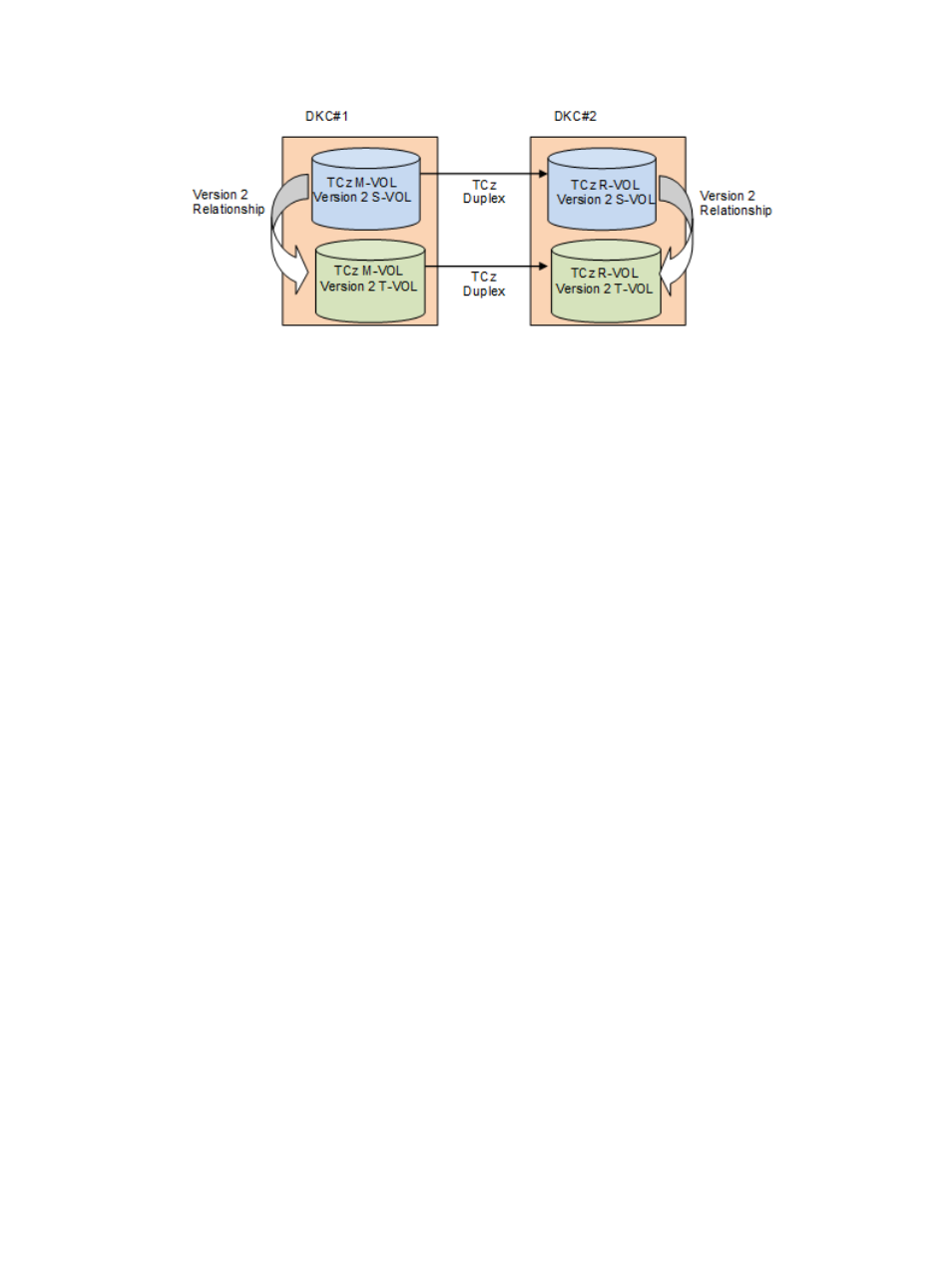
Figure 26 Copying Version 2 data to remote site with TCz Duplex pairs
The following two methods are available to establish a Version 2 relationship when you execute
it by using Preserve Mirror FlashCopy function.
•
REQUIRED: Perform the copying operation only when the Version 2 relationship can be
established using the Preserve Mirror FlashCopy function. When the relationship cannot be
established, the system command is rejected.
•
PREFERRED: Perform the copying operation using FlashCopy-to-PPRC Primary Volume function,
even if the Version 2 relationship cannot be established using the Preserve Mirror
FlashCopy
function. In this case, the pair status of TCz becomes Pending.
The following options are required when establishing a Version 2 relationship using the Preserve
Mirror FlashCopy function.
•
DFSMSdss: FCTOPPRCPRIMARY(PRESMIRREQ or PRESMIRRPREF)
•
TSO: PRESERVEMIRROR(REQUIRED or PREFERRED)
•
ICKDSF: PRESERVEMIRROR(REQUIRED or PREFERRED)
•
ANTRQST Macro: PRESMIR(REQ or PREF)
And the following options of FlashCopy-to-PPRC Primary Volume are required to be specified at
the same time.
•
DFSMSdss: FCTOPPRCPRIMARY
•
TSO: TGTPPRIM(YES)
•
ICKDSF: TGTOKASPPRCPRIM(YES)
•
ANTRQST Macro: TGTPPRIM(YES)
Observe the following when using the Preserve Mirror FlashCopy function:
•
The TCz program product is required for using the Preserve Mirror FlashCopy function.
•
The Preserve Mirror FlashCopy function can be used only for the TCz synchronous
pair.
•
The Preserve Mirror FlashCopy function can be used only when the differential data
of TCz pair is stored in units of tracks. This function is unusable when differential data is stored
in units of cylinders.
Preserve Mirror FlashCopy Function
49
