HP StorageWorks XP Remote Web Console Software User Manual
Page 110
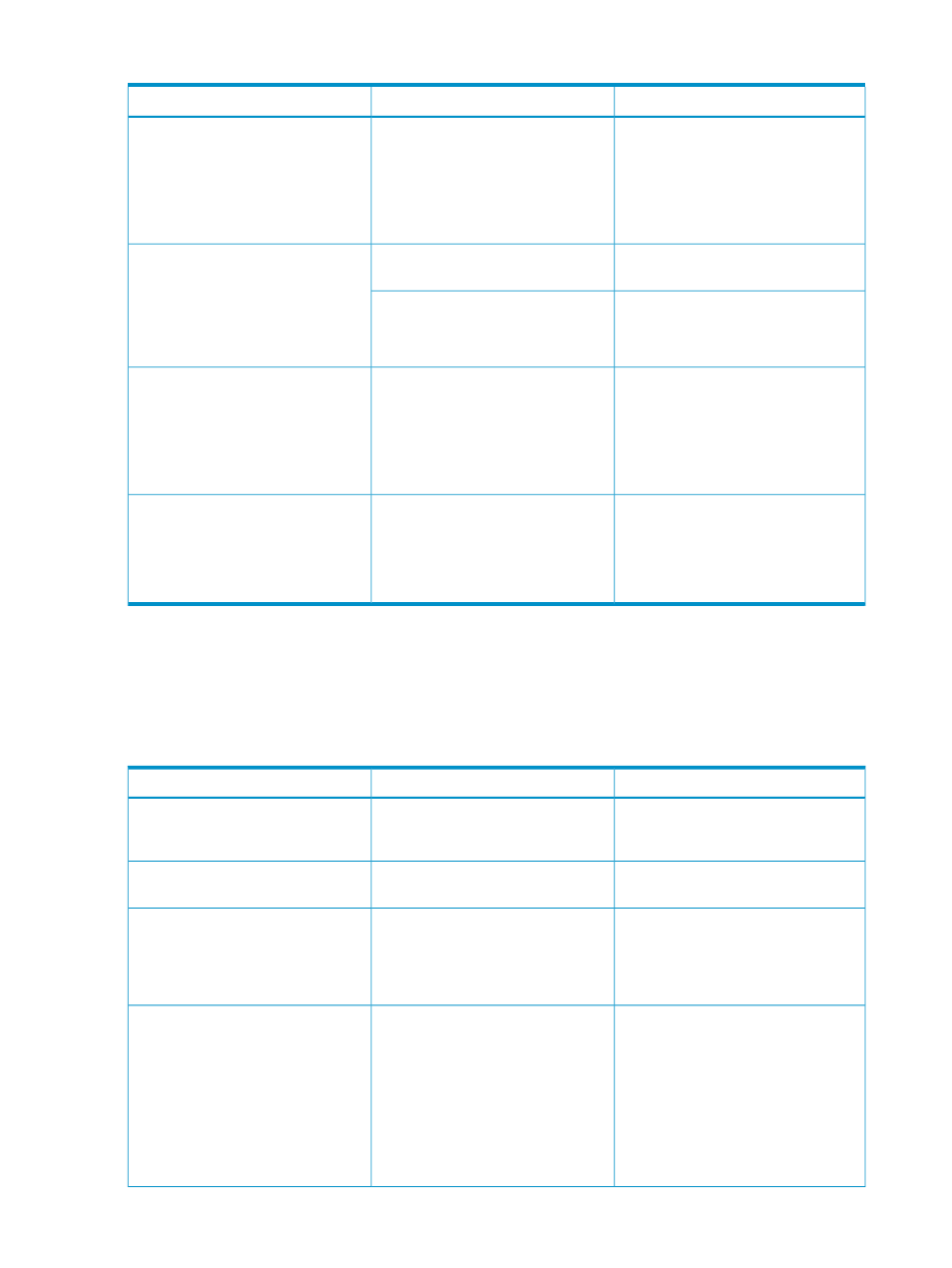
Table 57 Parameters for the FCWITHDR Command (Version 2) (continued)
Description
Value
Parameter
Specifies the serial number, the CU
number, and the LDEV number of the
T-VOL on which you want to perform
the FCWITHDR command.
Use this parameter when TGTUCB is
NO.
Serial number, CU number, LDEV
number of the T-VOL
TARGET
The Remote FlashCopy function is used
to withdraw the relationship.
YES
REMOTE
The Remote FlashCopy function is not
used to withdraw the relationship.
NO is the default setting.
NO
Specifies the serial number, the CU
number, and the LDEV number of the
S-VOL on which you want to perform
the FCWITHDR command.
Use this parameter when REMOTE is
YES.
Serial number, the CU number and
the LDEV number of the S-VOL
SOURCE
Specifies the SSID of the CU on which
you withdraw the FlashCopy
relationship.
Use this parameter when REMOTE is
YES.
SSID
SSID
To execute the XTNTLST parameter, the size of the copy source extent and the copy target extent
must be the same.
When the FCWITHDR command to withdraw relationships established for copy operations is
executed with the following settings and parameters, certain results will proceed. Review the Results
column in
“Results from FCWITHDR Command” (page 110)
.
Table 58 Results from FCWITHDR Command
Results
Parameter
Setting
The relationships specified in the
command are withdrawn when the
command is executed.
•
DDSW parameter set to NO
•
DDSW parameter not set
Unspecified
The relationships specified in the
command are withdrawn.
Ongoing background copy operation
is stopped and cancelled.
Copy mode while the background
copy operation is in progress
The relationships established with the
specified copy source extents on the
volume specified by SDEVN are
withdrawn after the background copy
is completed.
DDSW parameter set to YES
COPY mode
The relationships established with the
specified copy source extents on the
volume specified by SDEVN are
withdrawn:
•
Only after the copy operation mode
is switched to COPY mode.
•
Followed by the execution and
completion of the background copy
operation.
DDSW parameter set to YES
NOCOPY mode
110
Performing Version 2 Operations
