Using version 1 with truecopy for mainframe – HP StorageWorks XP Remote Web Console Software User Manual
Page 11
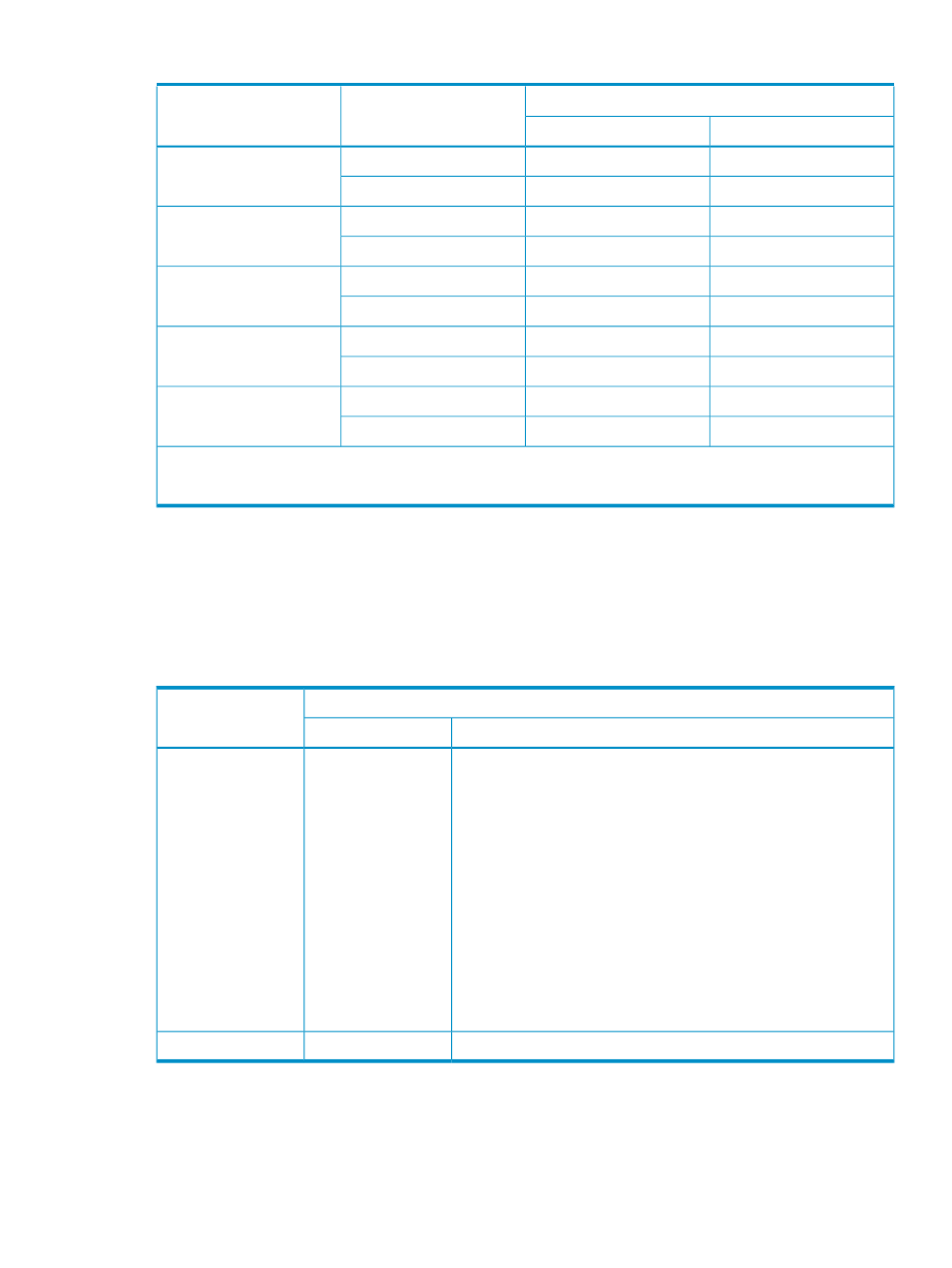
Table 4 Volume Combinations for Version 1 and ShadowImage for Mainframe (continued)
Version 1 Relationship
ShadowImage for
Mainframe Pair
ShadowImage for
Mainframe Pair Status
T-VOL
S-VOL
No
Yes
S-VOL
V-Split
No
No
T-VOL
No
Yes
S-VOL
Split
No
Yes
T-VOL
No
Yes
S-VOL
Resync
No
No
T-VOL
No
No
S-VOL
Resync-R
No
No
T-VOL
No
Yes
S-VOL
Suspend
No
No
T-VOL
NOTE:
You cannot specify a ShadowImage for Mainframe S-VOL that already has three T-VOLs as a Version 1 copy
source.
Using Version 1 with TrueCopy for Mainframe
“Version 1 and TrueCopy for Mainframe Shared Volumes” (page 11)
describes whether or not
you can share Version 1 volumes with TrueCopy for Mainframe volumes. Basically, TrueCopy for
Mainframe includes both Hitachi TrueCopy™ Synchronous for Mainframe and Hitachi TrueCopy™
Asynchronous for Mainframe.
Table 5 Version 1 and TrueCopy for Mainframe Shared Volumes
TrueCopy for Mainframe
Version 1
R-VOL
M-VOL
Yes
However, the condition depends on the command types as follows:
•
For the TSO command
There is no additional condition. The R-VOL for TrueCopy for
Mainframe can be used as the S-VOL for Version 1 to establish the
relationship.
•
For the DFSMSdss command
When the TrueCopy for Mainframe pair is in the Suspend status,
the R-VOL for TrueCopy for Mainframe can be used as the S-VOL
for Version 1 to establish the relationship. When the TrueCopy for
Mainframe pair is in a status other than Suspend, the R-VOL for
TrueCopy for Mainframe cannot be used as the S-VOL of Version
1 to establish the relationship.
Yes
S-VOL
No
No
T-VOL
The Version 1 and TrueCopy for Mainframe shared configuration is different from the IBM FlashCopy
and PPRC shared configuration. For Version 1 and TrueCopy for Mainframe, you cannot create
the TrueCopy for Mainframe pairs shown in
“Version 1 and TrueCopy for Mainframe: Shared
T-VOL and M-VOL/R-VOL (Not Allowed)” (page 12)
.
Interoperability with Other Products and Functions
11
