Ct group status dialog box – HP StorageWorks XP Remote Web Console Software User Manual
Page 96
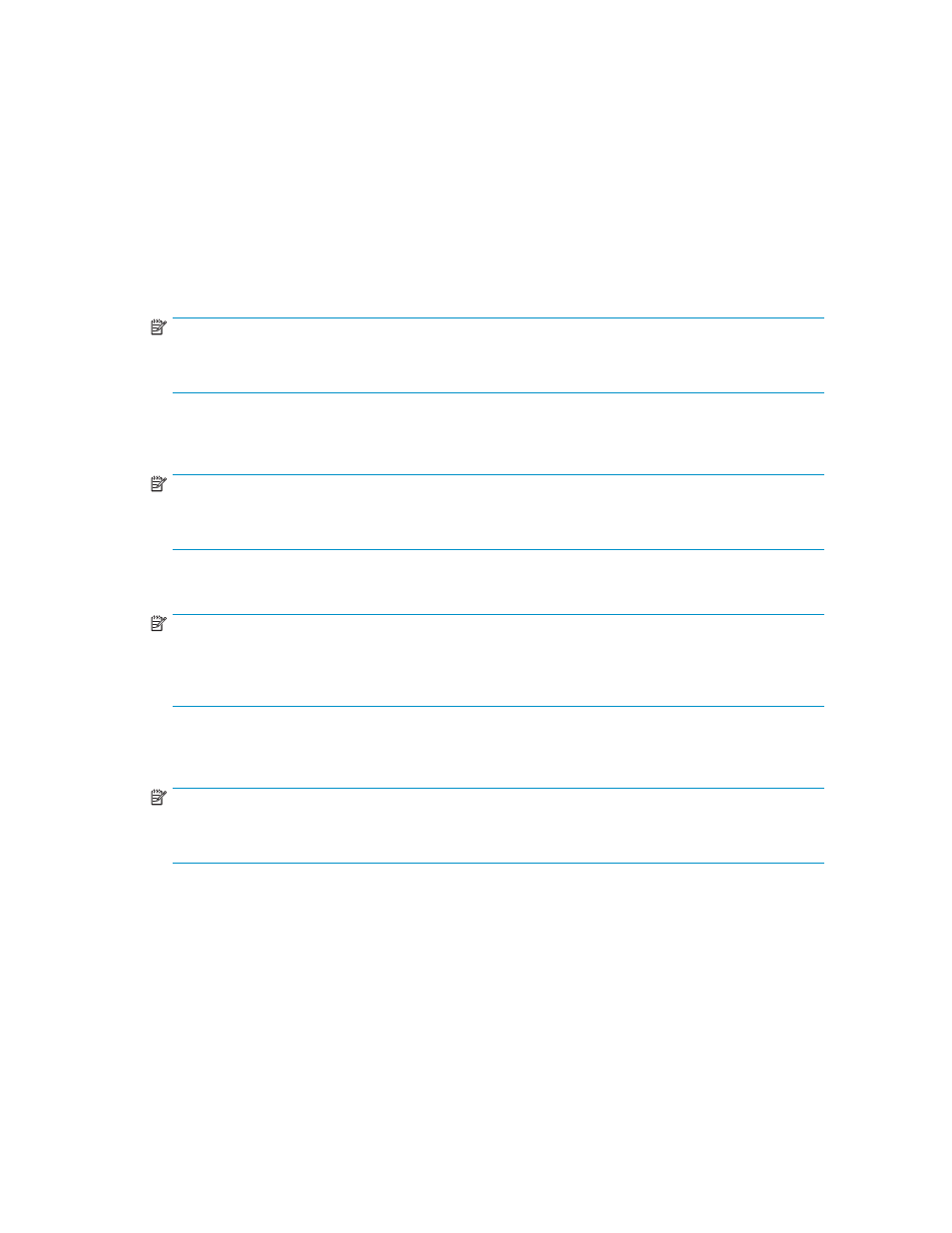
• Group Status: Displays the status of the selected CTGs displayed with an ID. If the status of the
CTG has been changed due to operations performed earlier, the latest status is displayed. If
a CTG operation could not be applied successfully to the storage system after clicking the
Apply button, the data of the CTG before the operation is applied to the storage system and is
displayed. The status of the displayed CTGs is one of the following three:
Used: Status indicating that the consistency group is used. .
Reserved: Status indicating that the consistency group is reserved
Free: Status indicating that the consistency group is not used.
• Code: Displays the error code when a CTG operation fails to be applied to the HP
StorageWorks XP12000 storage system.
•
Pop-up Menu
• – Add CT Group: Select this command when you want to reserve a free CTG. When you
select this command, the status of the CTG is changed and preset automatically to “Reserved”.
NOTE:
This command remains dimmed when you open the pop-up menu by right-clicking a CTG whose
status is not set to “Free”.
• Delete CT Group: Select this command when you want to change the status of a reserved
CTG to “Free”. When you select this command, the status of the CTG is changed and preset
automatically to “Unused”.
NOTE:
This command remains grayed out when you open the pop-up menu by right-clicking a CTG
whose status is already set to “Free”.
• CT Group Status: Select this command when you want to display the information of a pair or
pairs registered in the selected CTG.
NOTE:
When you select this command, the CT Group Status dialog box opens. This command remains
dimmed when you open the pop-up menu by right-clicking a CTG whose status is set either to
“Reserved” or “Free”.
• Error Detail: Select this command when you want to display the error information of the
CTG operation that failed. See the HP StorageWorks Remote Web Console error codes for
XP12000/XP10000 Disk Arrays and SVS200 for more information
NOTE:
This command remains dimmed when there is no error. For the list of Siz error codes and
corrective actions,
•
The Apply button applies the Siz operations displayed in the CTG List to the HP StorageWorks
XP12000 storage system.
•
The Cancel button cancels all the ongoing operations specified in the CTG List without applying
them to the HP StorageWorks XP12000 storage system.
CT Group Status Dialog Box
The CT Group Status dialog box displays information about the status of selected consistency groups
on page 97. To open the CT Group Status dialog box, select a consistency group in the
CTG List box on the CTG window, right-click it to display the pop-up menu, and then click the CTG
Status command.
96
Performing Hitachi ShadowImage for z/OS Operations
