32 flashcopy information dialog box, Figure 32 – HP StorageWorks XP Remote Web Console Software User Manual
Page 71
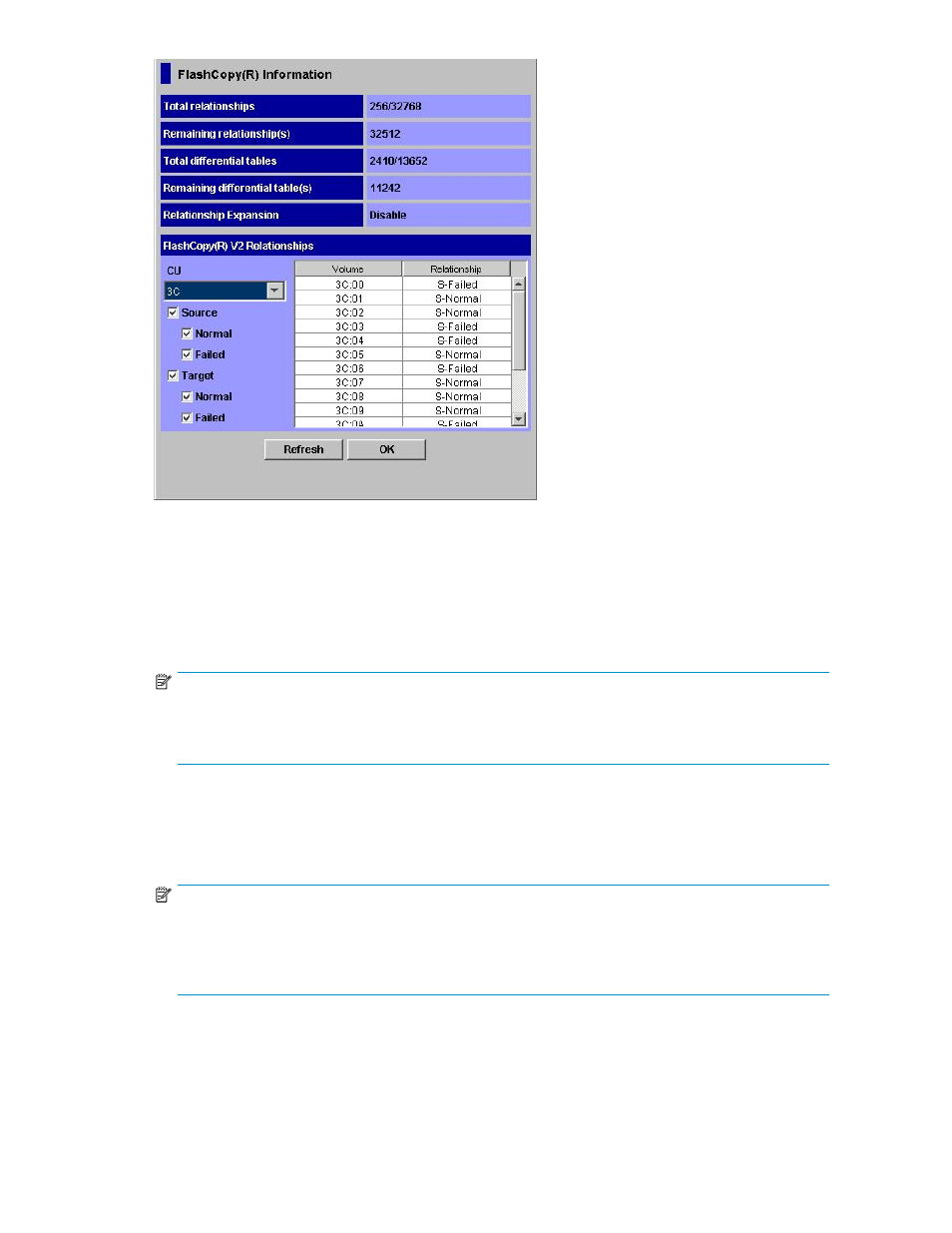
Figure 32 FlashCopy Information Dialog Box
The FlashCopy Information dialog box has the following features:
•
Total relationships displays the number of relationships that are already established by FlashCopy
Mirror V2 (on the left side of the slash ( / )), and the total number of relationships that can be
established by FlashCopy Mirror V2 (on the right side of the slash ( / )).
•
Remaining relationship(s) displays the remaining number of relationships that can be established
by FlashCopy Mirror V2.
NOTE:
The number displayed in Remaining relationship(s) is the number which can be calculated by
subtracting the total number of FlashCopy Mirror V2 relationships and XP Snapshot pairs that are
already established or created from the total number of relationships that can be established.
•
Total differential tables displays the number of differential tables that are already used by
FlashCopy Mirror V2 (on the left side of the slash ( / )), and the total number of differential tables
in the disk storage system (on the right side of the slash ( / )).
•
Remaining differential table(s) displays the remaining number of differential tables in the disk
storage system.
NOTE:
In addition to FlashCopy Mirror V2, XP Business Copy, Siz, Flex Copy XP, XP Snapshot, and XP Auto
LUN use differential tables. Therefore, if Hitachi ShadowImage, Siz, XP Snapshot, and/or Flex Copy
XP pairs exist, or migration plans are being executed by XP Auto LUN, you may be able to establish
fewer numbers of relationships than the total number of relationships.
•
Relationship Expansion displays the status of the relationship expansion function which has been
set by FlashCopy Mirror V2: Enable or Disable.
Hitachi ShadowImage for z/OS user guide
71
