Hitachi shadowimage for z/os operations, Set reserve attribute operation, Reset reserve attribute operation – HP StorageWorks XP Remote Web Console Software User Manual
Page 25: Shadowimage for z/os operations, Hitachi shadowimage™ for z/os operations
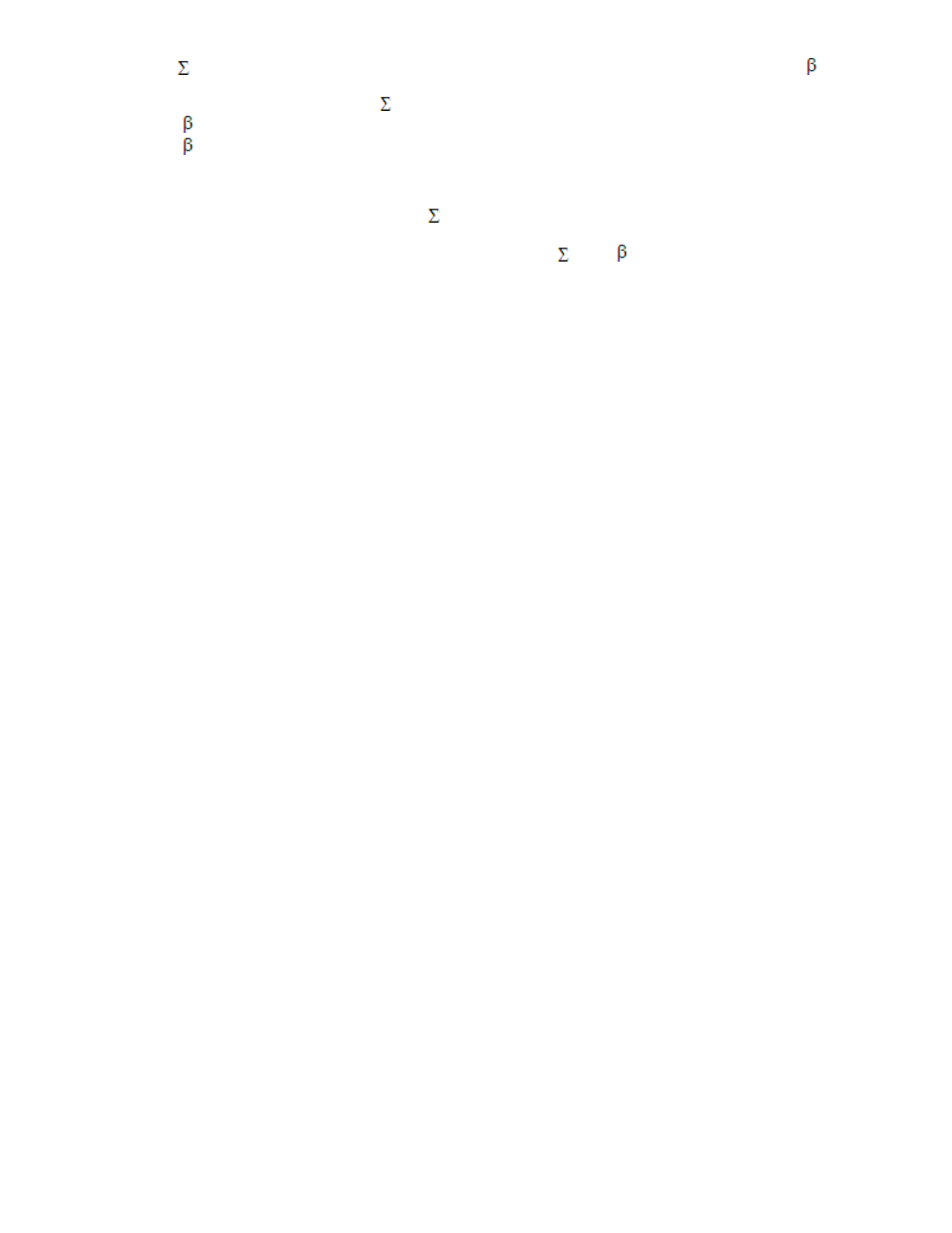
(α) stands for the total number of differential tables per pair (see
on page 24), and
stands for the number of differential tables available in the storage system, which in this equation
must be less than or equal to (α).
( ) = 13,652 if additional shared memory for differential tables is not installed.
( ) = 30,718 if additional shared memory for differential tables is installed.
To install additional shared memory for differential tables, contact your HP account team.
For example, if you are to create 10 pairs of 3390-3 volumes and 20 pairs of 3390-L volumes in a
storage system that does not have additional shared memory for differential tables, the following
equation would be used to calculate (α):
(1 x 10) + (9 x 20) = 190
Since 190 is smaller than 13,652, it meets the equation, (α) ≤ ( ), thus ensuring you that 10
pairs of 3390-3 volumes and 20 pairs of 3390-L volumes can be created.
Hitachi ShadowImage™ for z/OS Operations
You can perform Hitachi ShadowImage for z/OS operations using the Java applet program for Siz,
or from the IBM System z host using TSO, ICKDSF, and/or Business Continuity Manager commands.
For further information on using TSO/ICKDSF commands to set up and maintain Siz volume pairs,
see HP StorageWorks XP for Business Continuity Manager Software User’s Guide.. Your HP account
representative can also perform Siz operations for you using the XP12000/XP10000 service processor
(SVP). For information on Siz configuration services, contact your HP account team.
The Siz operations include:
•
Set Reserve Attribute (section
Set Reserve Attribute Operation
•
Reset Reserve Attribute (section
Reset Reserve Attribute Operation
•
Add Pair (section
•
Split Pair (section
•
Re-synchronize Pair (Normal, Quick, Reverse, Quick Restore) (section
Resynchronize Pair Operations (Normal, Quick, Reverse, Quick Restore)
•
Suspend Pair (section “
•
Delete Pair (section “
Set Reserve Attribute Operation
The Siz set reserve attribute operation reserves a volume so that it can be used as a Siz T-VOL. Reserved
volumes can only be used as Siz T-VOLs. The storage system rejects all write operations to reserved
volumes (unless in split or V-split status). You can reserve up to 8,192 volumes in one storage system.
The Set Reserve Attribute dialog box (see section “
” on page 72) allows you
to reserve volumes for use as T-VOLs.
The Siz reset reserve attribute operation unreserves a volume so that it can be varied online and
accessed by hosts. After you reset the reserve attribute, the storage system accepts all subsequent
read and write I/O operations to the volume. The Reset Reserve Attribute dialog box (see section
Resetting the Reserve Attribute
” on page 73) allows you to unreserve volumes.
When you use TSO or ICKDSF commands to establish Siz pairs, the T-VOLs do not need to be reserved.
The CESTPAIR and PPRCOPY ESTPAIR commands require that potential T-VOLs be offline to the host.
Reset Reserve Attribute Operation
The Siz reset reserve attribute operation unreserves a volume so that it can be varied online and accessed
by hosts. After you reset the reserve attribute, the storage system accepts all subsequent read and
write I/O operations to the volume.
Hitachi ShadowImage for z/OS user guide
25
