HP StorageWorks XP Remote Web Console Software User Manual
Page 90
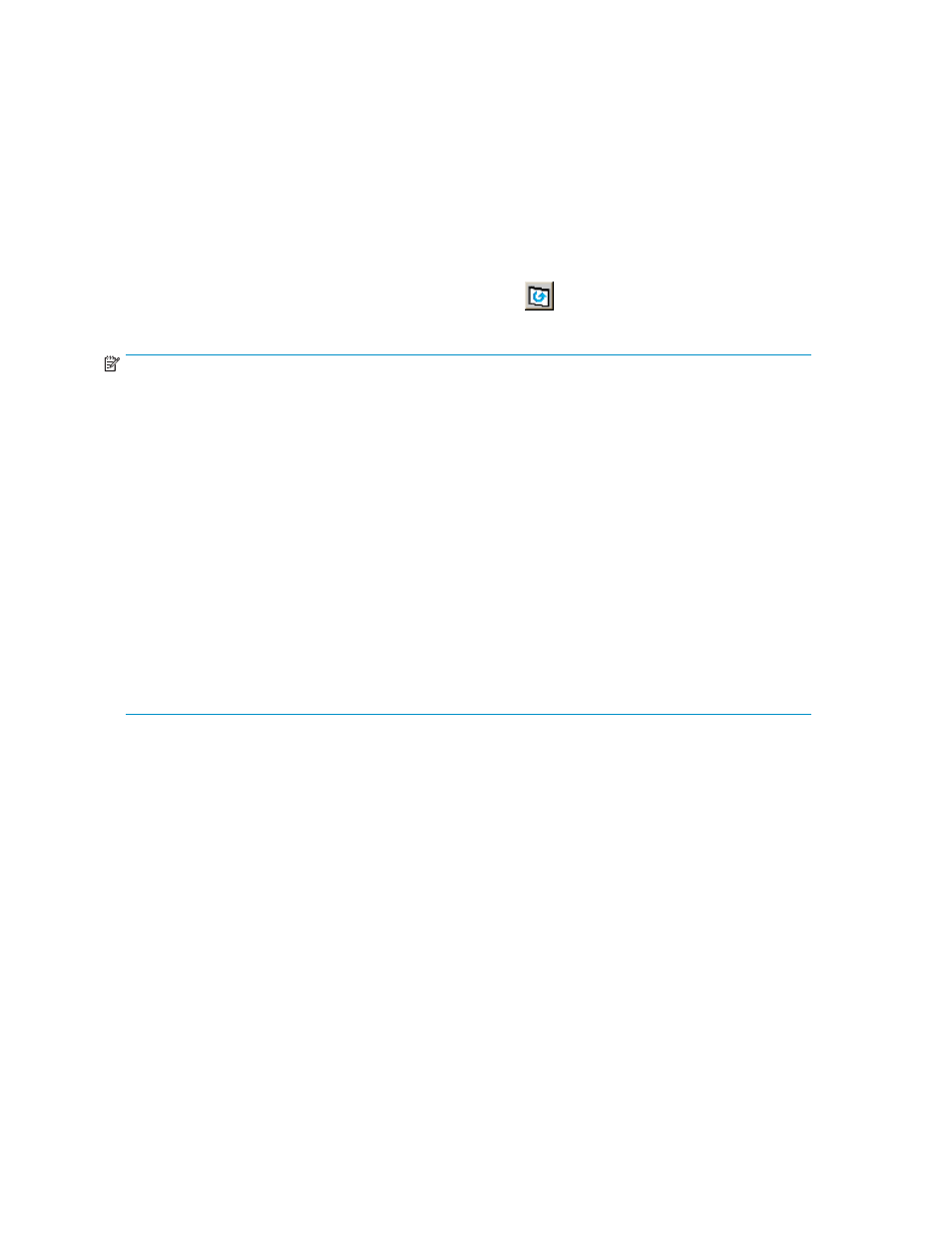
•
Time: Displays the date and time (YYYY/MM/DD hour/min/sec) when a Siz pair or FlashCopy
Mirror V2 pair or volume operation has been performed.
•
Source Vol: Displays the CU:LDEV of the S-VOLs used for pair operation of Siz or FlashCopy
Mirror V2 in the past.
•
Target Vol: Displays the CU:LDEV of the T-VOLs used for pair operation of Siz or FlashCopy
Mirror V2 in the past.
•
Relationship ID: Lists the ID assigned to the FlashCopy Mirror V2 relationships established in the
past.
•
Code: Displays the reference codes of Siz or FlashCopy Mirror V2.
•
Message: Displays the messages to inform the conditions of the past Siz pair or FlashCopy Mirror
V2 operations (see
on page 91 and
on page 91 for more information).
To update the Siz History window, click the Refresh button (
) on the Remote Web Console main
window.
NOTE:
•
The maximum number of past records that can be listed in the History window is 16,384 records.
•
The History window does not display information about a pair or a relationship operation until the
copy operation starts. If you perform an operation on a pair or a relationship before the copy
operation starts, the History window does not display information about the operation.
•
You may need to wait for a while until the History panel displays operation history if the total number
of the following pairs or relationships are 500 or more. Also, if you click the Refresh button on the
main panel of the Remote Web Console while performing operations on the following pairs or
relationships, the History panel may not display the latest operation history. In this case, click the
Refresh button again after waiting for a while:
• Siz pairs
• Siz pairs
• FlashCopy Mirror pairs
• XP Auto LUN pairs
• Flex Copy XP pairs
• FlashCopy Mirror V2 relationships
• XP Snapshot pairs
Even if the total number of pairs is less than 500, display of operation history may take time if some of
the pairs include LUSE volumes.
90
Performing Hitachi ShadowImage for z/OS Operations
