Product version, Document conventions, Convention for storage capacity values – HP StorageWorks XP Remote Web Console Software User Manual
Page 10
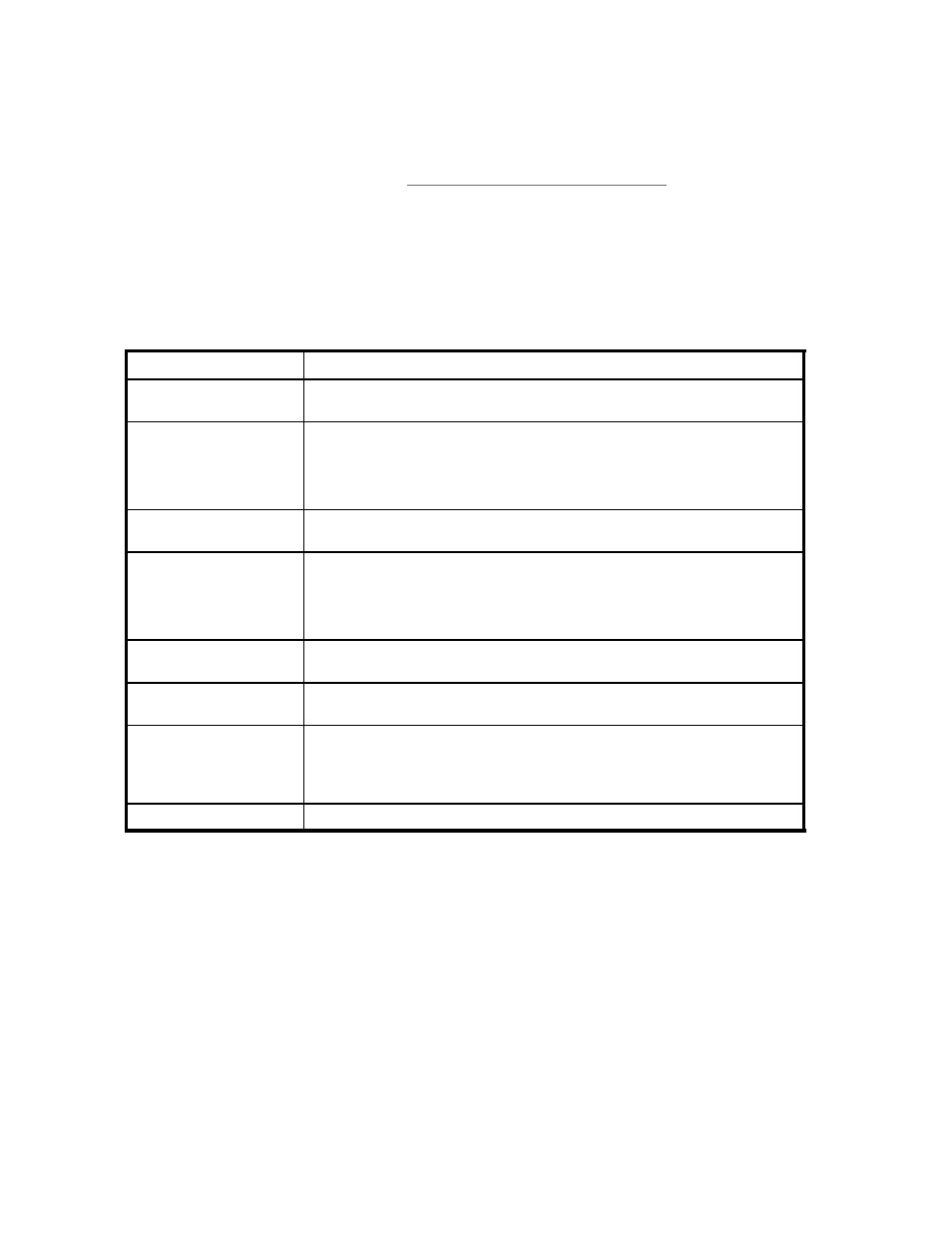
•
HP StorageWorks XP Data Shredder user guide for the XP12000/XP10000/XP1024/XP128
•
HP StorageWorks XP Disk/Cache Partition user guide for XP12000/XP10000 Disk Arrays and
SVS200
•
HP StorageWorks XP RAID Manager User’s Guide
For HP StorageWorks documents, see the
Product Version
This edition applies to microcode version 50-09-3X-XX/XX or later.
Document Conventions
This document uses the following typographic conventions:
Typographic Convention
Description
Bold
Indicates text on a window, other than the window title, including menus, menu
options, buttons, fields, and labels. Example: Click OK.
Italic
Indicates a variable, which is a placeholder for actual text provided by the user
or system. Example: copy source-file target-file
NOTE:
Angled brackets (< >) are also used to indicate variables.
screen/code
Indicates text that is displayed on screen or entered by the user. Example: #
pairdisplay -g oradb
< > angled brackets
Indicates a variable, which is a placeholder for actual text provided by the user
or system. Example: # pairdisplay -g
NOTE:
Italic font is also used to indicate variables.
[ ] square brackets
Indicates optional values. Example: [ a | b ] indicates that you can choose
a, b, or nothing.
{ } braces
Indicates required or expected values. Example: { a | b } indicates that you must
choose either a or b.
| vertical bar
Indicates that you have a choice between two or more options or arguments.
Examples:
[ a | b ] indicates that you can choose a, b, or nothing.{ a | b } indicates that
you must choose either a or b.
underline
Indicates the default value. Example: [ a | b ]
Convention for Storage Capacity Values
Physical storage capacity values (e.g., disk drive capacity) are calculated based on the following values:
1 KB = 1,000 bytes
1 MB = 1,000
2
bytes
1 GB = 1,000
3
bytes
1 TB = 1,000
4
bytes
1 PB = 1,000
5
bytes
Logical storage capacity values (e.g., logical device capacity) are calculated based on the following
values:
10
About this Guide
