42 siz ctg window, Figure 42 – HP StorageWorks XP Remote Web Console Software User Manual
Page 95
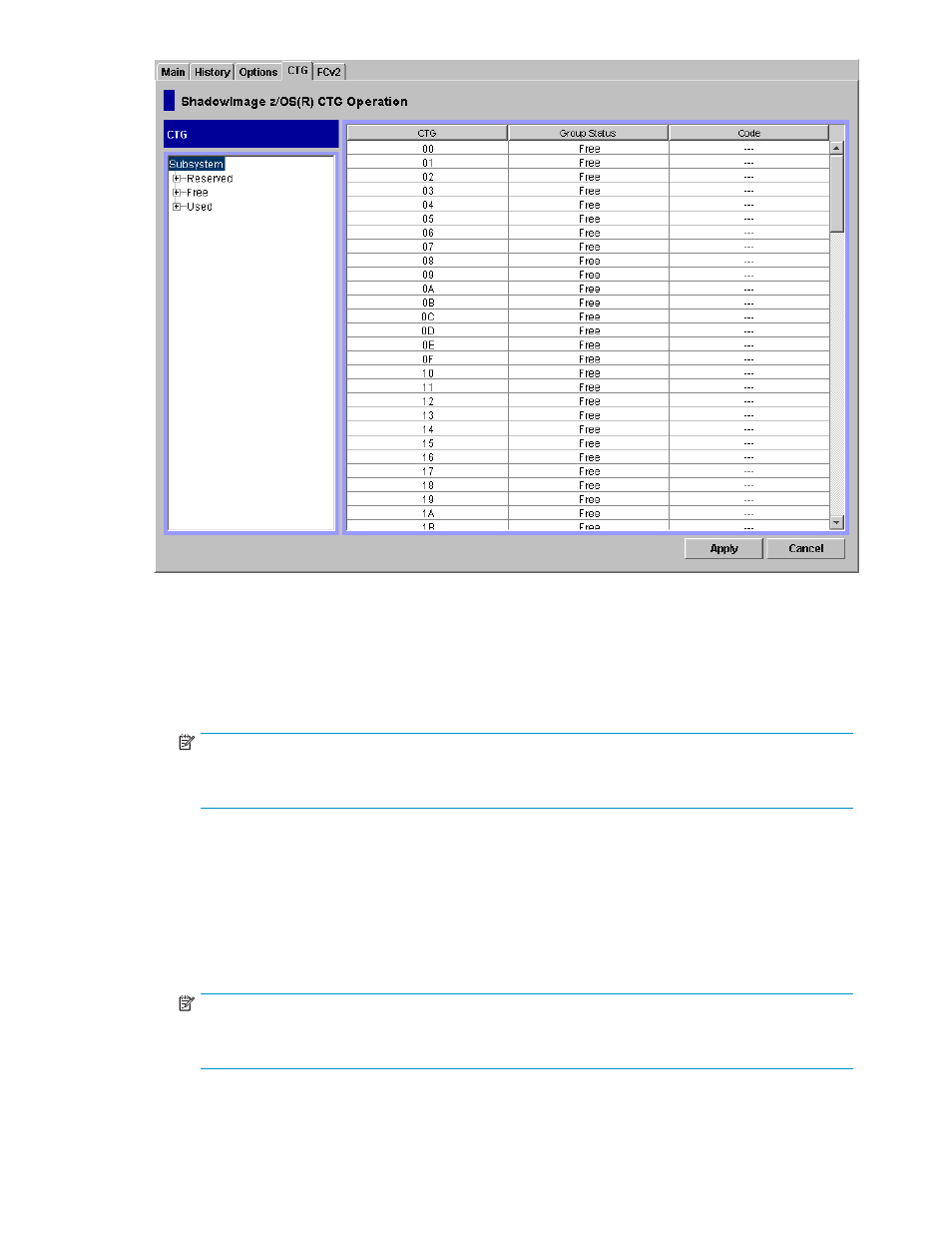
Figure 42 Siz CTG Window
The items displayed in the Siz CTG Operation Dialog Box are as follows:
•
The Tree, located on the left of the CTG window, allows you to select the status (Reserved, Free or
Used) or the registered ID of the consistency group that you want to display in the CTG List: –
– . – . –
• To display all the consistency groups, click storage system on the top of the Tree.
NOTE:
The consistency groups that you can display on the Siz CTG Operation window are only those
reserved in a mainframe storage system.
• To display only the reserved consistency groups, click Reserved
• To display only the unreserved consistency groups, click Free
• To display only the consistency groups that are currently used (meaning those with registered
pairs), click Used.
•
The CTG List, located on the right of the CTG window, displays all the consistency groups that you
select in the Tree. You can sort the consistency groups displayed in the CTG List by: – . – –
• CTG: Displays the ID of the CTGs selected in the Tree by attribute or by storage system on
the top of the Tree.
NOTE:
The consistency groups that you can display on the Siz CTG Operation window are only those
reserved in a mainframe storage system
Hitachi ShadowImage for z/OS user guide
95
