HP StoreEver TapeAssure Software User Manual
Page 83
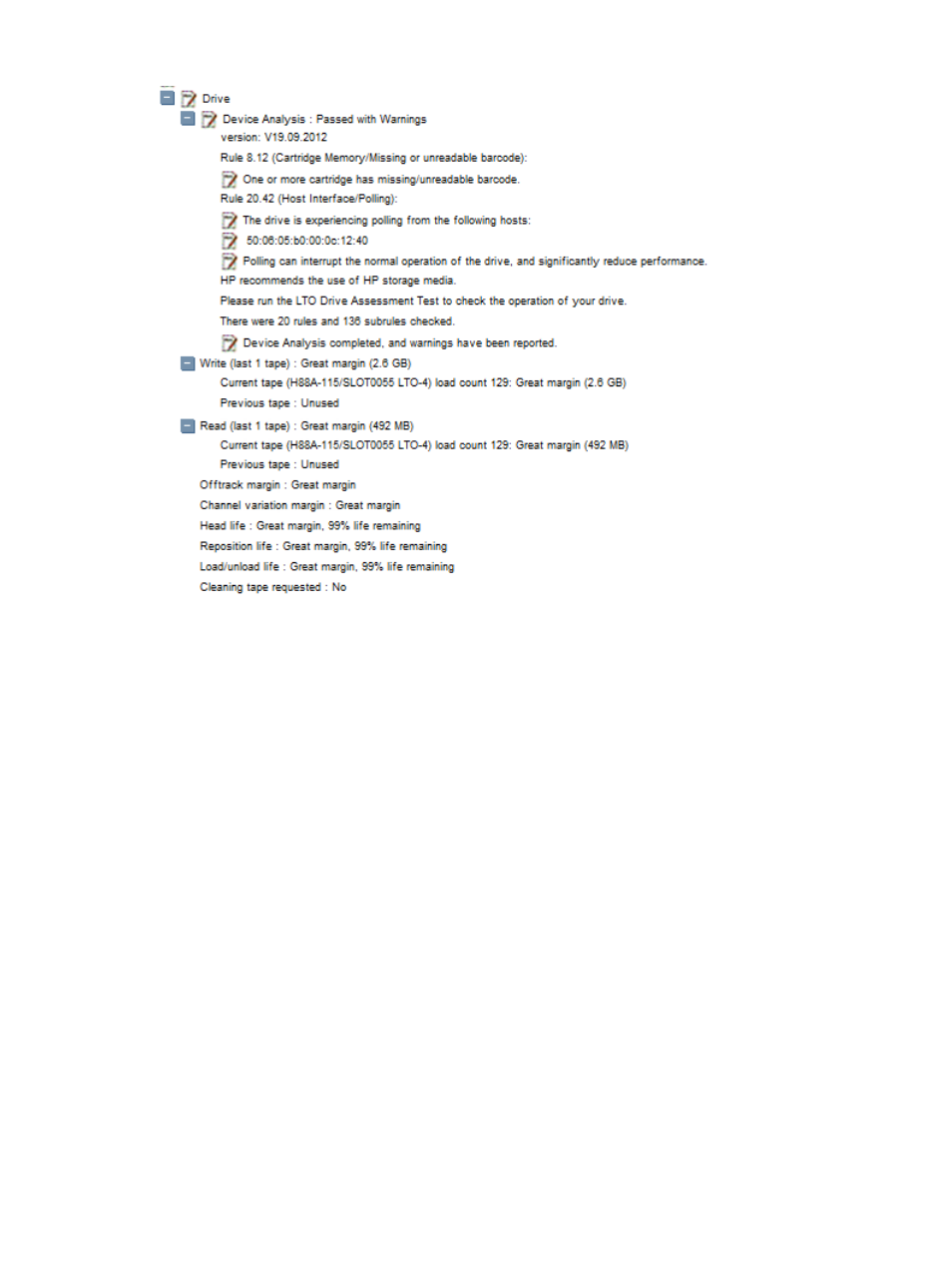
Figure 21 Support ticket Drive health section
•
Device Analysis - These are the ‘rules’ which are run against the drive logs and highlight any
concerns and recommend actions. L&TT typically tests over 20 rules and 130 subrules, covering
everything from firmware version to read/write health to host polling. Some notes and errors
are not currently covered in the rules so also check the notes and errors elsewhere in the ticket.
•
Write (last n tapes) – Shows the write health for the current and up to four previous tapes
loaded, along with serial number and barcode information for the tape, load count, data
written and an assessment of the write health in terms of margin. A minimum amount of data
must have been written to be able to assess margin.
•
Read (last n tapes) – Shows the read health for the current and up to four previous tapes
loaded, along with serial number and barcode information for the tape, load count, data
written and an assessment of the write health in terms of margin. A minimum amount of data
must have been read to be able to assess margin.
•
Life values – shows margin and life remaining for expected head, reposition, and load/unload
life for the drive. These values are based lab verified life expectancy, but do not take into
account environments that can artificially reduce drive life, such as contamination or
environmental temperature/humidity extremes.
•
Clean requested – shows a cleaning request, if there is one, from the drive. Independent of
any additional cleans that L&TT might recommend.
•
Interface – depending on the interface type, shows alarms, warnings, and error counts. Flagged
if recommended limits have been exceeded.
Understanding LTO support tickets
83
