HP StoreEver TapeAssure Software User Manual
Page 68
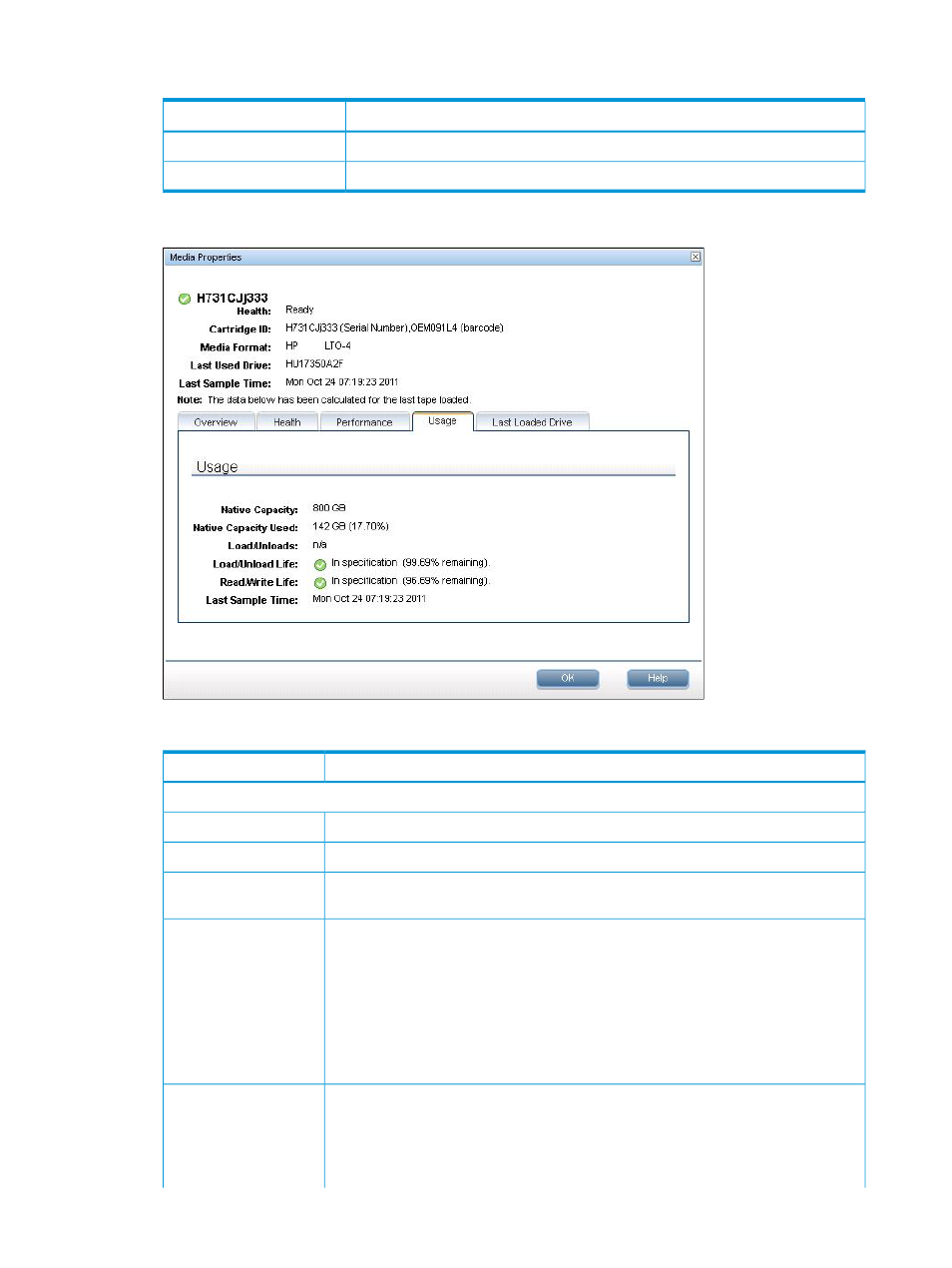
Table 13 Information available from the LTO Tape Properties window Performance tab
(continued)
Description
Item
The average read compression ratio of the data read from tape since the last load.
Read Compression Ratio
The time at which the last sample was taken.
Last Sample Time
10. Click the Usage tab to view the following information about the selected tape.
Table 14 Information available from the LTO Tape Properties window Usage tab
Description
Item
Usage
The maximum capacity of the tape.
Native Capacity
The amount of data stored on the tape.
Native Capacity Used
The number of load and unload operations the drive has performed over the life of the
drive.
Load/Unloads
An assessment of whether the cartridge load/unload life remaining is within specification
followed by an estimate of the remaining load/unload life.
Load/Unload Life
Based on the number of load/unload cycles compared with HP recommendation. If a
life warning is shown, the cartridge should be retired at the next maintenance period.
HP recommends HP media for increased load/unload life.
An estimate of the percentage or remaining load/unload life of the cartridge based
on the number of loads/unloads compared with HP recommendation. When this figure
reaches 0%, the cartridge should be retired.
An assessment of whether the cartridge read/write life remaining is within specification
followed by an estimate of the remaining cartridge read/write life.
Read/Write Life
Based on the amount of tape pulled over drive heads compared with HP recommended
tape life (normally expressed in terms of 'full volume equivalents' which is the volume
of data needed to completely fill a tape). If a life warning is shown, the cartridge should
68
Using TapeAssure in the L&TT WebGUI
