About the lto drive assessment test, About the lto drive assessment – HP StoreEver TapeAssure Software User Manual
Page 28
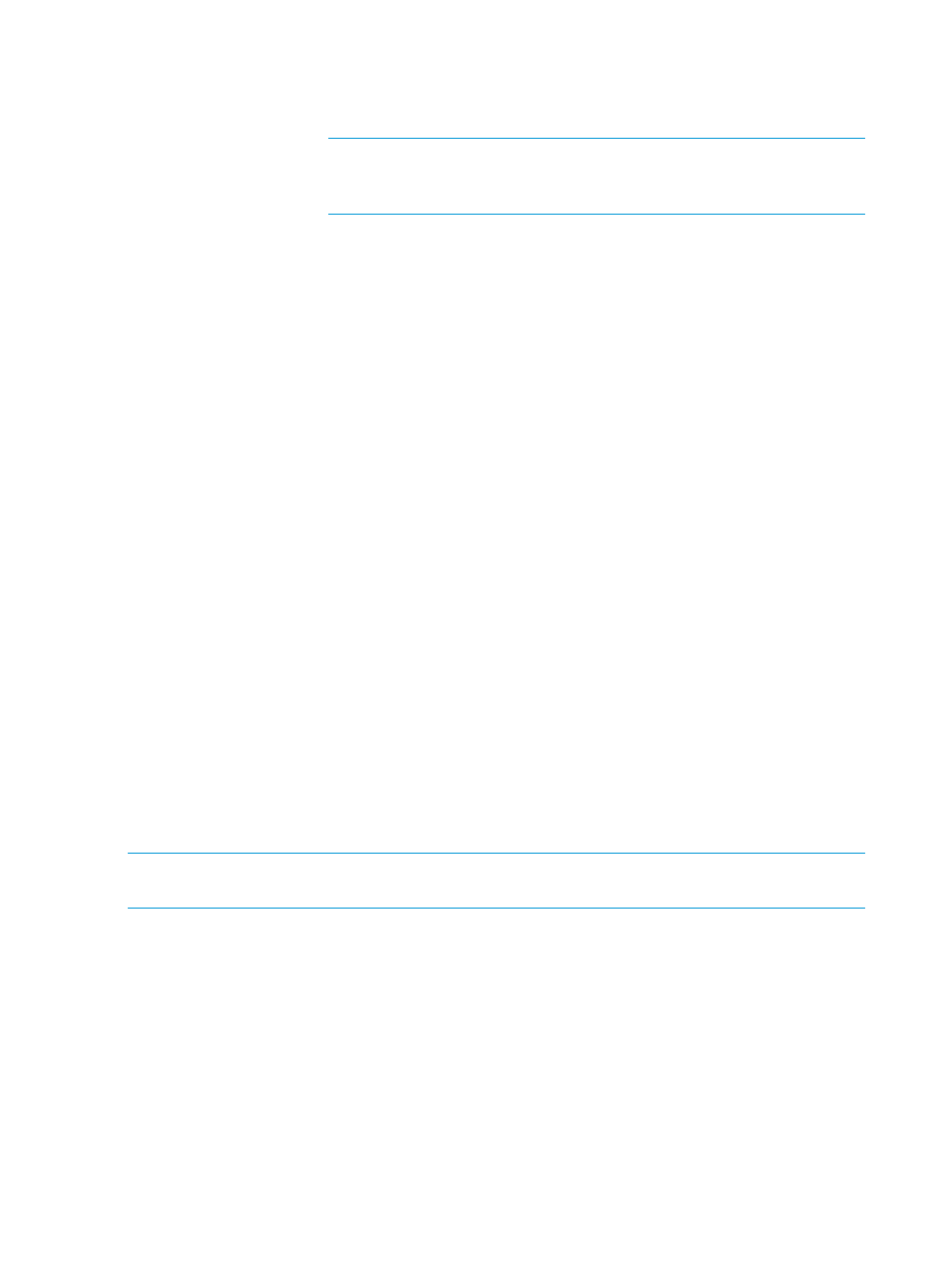
•
Performs an unload/load cycle, checking for any mechanical issues
•
Writes two wraps of data using varying tape speeds in both
directions measuring write and read-while-write margin
NOTE:
If the drive to be tested in part of an autoloader or library, the
autoloader or library should be in random mode prior to running the
test.
Test names
LTO Assessment test
Options
LTO Assessment test options:
•
Allow Overwrite
(defaults to FALSE) — set to TRUE to avoid
the interactive warning about erasing data on the test tape
•
Test Coverage
(defaults to DEFAULT, which is two wraps) — A
wrap is one full length of the tape in one direction. ‘2X' test
coverage is twice the default (4 wraps) and ‘4X' test coverage is
four times the default (8 wraps). Typical test times for
‘Default'/2X/4X test coverage options are 15/30/60 minutes.
Average duration
Test times vary greatly depending on drive type, media quality, and
options selected. Average time for a healthy drive with good tape can
range from 10 to 20 minutes. A marginal drive (or drive with marginal
tape) may take substantially longer.
Other notes
Requires a good tape that will be overwritten as part of test.
The LTO Assessment test can be stopped before it completes. To abort
the test, click Abort Test.
The test will not run with a tape that has been partitioned.
Available for
•
LTO4, LTO5, and LTO6.
About the LTO drive assessment test
The LTO drive assessment test is the most important test in the L&TT diagnostics suite because it is
used to assess the health of a tape drive, providing a clear pass/fail result in about 15 minutes.
If the test reports that the drive is good, the user can be confident that the drive is working as
advertised and is not the cause of any backup or restore issues in the system. If the test fails, HP
support will accept that assessment without further diagnostics, making this a key test for both end
users and HP support.
NOTE:
If there
is an issue with the backup or restore process and the assessment test passes the
drive, further diagnostics are needed to find the root cause of the issue elsewhere in the system.
The test contains four main sections:
•
Analyze the drive logs. The test pulls over 60 logs from the drives and analyzes them with
about 20 rules and 130 sub-rules. Any issues considered critical in a support ticket, which
uses the same rules, will cause the test to fail the drive at this point. Other issues, such as
cleaning requests or the detection of host polling, will be noted in the test output for
informational purposes.
•
Test the load/unload mechanism. The cartridge is unloaded, partially ejected, and reloaded.
Any potential mechanical failures are flagged.
•
Run error rate tests. The test runs a series of internal error rate tests at different speeds and
different tape directions. This the core of the assessment test.
•
Clean up. The error rate tests leave the cartridge in an 'invalid' state, which is reset with a
short erase process.
28
Tests and utilities
