HP StoreEver TapeAssure Software User Manual
Product version: 5.1
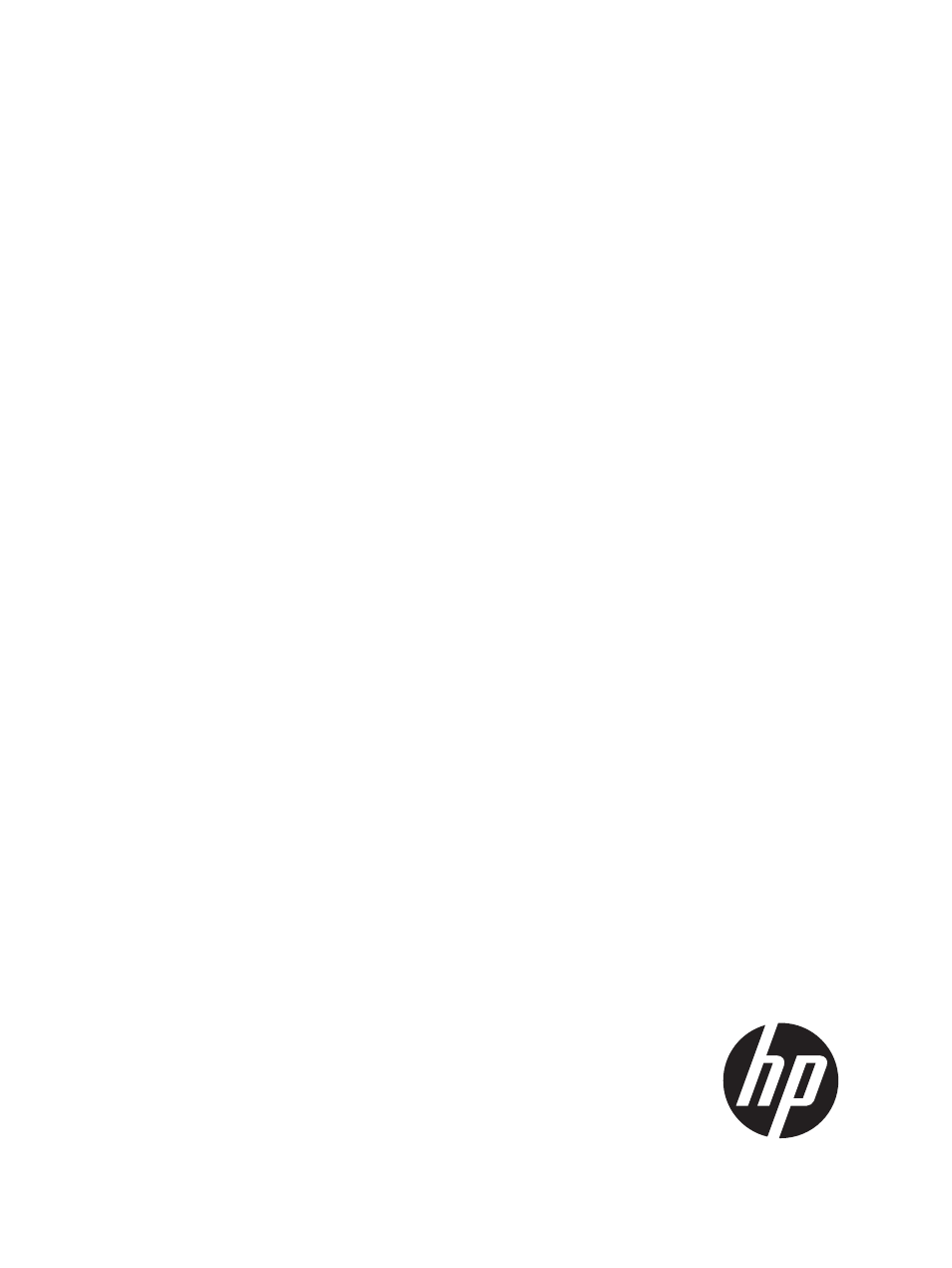
HP Library and Tape Tools WebGUI and LTT
Service User Guide
Product version: 5.1
Abstract
HP Library and Tape Tools (L&TT) is a comprehensive application that provides functions for identifying, testing, updating, and
troubleshooting a wide variety of data storage hardware and media.
HP Part Number: EH957-90958
Published: July 2013
Edition: First
This manual is related to the following products:
Table of contents
Document Outline
- HP Library and Tape Tools WebGUI and LTT Service User Guide
- Contents
- 1 Introduction
- 2 Installing L&TT
- 3 Using the L&TT WebGUI
- 4 Tests and utilities
- Diagnostic tests
- Performance tests
- Device-specific utilities
- 5 Using TapeAssure in the L&TT WebGUI
- 6 Using support tickets
- Generating a support ticket
- Understanding LTO support tickets
- System information
- Reading LTO drive support tickets
- Drive identity
- Drive health
- Drive configuration
- Drive environment
- Drive performance
- Drive usage
- Drive history
- Cartridge identity
- Cartridge health
- Cartridge configuration
- Cartridge environment
- Cartridge performance
- Cartridge usage
- Cartridge history
- Classic support ticket
- 7 Frequently asked questions
- Why should I run L&TT tests?
- Where can I find information about media compatibility with my hardware?
- Where can I find information about hardware and software compatibility?
- Where can I find information about drive cleaning requirements?
- How do I use L&TT to find my drive serial number?
- How do I verify that my drive's firmware is up to date?
- How do I check if my drive is OK?
- Why is the Assessment test recommended?
- Was my backup successful?
- How many more uses are left in this cleaning cartridge?
- How fast will my backups be?
- How fast will my restores be?
- How do I verify the capacity of a tape?
- How do I send a support ticket?
- When installing L&TT, should I uninstall my previous version first?
- What are the minimum system requirements?
- Does HP TapeAssure support non-HP devices?
- Will TapeAssure disrupt backups?
- Is HP TapeAssure compatible with my backup application?
- Can I stop the LTT Service pulling tickets?
- Is TapeAssure monitoring in-band or out-of-band?
- When should I install the LTT Service?
- Can I set up TapeAssure to send me the service actions by e-mail?
- What if I want to change the WebGUI server that is collecting monitoring data?
- Why aren’t my drives being monitored?
- Is there a non-English version of L&TT?
- What is a filter driver? Is it safe?
- Can I uninstall the LTT service?
- Does L&TT 5.x support DDS/DAT devices?
- 8 Troubleshooting
- Troubleshooting the WebGUI
- Troubleshooting the LTT Service
- Check the event log
- Check compatibility
- Check the filter driver installation
- Check that the LTT Service is running
- Verify TapeAssure drive discovery
- Check the configuration file
- Check the LTT Service log for sent tickets
- Check the Command View TL Device Analysis Service log for received tickets
- Check the Command View TL or L&TT WebGUI Device Analysis log for rejected tickets
- If the LTT Service doesn’t recognize tape drives
- If the LTT Service is not responding message is reported multiple times
- Troubleshooting devices
- Troubleshooting third-party software
- 9 Support and other resources
- A Supported operating systems and devices
- Index
