HP StoreEver TapeAssure Software User Manual
Page 69
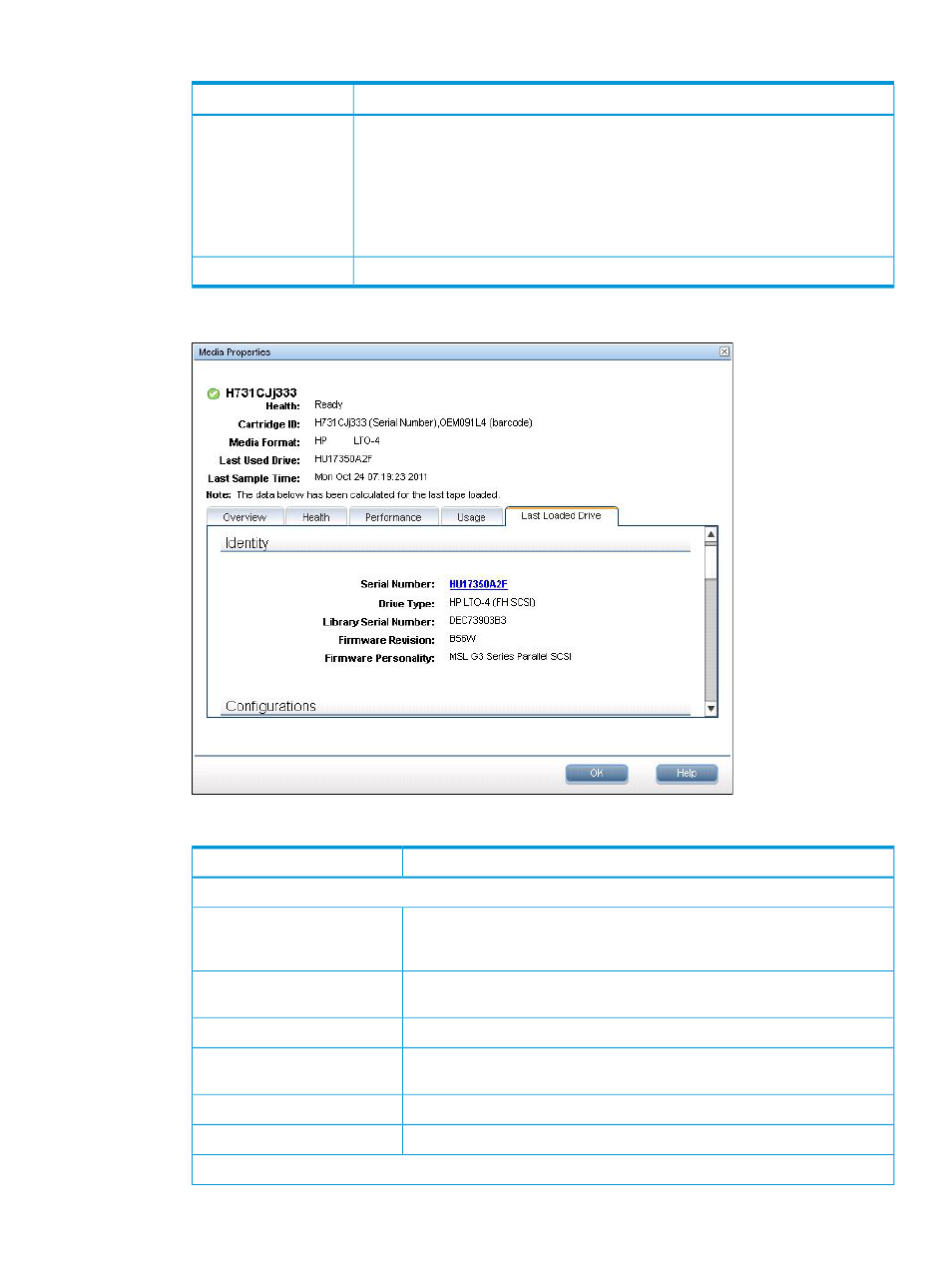
Table 14 Information available from the LTO Tape Properties window Usage tab (continued)
Description
Item
be retired at the next maintenance period. HP recommends HP media for increased
load/unload life.
An estimate of the percentage of remaining read/write life of the cartridge. Based on
the amount of tape pulled over drive heads compared with HP recommended tape life
(normally expressed in terms of full volume equivalents,which is the volume of data
needed to completely fill a tape). When this figure reaches 0%, the cartridge should
be retired.
The time at which the last sample was taken.
Last Sample Time
11. Click the Last Used Drive tab to view the following information about the selected tape.
Table 15 Information available from the LTO Tape Properties window Last Used Drive tab
Description
Item
Identity
The external barcode on the tape cartridge. Click on the barcode itself to
access the LTO Tape Properties window for the specific tape. See
Barcode
The serial number that uniquely identifies the tape cartridge. Defined by the
tape manufacturer.
Serial number
The type of drive last used, including generation and interface type.
Drive Type
The hostname of the server to which the drive is attached, highlighted with an
asterisk (*).
Library Serial Number
The version of drive firmware the drive is currently operating with.
Firmware Revision
An identifier that distinguishes the firmware among multiple possible variants.
Firmware Personality
Configuration
Using the Data Tapes Content panel
69
