Automatic discovery of service host, Adding a service host, Removing a service host – HP StoreEver TapeAssure Software User Manual
Page 20: Running diagnostics
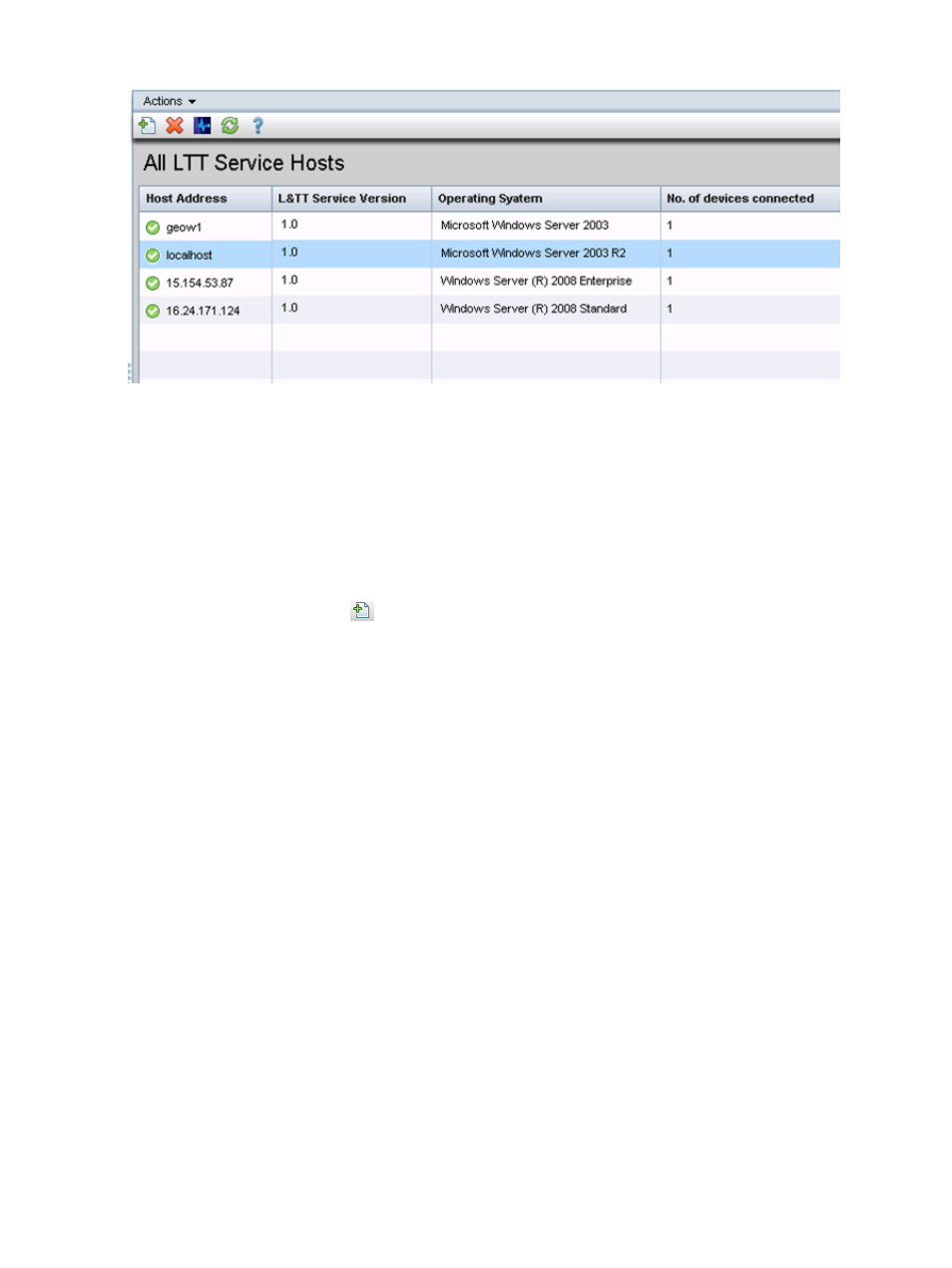
Figure 3 All LTT Service Hosts window
Automatic discovery of service host
When the LTT Service and WebGUI are installed on the same server, the WebGUI will automatically
discover the LTT Service and add a localhost entry. The LTT Service must be installed first for the
WebGUI to discover it, otherwise it will needed to be added.
Adding a service host
You must add a service host for diagnostic access to devices on that host and the LTT Service must
be running on that host. Only add one service host at a time.
1.
On the toolbar, click the
Add Service button.
2.
In the Add L&TT Service Host dialog, enter the address of the server that is running the LTT
Service, and then click OK.
The server address can be entered in any of the standard forms, including
•
localhost
if the WebGUI and LTT Service are on the same server
•
•
the machine name if the WebGUI and service host are in the same domain
The GUI registers with the service.
3.
Click OK.
4.
Repeat the procedure to add another service host.
Removing a service host
1.
Select the service host to be removed.
2.
In the toolbar, select Actions
→Remove L&TT Service or click the Remove button.
3.
Click OK.
Removing a service host does not uninstall the LTT Service on that host nor change it in any
way.
Running diagnostics
1.
Select the service host associated with the device .
20
Using the L&TT WebGUI
