Configuring firefox for use with the webgui, Configuring firewall ports, Configuring – HP StoreEver TapeAssure Software User Manual
Page 18
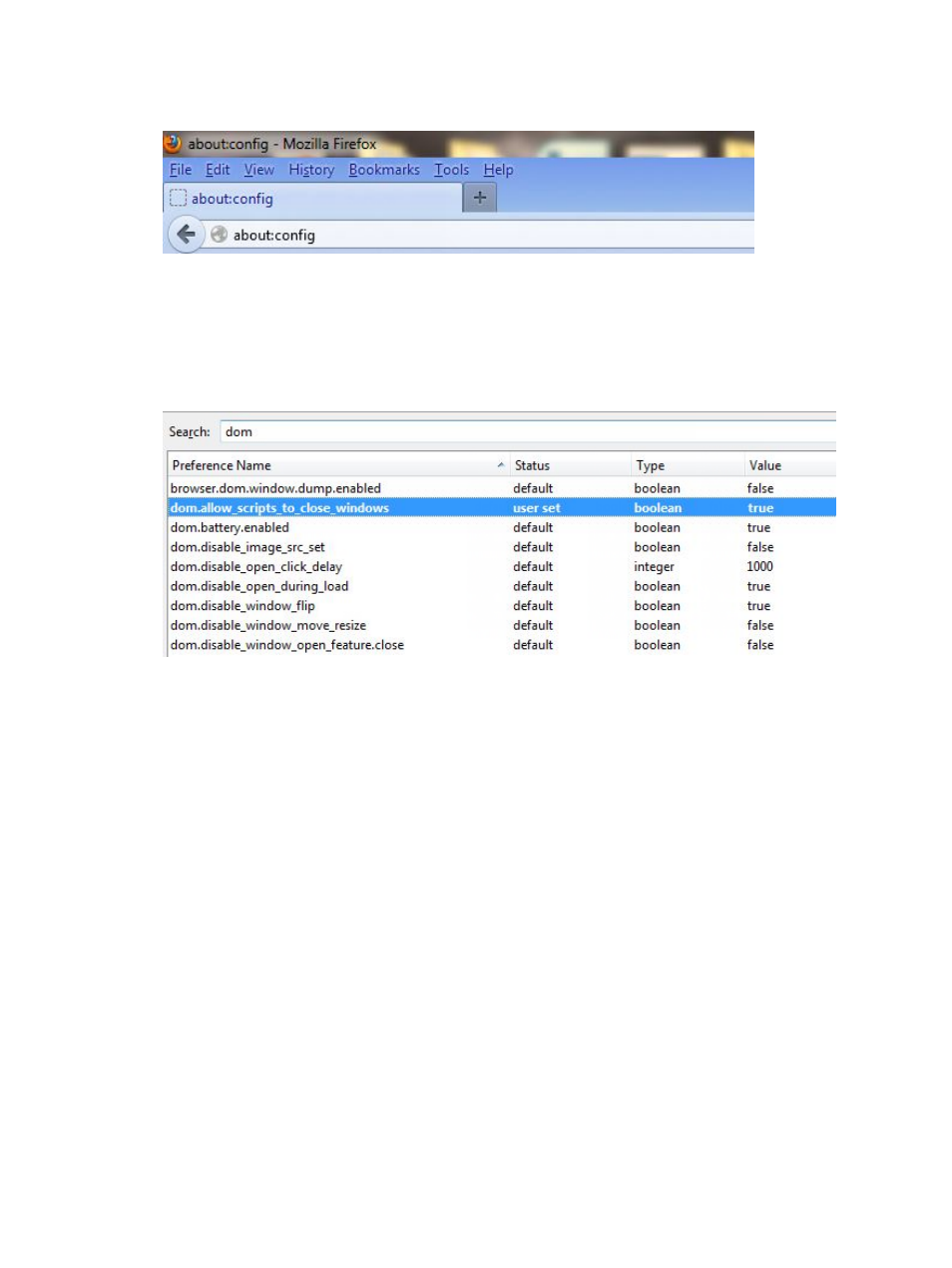
Configuring Firefox for use with the WebGUI
1.
Open Mozilla Firefox, type about:config in the address bar, and press Enter.
The browser will display a warning message. Accept the warning.
2.
The browser will display a list of settings that can be modified. Type dom in the search field
and press Enter.
3.
If dom.allow_scripts_to_close_windows is set to false, double-click it to set the
value to true.
Configuring firewall ports
The installer automatically opens the Windows firewall ports necessary for the WebGUI and LTT
Service to communicate when they are installed on different servers. If you declined to have the
installer configure the ports, follow these instructions to configure the ports manually.
On the server running the LTT Service, open port 8999.
On the server running the WebGUI, open the applicable ports:
•
6000 - 6009: To communicate with the LTT Service
•
8200 - 8209: To receive TapeAssure device monitoring information
•
6055 - 6064: To run the WebGUI from another computer
To open ports on Windows 7:
1.
Navigate to the Windows Control Panel.
2.
Select System and Security.
3.
Select Windows Firewall.
4.
Navigate to Advanced settings and then create a new Inbound rule for the port or range of
ports.
18
Installing L&TT
