Setting service configurations, Hp ltt service parameters – HP StoreEver TapeAssure Software User Manual
Page 14
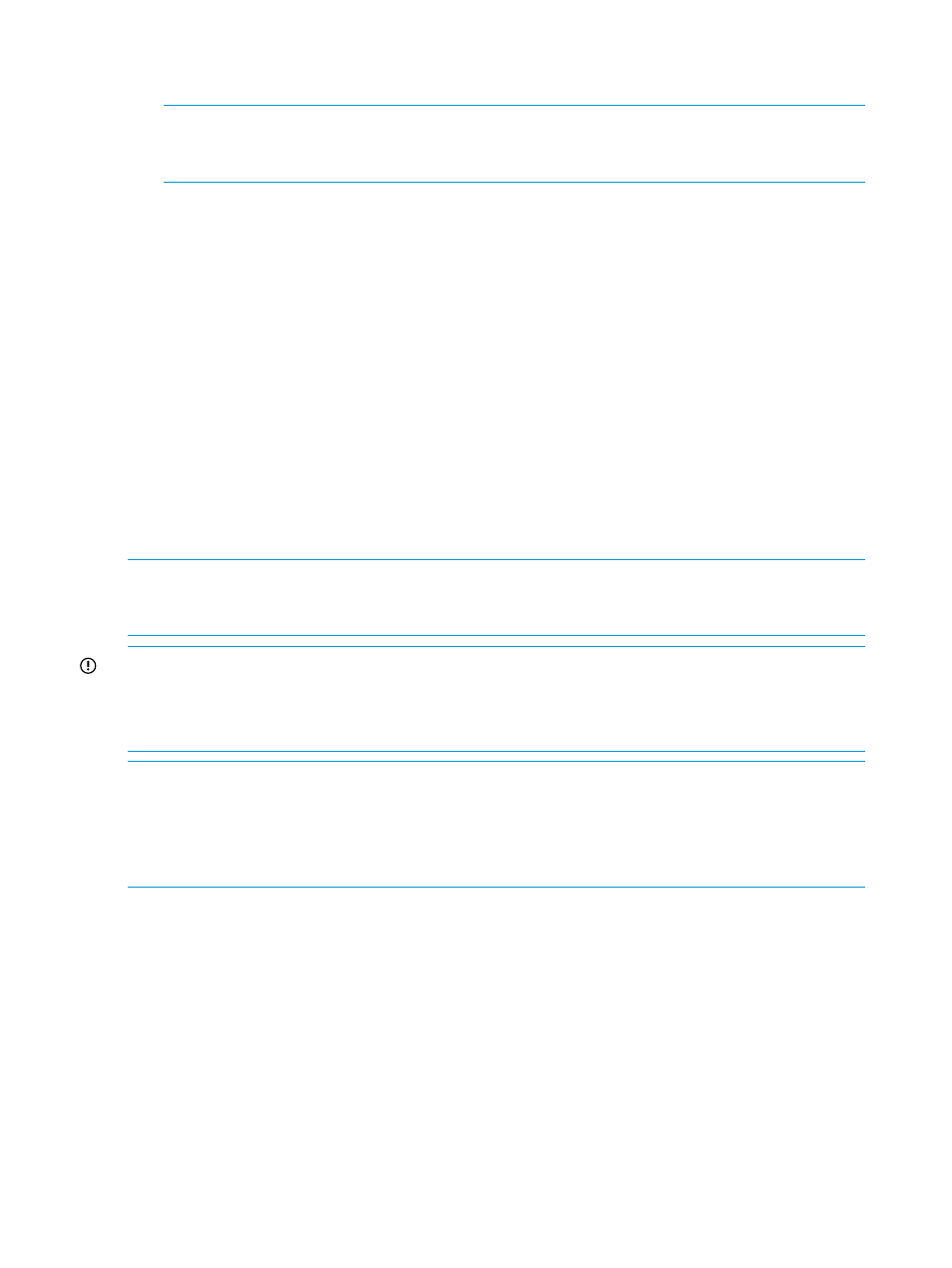
6.
Optional: Configure the service’s monitoring functionality by modifying the config\
sta_service.cfg
file in the installation directory.
NOTE:
In L&TT 5.1 the addresses of the WebGUIs are automatically configured during
registration and are available in the config\RegisteredUsers.txt file in the installation
directory.
a.
In environments containing both tape libraries and standalone tape drives, use the
Command View TL management station to manage the standalone drives and library
drives. In this case, configure the MANAGEMENT_STATION_IP with the IP address for
the server that will host the Command View TL management station for TapeAssure
monitoring.
b.
Set any other specific parameters, such as the rate at which tickets will be pulled. The
default settings are recommended in most cases. To configure additional parameters, see
“Setting service configurations” (page 14)
Most changes to the configuration will be detected automatically within five minutes. The
service can always be re-started to detect all configurations.
See
“Setting service configurations” (page 14)
for more detailed information on the available
parameters and which require a restart of the service.
Setting service configurations
You can set up and control the behavior of the LTT Service by changing parameter values in the
configuration file \config\sta_service.cfg in the installation directory.
NOTE:
In most cases, the settings can be left at their default values except to specify the IP address
of the system on which Command View TL management station is installed. You can leave the other
settings in their default values.
IMPORTANT:
If the drive is part of an automation configuration in which Command View TL is
in use, the management station IP address should be the address of the Command View TL
management station with the MANAGEMENT_STATION_PORT of 8099.
In a standalone-only configuration, the L&TT WebGUI collects the tickets using port 8200.
NOTE:
If the value entered is invalid, the LTT Service will continue using the previous valid value.
If there are not previous values, the LTT Service will use the default value.
If the LTT Service detects an invalid value for any of the configuration keys in the configuration file,
the LTT Service will modify the configuration file to restore the values to the previous valid or default
values.
HP LTT Service parameters
•
TICKET_STORING_LOCATION
The location where the drive tickets will be stored before being sent to the management station
or WebGUI. Defaults to the logs\tktstorage folder in the HP LTT Service software
installation directory. Changes to this parameter are dynamic and will take effect immediately.
•
ELTT_INITALIZATION_LOCATION
The location for eLTT (embedded LTT) working files. Defaults to the eLTT\logs folder in the
HP LTT Service
software installation directory. Changes to this parameter will take effect
only when the service is started.
14
Installing L&TT
