Adjusting sound volumes, Changing the time and date – HP Officejet 600 All-in-One Printer User Manual
Page 71
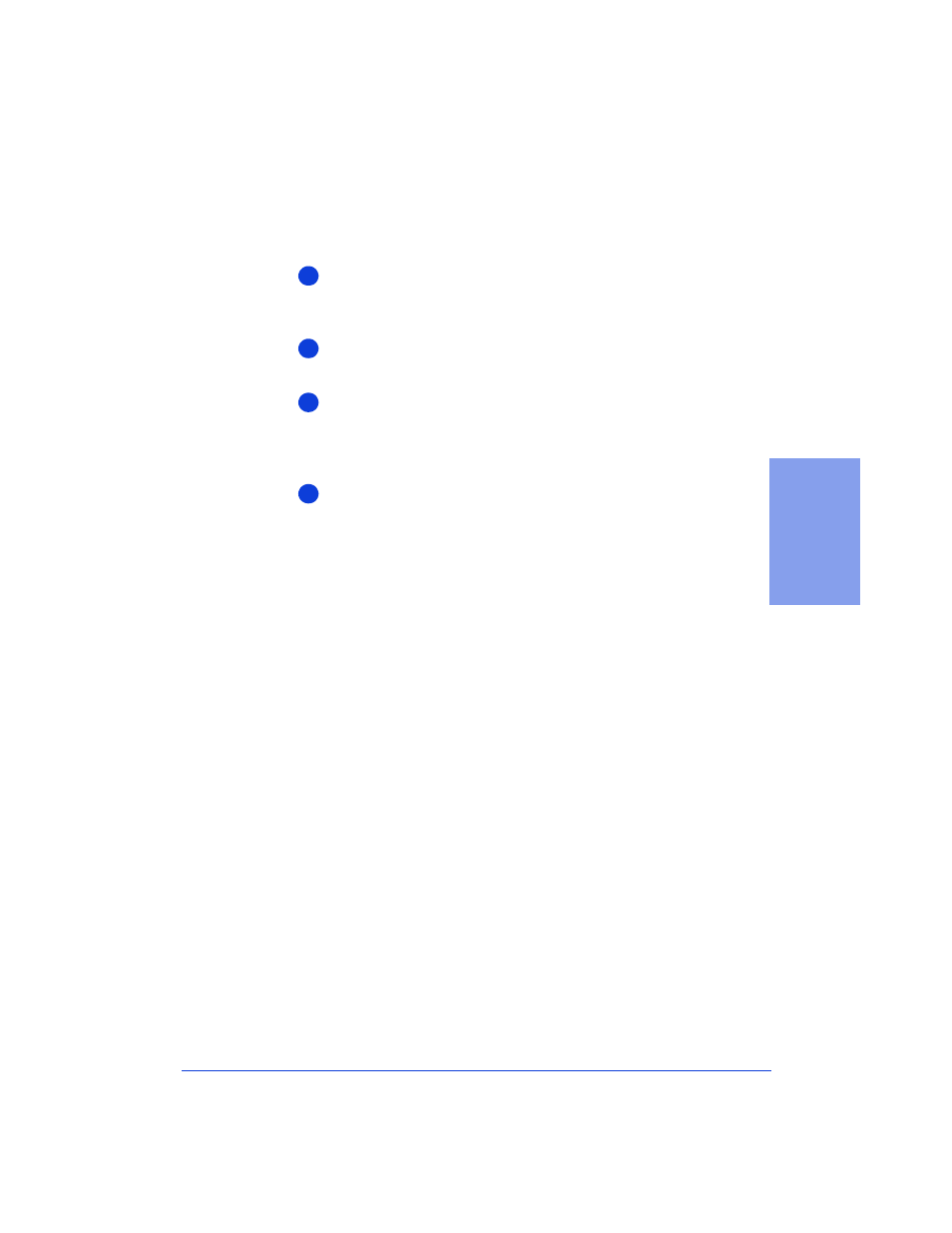
3-25
3. Faxing
Adjusting sound volumes
There are three sound volumes you can adjust: the volume of
outgoing fax calls (dial tone, ringing, and fax tones), the rings for
incoming calls, and the beep sounds for the keypad buttons.
On your Windows desktop, double-click
HP OfficeJet Manager
,
click
HP OfficeJet
, and select
Settings and Maintenance
. The
Volume tab displays.
Adjust the volume of all sounds by making a selection in the
Sound Volume
section, which is factory-set to Soft.
Adjust the volume of incoming calls by turning the sound on or
off. When
Fax machine rings for incoming calls
is checked,
you’ll hear the rings; when the checkbox is blank, you won’t hear
anything when incoming fax calls are received.
Adjust the volume of the button beeps by turning the sound on or
off. When
Buttons beep when pressed
is checked, you’ll hear
beeps while pressing buttons, and you’ll hear the error beeps
when you press the wrong button; when the checkbox is blank,
you won’t hear anything when you press the buttons.
Changing the time and date
●
When the HP OfficeJet is connected to your computer
with
the bi-directional parallel cable, the time and date shown on the
keypad display are taken from the time that’s set in your
computer. If you need to change the time (for daylight savings,
for example) and date, reset them on your computer, and they will
automatically update in the HP OfficeJet.
●
When the HP OfficeJet is disconnected from your computer,
then powered off, the time and date information will be lost. The
message “Press START to set time/date, or STOP to skip” will
display on the HP OfficeJet. To reset the time and date, you can
either reconnect the HP OfficeJet to your computer with the bi-
directional parallel cable, or you can press the
Start
button on the
keypad and follow the instructions for setting the time and date.
1
2
3
4
