HP Officejet 600 All-in-One Printer User Manual
Page 101
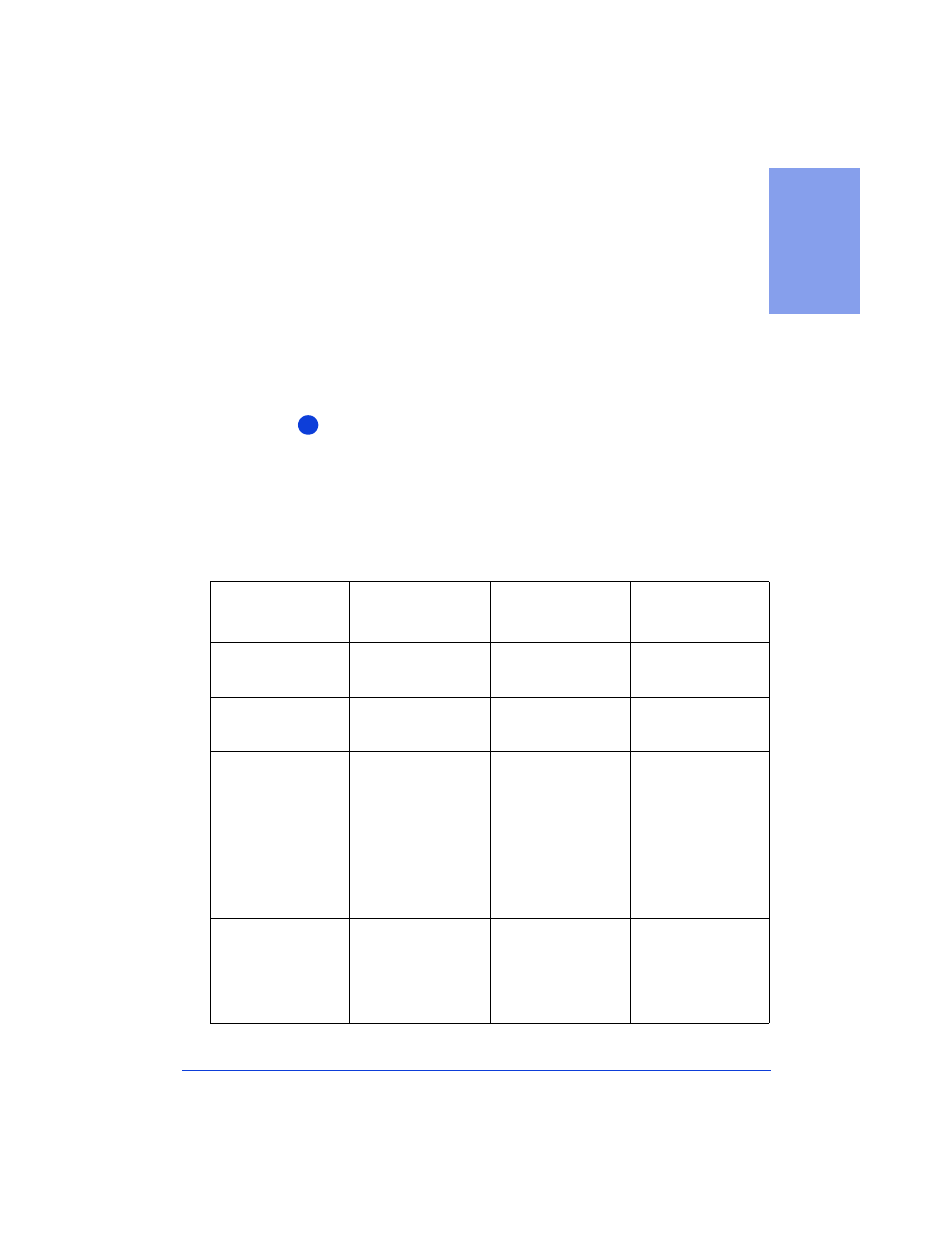
7-3
7.
Getti
n
g H
elp
If you suspect that your HP OfficeJet will have to be returned for
repair, be sure to have the following information readily available
before you contact HP or your dealer:
●
Product name, model number (printed on the keypad), and serial
number (printed on the back of the HP OfficeJet).
●
A description of the problem, including any error messages.
●
Purchase date and proof of purchase.
Note:
If you’re unsure of the warranty coverage, refer to the “Hewlett-
Packard Limited Warranty Statement for Teleconnected Products,” a
short document in the box with the HP OfficeJet.
Call your dealer or the HP Customer Support Center. (Refer to
the phone numbers on the following pages.)
If you’re unable to resolve the problem after reviewing this chap-
ter, contact your dealer or the HP Customer Support Center for
further assistance.
Caution:
To avoid printing problems and ink spillage, remove the
print cartridges before repackaging and shipping the HP OfficeJet.
Organization
Telephone
Number
Support
Provided
Hours of
Operation
HP Reseller
Locator Service
(800) 243-9812
Help locating the
nearest HP
authorized dealer.
24 hours per day
7 days per week
Internet/World
Wide Web
http://www.hp.com/
go/cposupport
Information on
products, printer
drivers, and support.
24 hours per day
7 days per week
America Online
To become a
subscriber, call
(800) 827-6364.
Log on and at the
prompt, type:
HP or HP Support
(AOL connect
charges may apply)
Interactive dialog
with worldwide HP
customer
community.
Exchange of
information and links
to the HP electronic
support center home
page on the World
Wide Web. Drivers
and support
documentation.
24 hours per day
7 days per week
CompuServe
To become a
subscriber, call
(800) 524-3388 and
ask for Agent #51.
Log on and at the
prompt, type: HP
(CompuServe
connect charges may
apply)
Same as above.
24 hours per day
7 days per week
4
