Loading the paper supply – HP Officejet 600 All-in-One Printer User Manual
Page 36
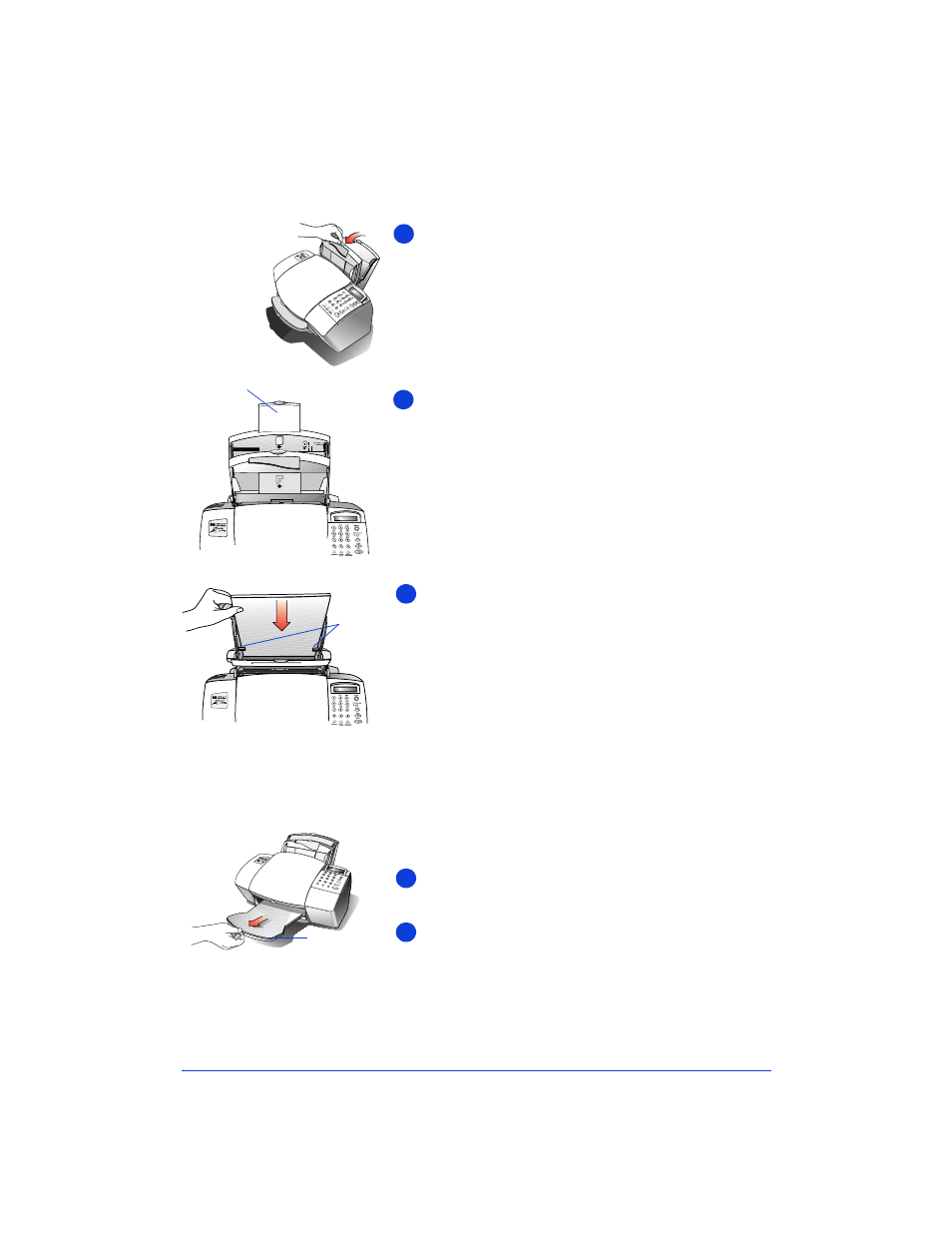
2-2
Loading the Paper Supply
Pull the document tray forward all the way until it
snaps into the upright position.
Pull up the paper extension at the back of the HP
OfficeJet to support the paper.
Load about a 1/2-inch-thick stack of 20-lb paper
into the paper tray. The paper should fit behind the
stack guides
on the lower part of the tray as
shown.
Notes:
●
Use only plain letter- or legal-size paper for copy-
ing.
●
If you change the paper size in the tray, be sure to
update the paper size setting in the software. Refer
to “Changing the paper size setting” on page 3-23
for instructions.
Push the document tray back to its normal position,
resting in front of the paper tray.
Extend the
output tray
slowly until it stops.
OfficeJet
OJ-14loadpa
Stack
guides
Output
Tray
Paper extension
1
2
3
4
5
- Laserjet p1606dn (152 pages)
- LaserJet 1320 (184 pages)
- LaserJet 1320 (4 pages)
- LaserJet 1320 (9 pages)
- LaserJet 1320 (2 pages)
- Deskjet 6940 (150 pages)
- LaserJet P2035n (148 pages)
- LaserJet 4250 (304 pages)
- LaserJet P2055dn (176 pages)
- Deskjet 5650 (165 pages)
- LASERJET PRO P1102w (158 pages)
- LaserJet P2015 (158 pages)
- DesignJet 500 (16 pages)
- DesignJet 500 (268 pages)
- Officejet Pro 8000 - A809 (140 pages)
- Officejet 6100 (138 pages)
- Officejet 6000 (168 pages)
- LASERJET PRO P1102w (2 pages)
- 2500c Pro Printer series (66 pages)
- 4100 mfp (164 pages)
- 3600 Series (6 pages)
- 3392 (10 pages)
- LASERJET 3800 (18 pages)
- 3500 Series (4 pages)
- Photosmart 7515 e-All-in-One Printer - C311a (62 pages)
- PSC-500 (40 pages)
- 2500C/CM (65 pages)
- QMS 4060 (232 pages)
- 2280 (2 pages)
- 2430dtn (4 pages)
- 1500 (13 pages)
- 1000 Series (1 page)
- TOWERFEED 8000 (36 pages)
- Deskjet 3848 Color Inkjet Printer (95 pages)
- 2100 TN (184 pages)
- B209 (24 pages)
- Designjet 100 Printer series (1 page)
- QM2-111 (35 pages)
- 2100 (5 pages)
- 2000CP series (2 pages)
- 2300L (4 pages)
- 35000 (2 pages)
- 3015 (2 pages)
- Color LaserJet CM3530 Multifunction Printer series (302 pages)
- StudioJet (71 pages)
