Control panel features – HP Photosmart D5345 Printer User Manual
Page 7
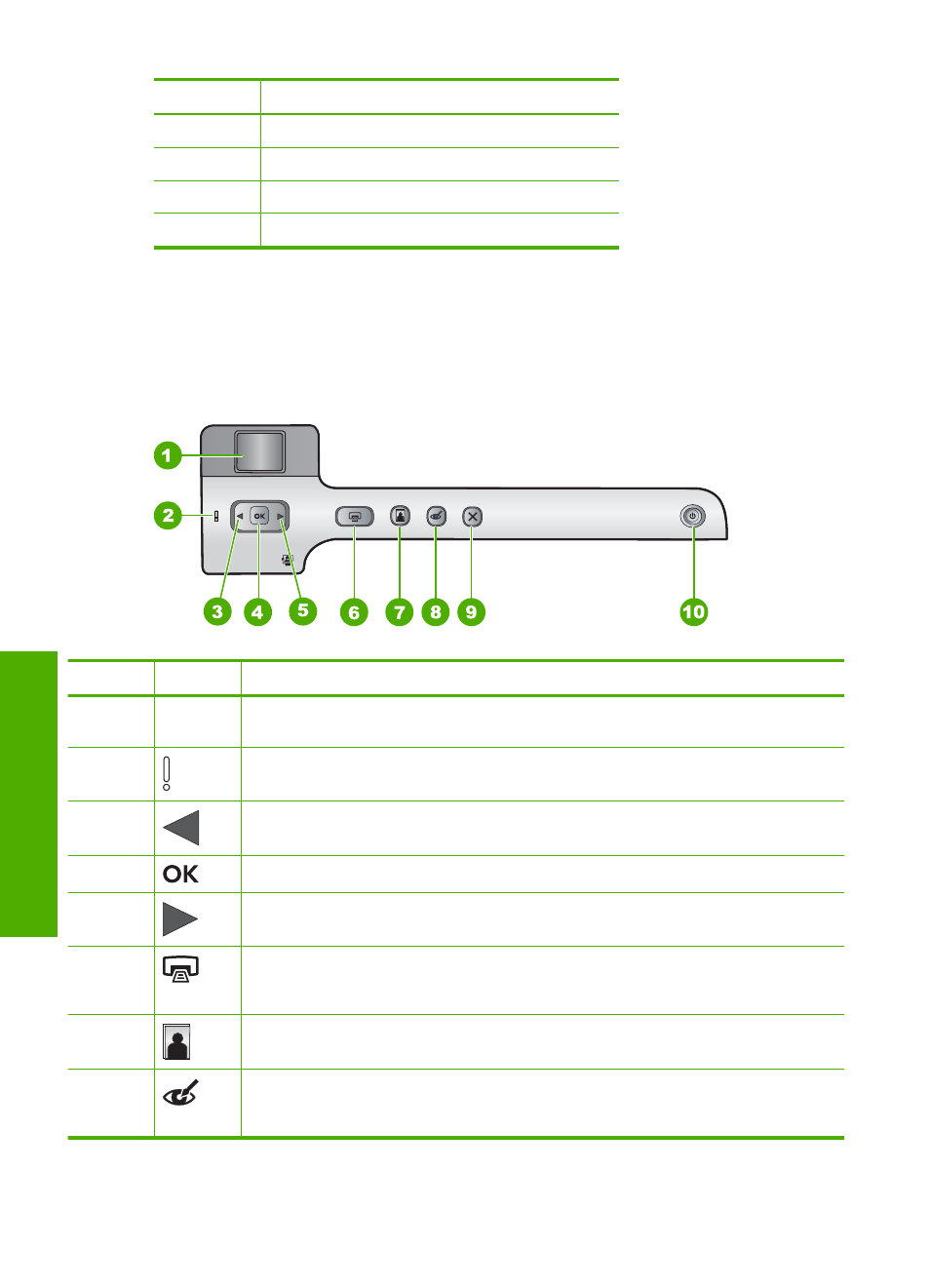
Label
Description
11
Print cartridge door
12
Two-sided printing accessory
13
Rear USB port
14
Power connection
*
Use only with the power adapter supplied by HP.
Control panel features
The following diagram and related table provide a quick reference to the HP Photosmart
control panel features.
Label
Icon
Name and Description
1
Color graphics display (also referred to as the display): Shows photos on a memory
card. Also shows status and error messages.
2
Attention light: Indicates a problem occurred. See the display for more information.
3
Left arrow: The left button returns to the previous display screen or photo on the
memory card.
4
OK: Selects a photo for printing or selects a menu option.
5
Right arrow: The right button will navigate to the next display screen or photo on the
memory card.
6
Print Photos: Prints the photos selected on your memory card. If no photos are
currently selected, the HP Photosmart prints the photo currently showing on the
display.
7
Photo Tray: Selects the Photo Tray for the next photo you print from a memory card.
8
Red-Eye Removal: Turns the Red-Eye Removal feature On or Off. By default, this
feature is turned off. When the feature is turned on, the HP Photosmart automatically
corrects red eye coloring in the photo currently shown on the display.
Chapter 2
(continued)
6
HP Photosmart overview
Ov
er
vi
ew
