Load up to 13 x 18 cm (5 x 7 inch) photo paper – HP Photosmart D5345 Printer User Manual
Page 20
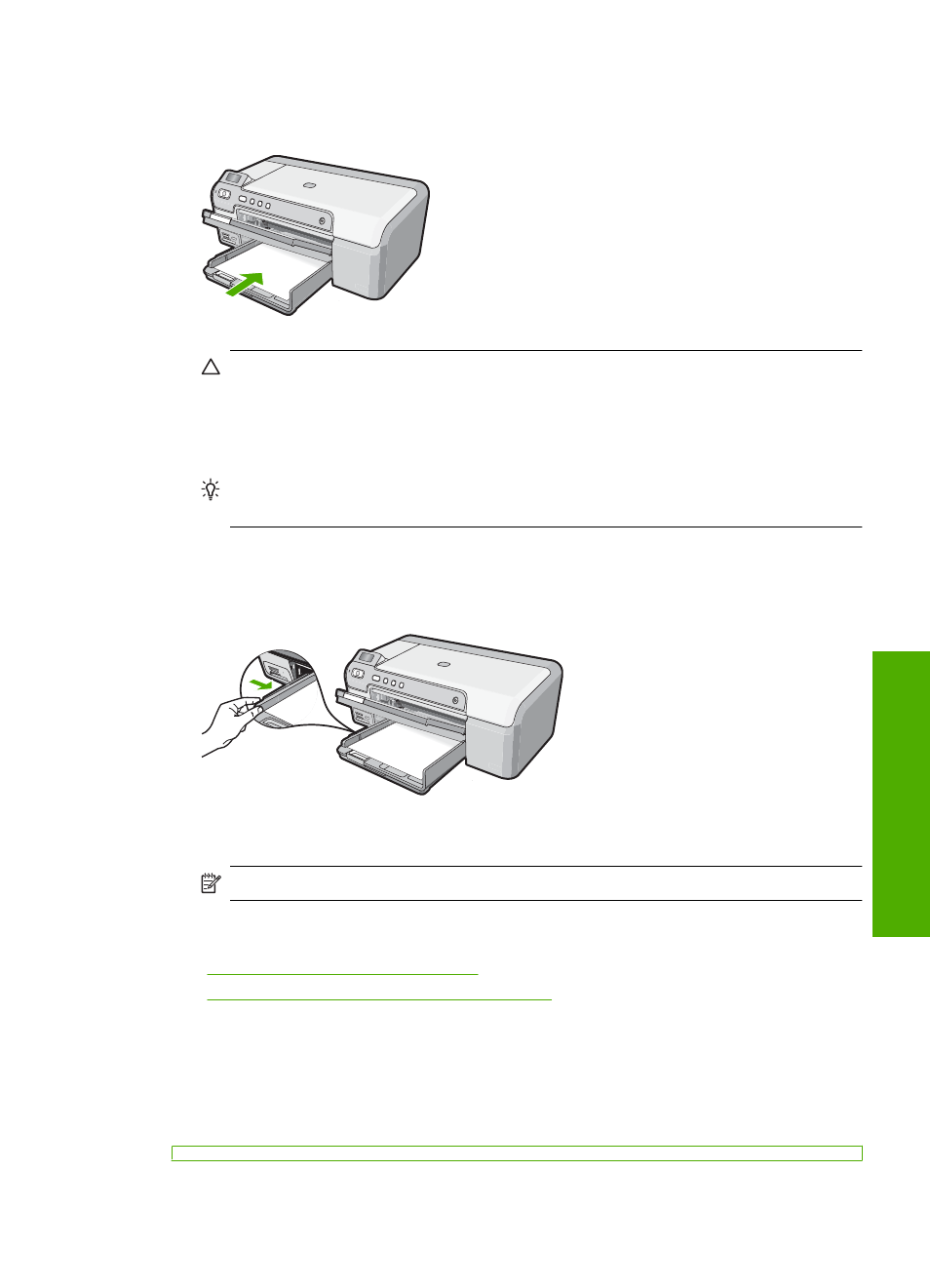
4.
Insert the stack of paper into the main input tray with the short edge forward and the
print side down. Slide the stack of paper forward until it stops.
CAUTION:
Make sure that the HP Photosmart is idle and silent when you load
paper into the main input tray. If the HP Photosmart is servicing the print cartridges
or otherwise engaged in a task, the paper stop inside the device might not be in
place. You could push the paper too far forward, causing the HP Photosmart to
eject blank pages.
TIP:
If you are using letterhead, insert the top of the page first with the print side
down.
5.
Slide the paper-width guide inward until it stops at the edge of the paper.
Do not overload the main input tray; make sure the stack of paper fits within the main
input tray and is no higher than the top of the paper-width guide.
6.
Lower the output tray. Pull the output tray extender towards you, as far as it will go.
NOTE:
When you use legal-size paper, leave the tray extender closed.
Related topics
•
“Recommended papers for printing” on page 15
•
“Change the print settings for the current job” on page 28
Load up to 13 x 18 cm (5 x 7 inch) photo paper
You can load up to 13 x 18 cm (5 x 7 inch) photo paper into the photo tray of the
HP Photosmart. For the best results, use 13 x 18 cm (5 x 7 inch) HP Premium Plus Photo
Paper or HP Premium Photo Paper.
Load paper
19
Loa
d pape
r
