Load a cd/dvd – HP Photosmart D5345 Printer User Manual
Page 24
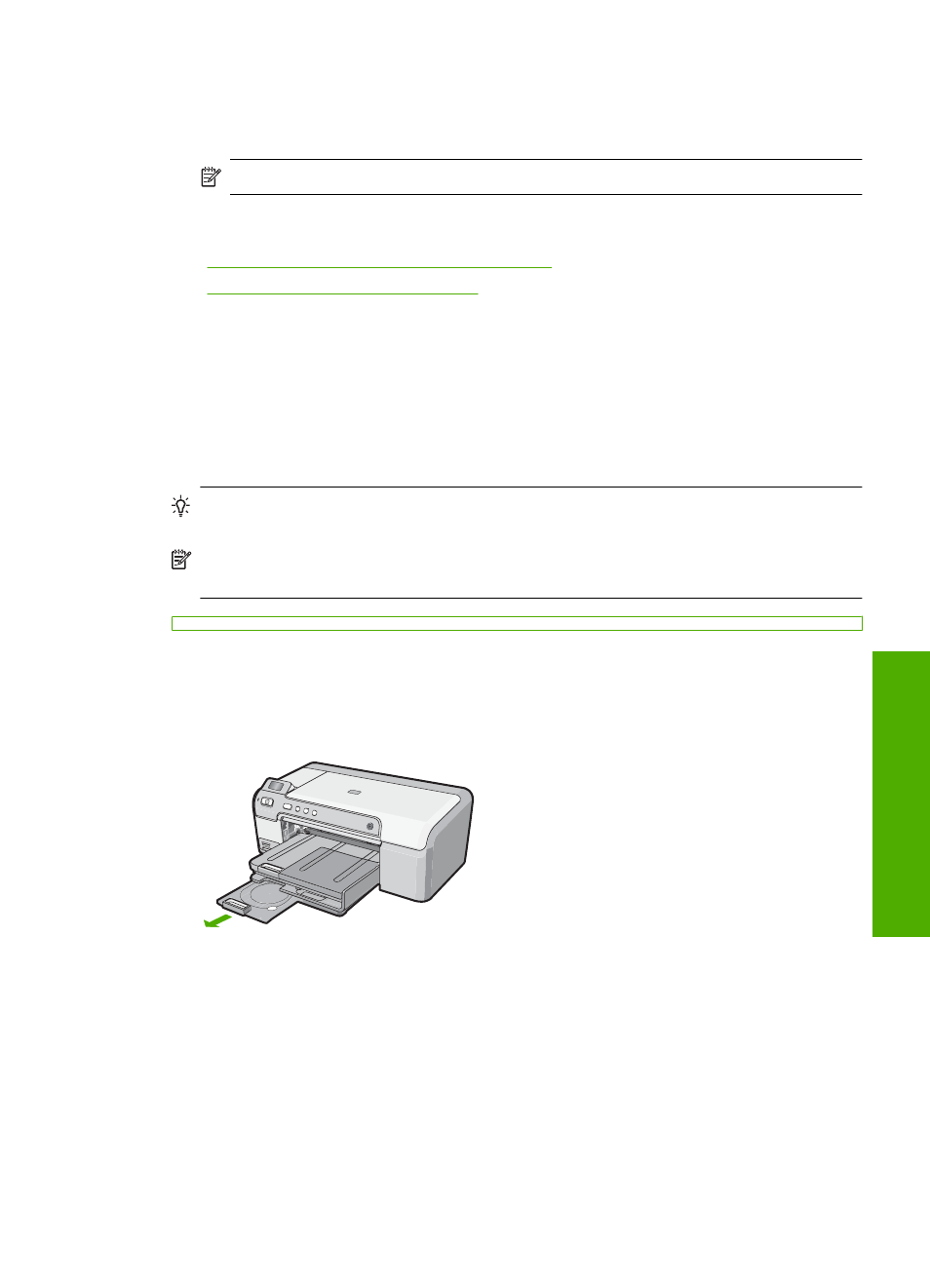
HP CD/DVD Tattoo labels
▲
Place one sheet of CD/DVD tattoo paper in the input tray with the print side down;
slide the CD/DVD tattoo paper forward until it stops.
NOTE:
When you use CD/DVD tattoo labels, leave the tray extender closed.
Related topics
•
“Change the print settings for the current job” on page 28
•
“Recommended papers for printing” on page 15
Load a CD/DVD
In addition to printing on paper, the HP Photosmart enables you to print directly on the
surface of specially coated CDs and DVDs for print jobs started from a connected
computer. You can design and create a custom label for your CD or DVD using the
software that came with the HP Photosmart. You can then print the label on your printable
CD or DVD media.
TIP:
It is recommended that you write your data to the CD or DVD before printing
the label on it.
NOTE:
The HP Photosmart does not support a CD/DVD print job started from the
control panel.
To load a CD/DVD on the CD/DVD tray
1.
Carefully remove the CD/DVD holder that came with the HP Photosmart.
The CD/DVD holder is stored below the main input tray.
Load a CD/DVD
23
Loa
d pape
r
