Paper messages, Cd/dvd is upside down, Cd/dvd printing problem – HP Photosmart D5345 Printer User Manual
Page 120: Cd/dvd size mismatch
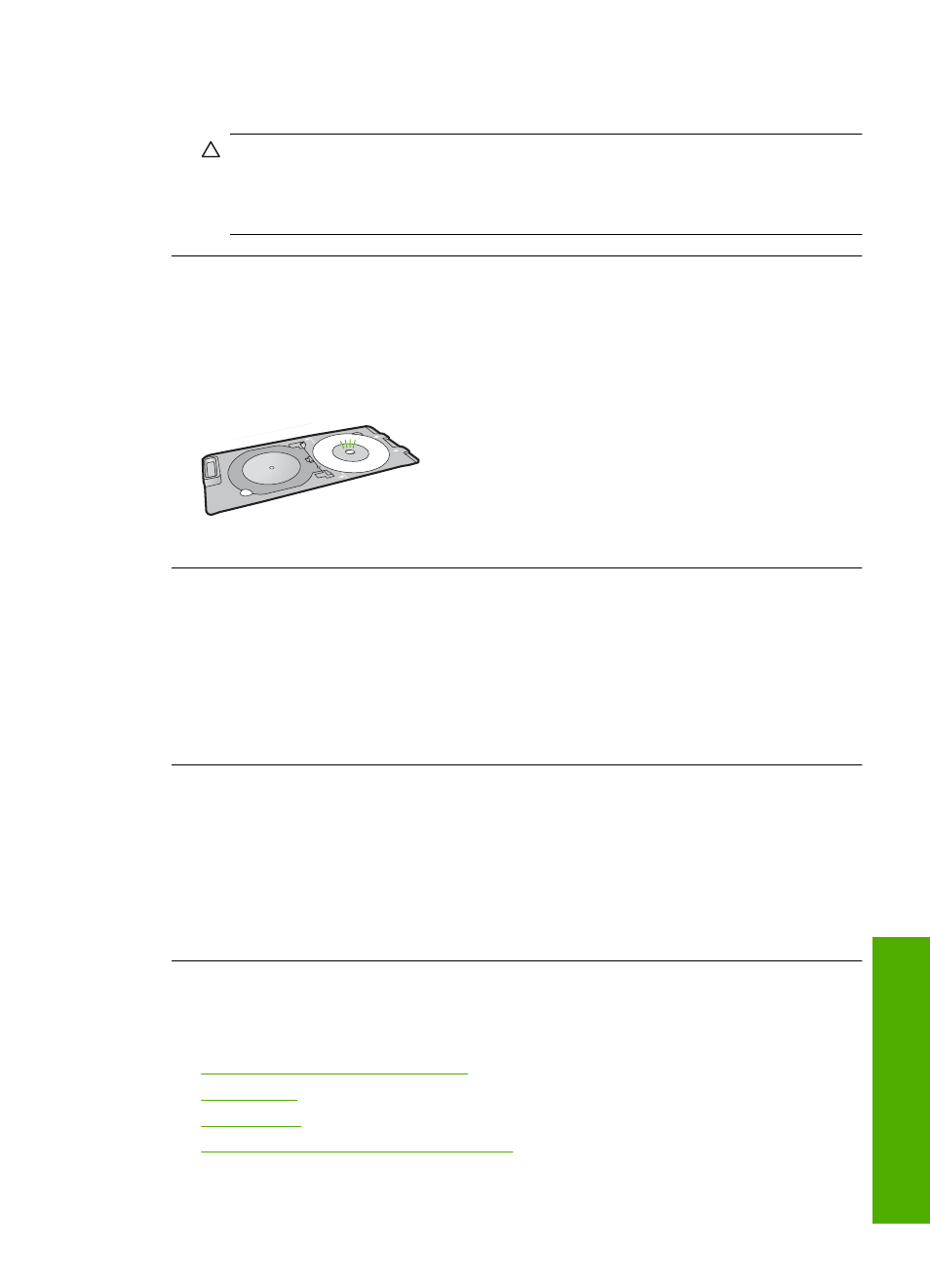
If the file system on the card is corrupt, reformat the memory card in your digital
camera.
CAUTION:
Reformatting the memory card will delete any photos stored on the
card. If you have previously transferred the photos from your memory card to a
computer, try printing the photos from the computer. Otherwise, you will need to
retake any photos you might have lost.
CD/DVD is upside down
Cause: The CD/DVD is loaded upside down on the CD/DVD holder.
Solution: Make sure the CD/DVD is snapped onto the CD/DVD holder with the
printable label side up.
CD/DVD printing problem
Cause: The HP Photosmart stalled while printing.
Solution: Make sure that there is sufficient space behind the HP Photosmart and
that the CD/DVD exit slot on the back of the HP Photosmart is not blocked. If the
HP Photosmart is placed close to a wall, move it at least 7.5 cm (3 inches) away from
the wall.
CD/DVD size mismatch
Cause: The size of the CD/DVD currently loaded on the CD/DVD holder does not
match the size you specified when you started the print job from the computer.
Solution: Replace the CD/DVD currently loaded on the CD/DVD holder with a CD/
DVD that is the same size as specified in the print job, or cancel the print job and start
again to specify the correct size in the software.
Paper messages
The following is a list of paper-related error messages:
•
Cannot load paper from input tray
•
•
•
Paper jam, misfeed or blocked carriage
Errors
119
Trou
bles
ho
ot
ing
