Replace and install components, Replace the rollers, 8 replace and install components – HP Scanjet Enterprise 8500 fn1 Document Capture-Workstation User Manual
Page 67
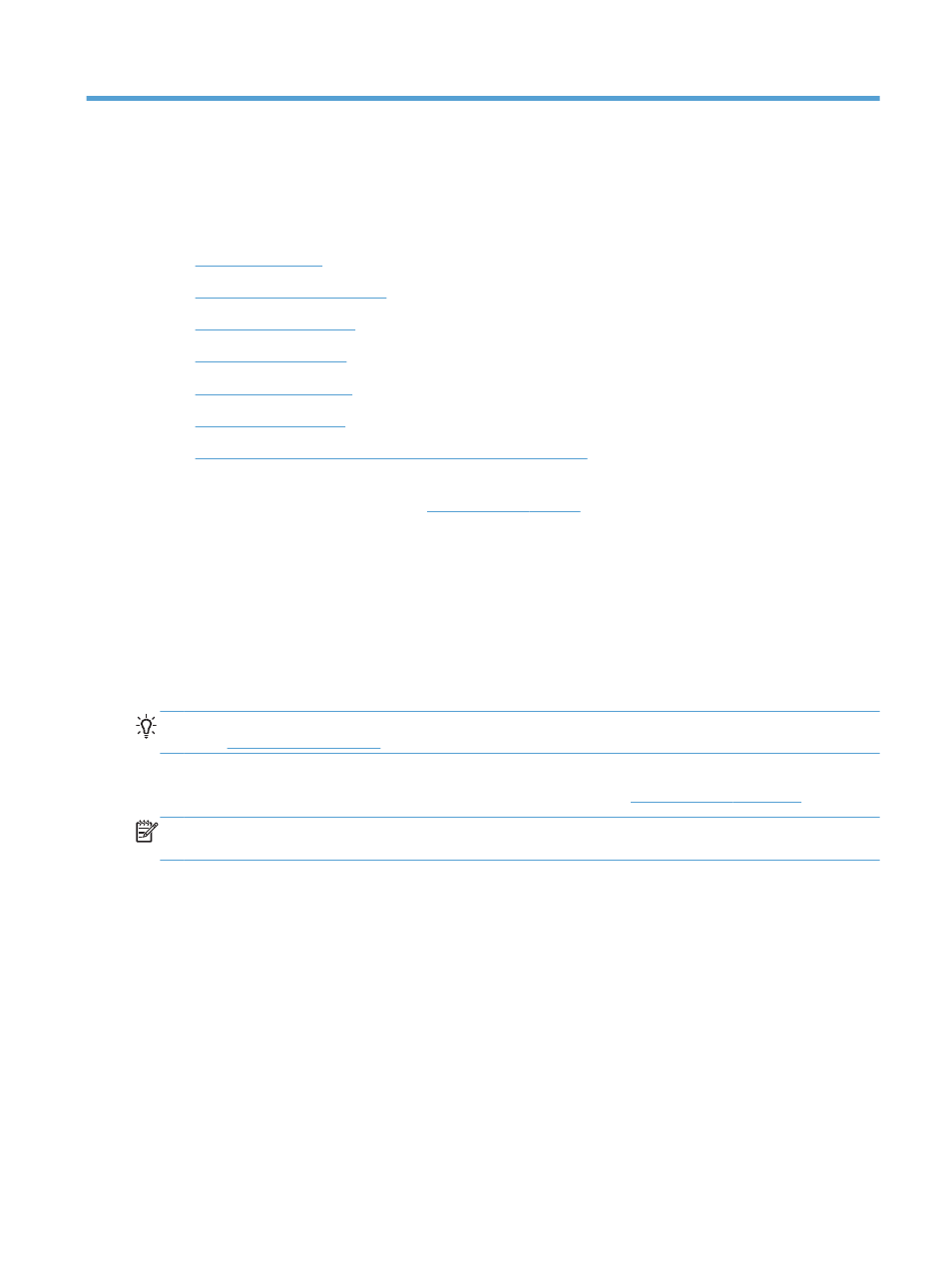
8 Replace and install components
This section presents information about how to replace and install product components.
●
●
●
●
●
●
●
Install an accessory into the hardware integration pocket
Animations which guide you through several maintenance tasks are available on the web. For the latest
parts information and animations, see
and search on your product.
Replace the rollers
Replace the rollers under the following conditions:
●
When the message Document Feeder Kit Low displays in the status line on the Home screen
(a warning button displays to the right of the status line).
●
If you experience repeated document jams and cleaning the rollers did not help.
TIP:
An animation which guides you through removing and replacing the rollers is available on the
web (see
and search on your product).
The roller replacement kit includes a replacement separation pad. Make sure to replace the separation
pad when you replace the rollers. To order the replacement kit, see
NOTE:
The roller replacement kit is a consumable and is not covered under warranty or standard
service agreements.
To replace the rollers, follow these steps:
1.
Press the Power button to turn off the product, and then disconnect the power cable.
Replace the rollers
59
