Control panel, Control-panel layout, 2 control panel – HP Scanjet Enterprise 8500 fn1 Document Capture-Workstation User Manual
Page 14
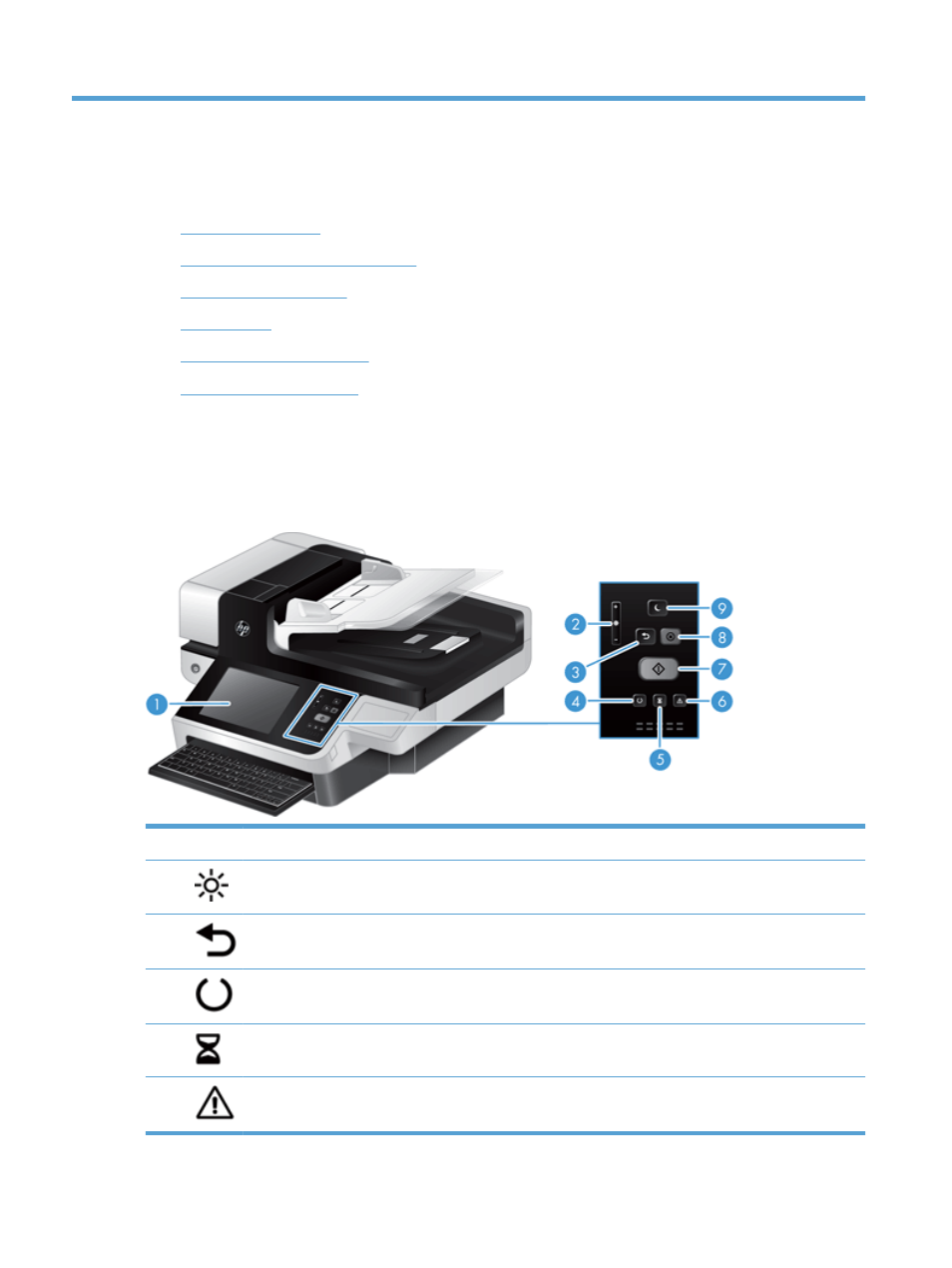
2 Control panel
●
●
Interpret control panel status lights
●
●
●
●
Control-panel layout
The control panel includes a touch screen graphical display, job-control buttons, a keyboard, and three
light-emitting diode (LED) status lights.
1
Touch screen
Use the touch screen to access product functions.
2
Touch screen brightness-
adjustment control
Use this control to increase or decrease the brightness of the touch screen
display.
3
Reset button
Resets the job settings to factory or user-defined default values.
4
Ready LED
The Ready LED indicates that the product is ready to begin processing any
job.
5
Data LED
The Data LED indicates that the product is receiving data.
6
Attention LED
The Attention LED indicates that the product has a condition that requires
intervention.
6
Chapter 2 Control panel
