Configure language settings – HP Scanjet Enterprise 8500 fn1 Document Capture-Workstation User Manual
Page 29
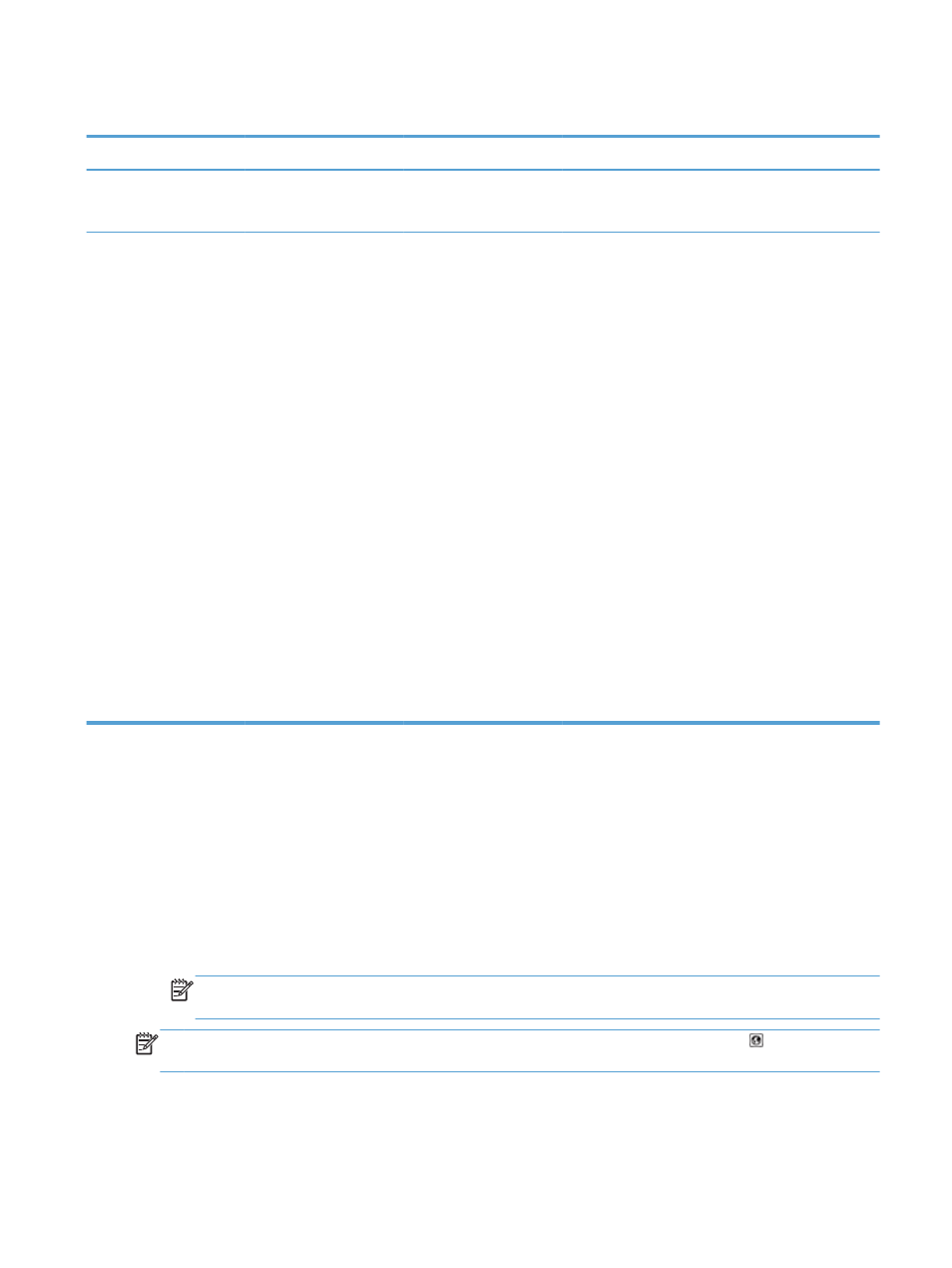
Table 3-6
Jetdirect menus (continued)
Menu item
Sub-menu item
Sub-menu item
Values and Description
Refresh
Yes
No
Link Speed
The link speed and communication mode of the
Jetdirect server must match the network. The available
settings depend on the product and installed Jetdirect
server. Select one of the following link configuration
settings:
CAUTION:
If you change the link setting, network
communications with the Jetdirect server and network
product might be lost.
Auto
(default): The Jetdirect server uses auto-
negotiation to configure itself with the highest link
speed and communication mode allowed. If auto-
negotiation fails, either the
100TX Half
value or the
10T Half
value is set depending on the detected link
speed of the hub/switch port. (A 1000T half-duplex
selection is not supported.)
10T Half
: 10 Mbps, half-duplex operation.
10T Full
: 10 Mbps, full-duplex operation.
100TX Half
: 100 Mbps, half-duplex operation.
100TX Full
: 100 Mbps, full-duplex operation.
100TX Auto
: Limits auto-negotiation to a maximum link
speed of 100 Mbps.
1000T Full
: 1000 Mbps, full-duplex operation.
Configure language settings
To configure language settings, follow these steps:
1.
At the product control panel, touch the
Administration
button, touch the
Display Settings
menu, and
then touch the
Language Settings
option.
2.
Under
Language
, touch the language for the control panel display.
3.
Under
Keyboard Layout
, touch the keyboard layout for the touch screen keyboard, and then touch
Save
.
NOTE:
The language you select can impact the organization of the keys on the touch screen
keyboard. Also note that there may be more than one keyboard layout for a specific language.
NOTE:
You can also configure language settings by touching the
Language
button on the Home
screen.
Basic configuration using the Administration menu
21
